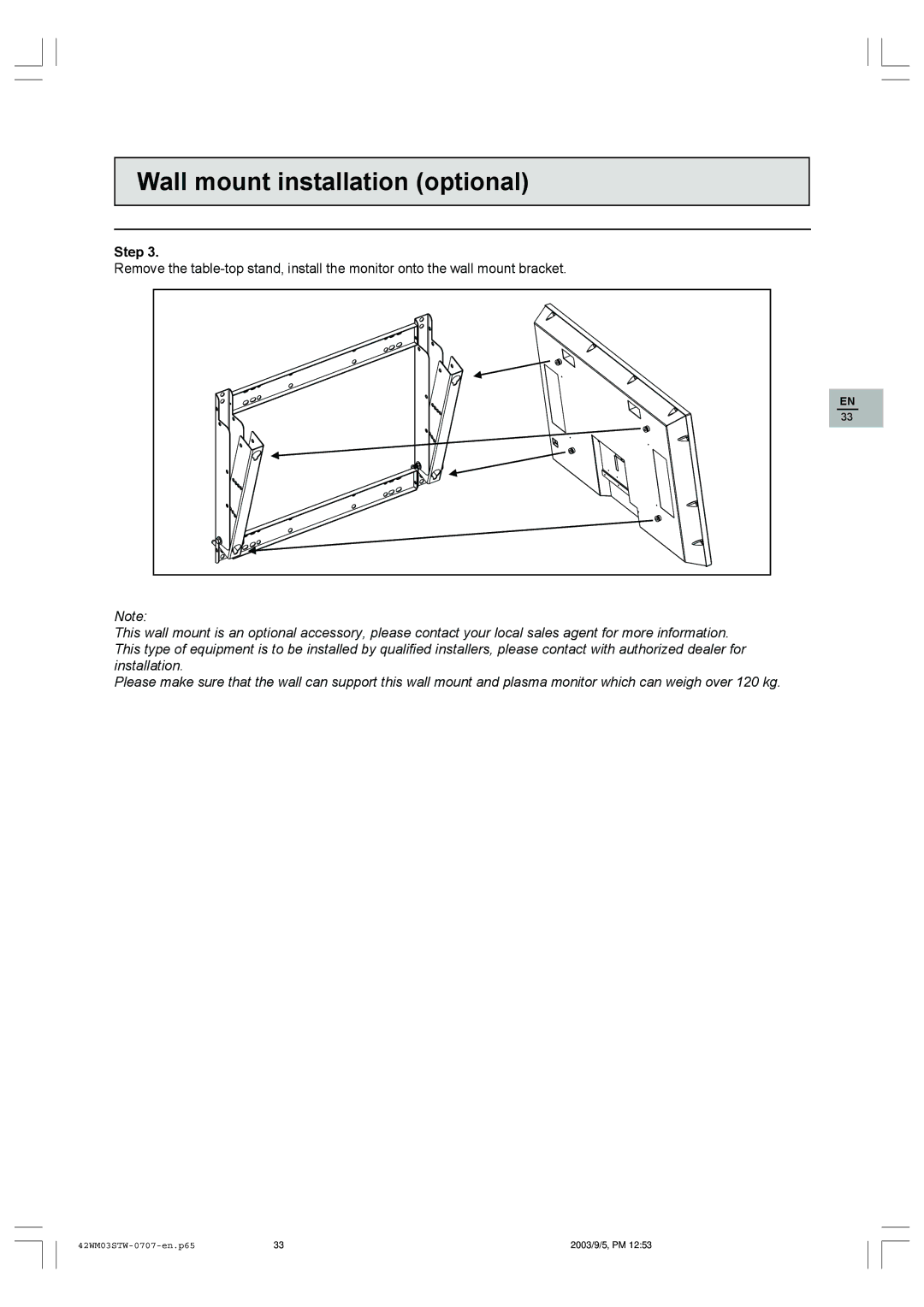42WM03STW-0707 specifications
The Technicolor - Thomson 42WM03STW-0707 is a state-of-the-art flat-screen television that represents a blend of cutting-edge technology and sleek design. This model is particularly known for offering an immersive viewing experience while also being user-friendly.One of the standout features of the 42WM03STW-0707 is its 42-inch display, which utilizes LCD technology to deliver vibrant colors and sharp images. The screen boasts a resolution of 1920 x 1080 pixels, making it fully HD compliant. This high resolution ensures that viewers can enjoy their favorite movies, television shows, and video games in stunning clarity. The television also supports an impressive contrast ratio, which significantly enhances the depth and richness of on-screen visuals.
When it comes to connectivity, the Technicolor - Thomson model does not disappoint. It includes multiple HDMI ports, ensuring seamless connection to various devices such as gaming consoles, Blu-ray players, and streaming devices. In addition, the model features USB ports for easy access to media files and allows for direct playback of photos, music, and videos. The inclusion of composite and component video inputs further increases its versatility, making it compatible with a wide range of older and newer devices.
Audio quality is equally important in enhancing the overall viewing experience. The 42WM03STW-0707 is equipped with an integrated audio system that delivers clear sound, ensuring that dialogues are crisp while sound effects are dynamic. It may also support various audio formats, enabling users to connect external sound systems for an even richer audio experience.
The television supports various multimedia formats, allowing users to enjoy content from a variety of sources without the need for extra equipment. Smart TV capabilities may also be integrated, providing access to popular streaming services and applications directly from the television interface.
Energy efficiency is an important characteristic of the Technicolor - Thomson 42WM03STW-0707. Its design incorporates power-saving features that help reduce energy consumption, making it an eco-friendly choice for households.
Overall, the Technicolor - Thomson 42WM03STW-0707 is an impressive flat-screen television that combines exceptional viewing quality with user-friendly features and modern technology. Whether for watching movies, playing video games, or streaming content, this model offers a compelling option for those seeking an elevated home entertainment experience.