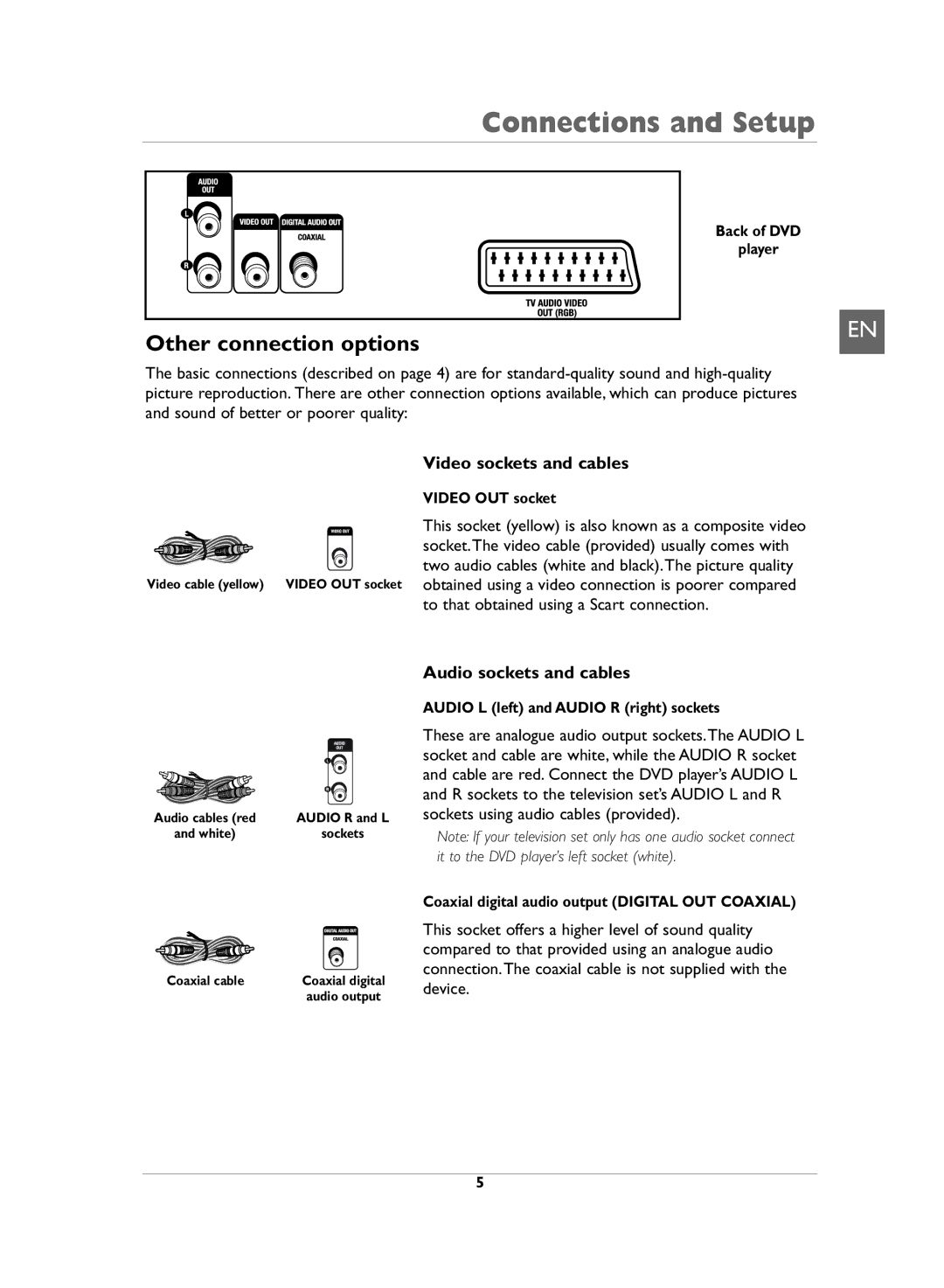Connections and Setup
Back of DVD
player
Other connection options
EN
The basic connections (described on page 4) are for
Video sockets and cables
VIDEO OUT socket
This socket (yellow) is also known as a composite video
socket.The video cable (provided) usually comes with
![]() two audio cables (white and black).The picture quality Video cable (yellow) VIDEO OUT socket obtained using a video connection is poorer compared
two audio cables (white and black).The picture quality Video cable (yellow) VIDEO OUT socket obtained using a video connection is poorer compared
to that obtained using a Scart connection.
Audio cables (red | AUDIO R and L |
and white) | sockets |
Coaxial cable | Coaxial digital |
| audio output |
Audio sockets and cables
AUDIO L (left) and AUDIO R (right) sockets
These are analogue audio output sockets.The AUDIO L socket and cable are white, while the AUDIO R socket and cable are red. Connect the DVD player’s AUDIO L and R sockets to the television set’s AUDIO L and R sockets using audio cables (provided).
Note: If your television set only has one audio socket connect it to the DVD player’s left socket (white).
Coaxial digital audio output (DIGITAL OUT COAXIAL)
This socket offers a higher level of sound quality compared to that provided using an analogue audio connection.The coaxial cable is not supplied with the device.
5