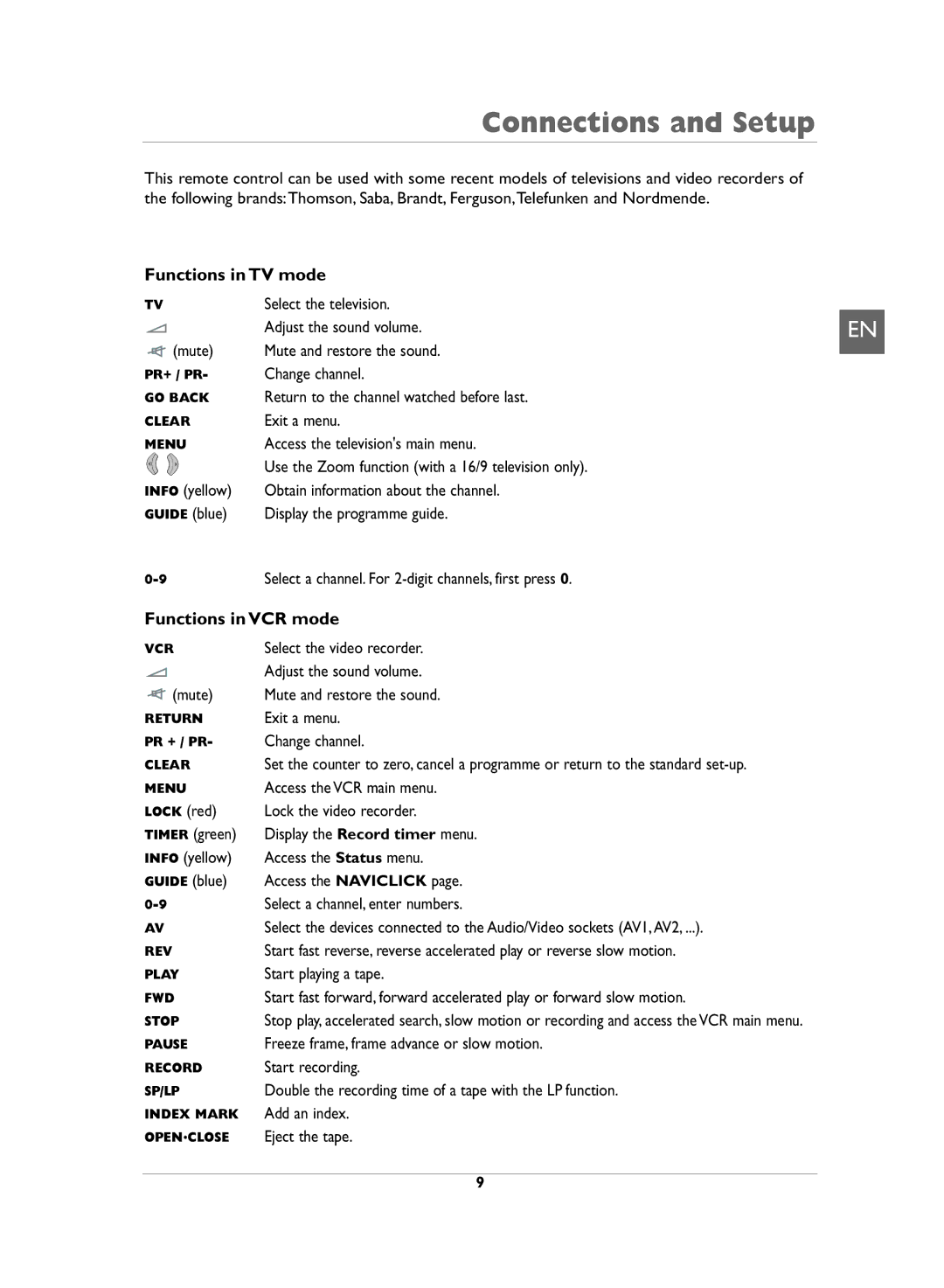Connections and Setup
This remote control can be used with some recent models of televisions and video recorders of the following brands:Thomson, Saba, Brandt, Ferguson,Telefunken and Nordmende.
Note:The buttons described below operate as specified, provided that the relevant function is available on the television or video recorder.
Functions in TV mode
TV | Select the television. |
| Adjust the sound volume. |
(mute) | Mute and restore the sound. |
PR+ / PR- | Change channel. |
GO BACK | Return to the channel watched before last. |
CLEAR | Exit a menu. |
MENU | Access the television's main menu. |
| Use the Zoom function (with a 16/9 television only). |
INFO (yellow) | Obtain information about the channel. |
GUIDE (blue) | Display the programme guide. |
Note: the coloured buttons can also be used to access the Teletext topics indicated in colour (if your television has the Teletext function available).
Select a channel. For |
EN
Functions in VCR mode
VCR | Select the video recorder. |
| Adjust the sound volume. |
(mute) | Mute and restore the sound. |
RETURN | Exit a menu. |
PR + / PR- | Change channel. |
CLEAR | Set the counter to zero, cancel a programme or return to the standard |
MENU | Access the VCR main menu. |
LOCK (red) | Lock the video recorder. |
TIMER (green) | Display the Record timer menu. |
INFO (yellow) | Access the Status menu. |
GUIDE (blue) | Access the NAVICLICK page. |
Select a channel, enter numbers. | |
AV | Select the devices connected to the Audio/Video sockets (AV1,AV2, ...). |
REV | Start fast reverse, reverse accelerated play or reverse slow motion. |
PLAY | Start playing a tape. |
FWD | Start fast forward, forward accelerated play or forward slow motion. |
STOP | Stop play, accelerated search, slow motion or recording and access the VCR main menu. |
PAUSE | Freeze frame, frame advance or slow motion. |
RECORD | Start recording. |
SP/LP | Double the recording time of a tape with the LP function. |
INDEX MARK | Add an index. |
OPEN.CLOSE | Eject the tape. |
9