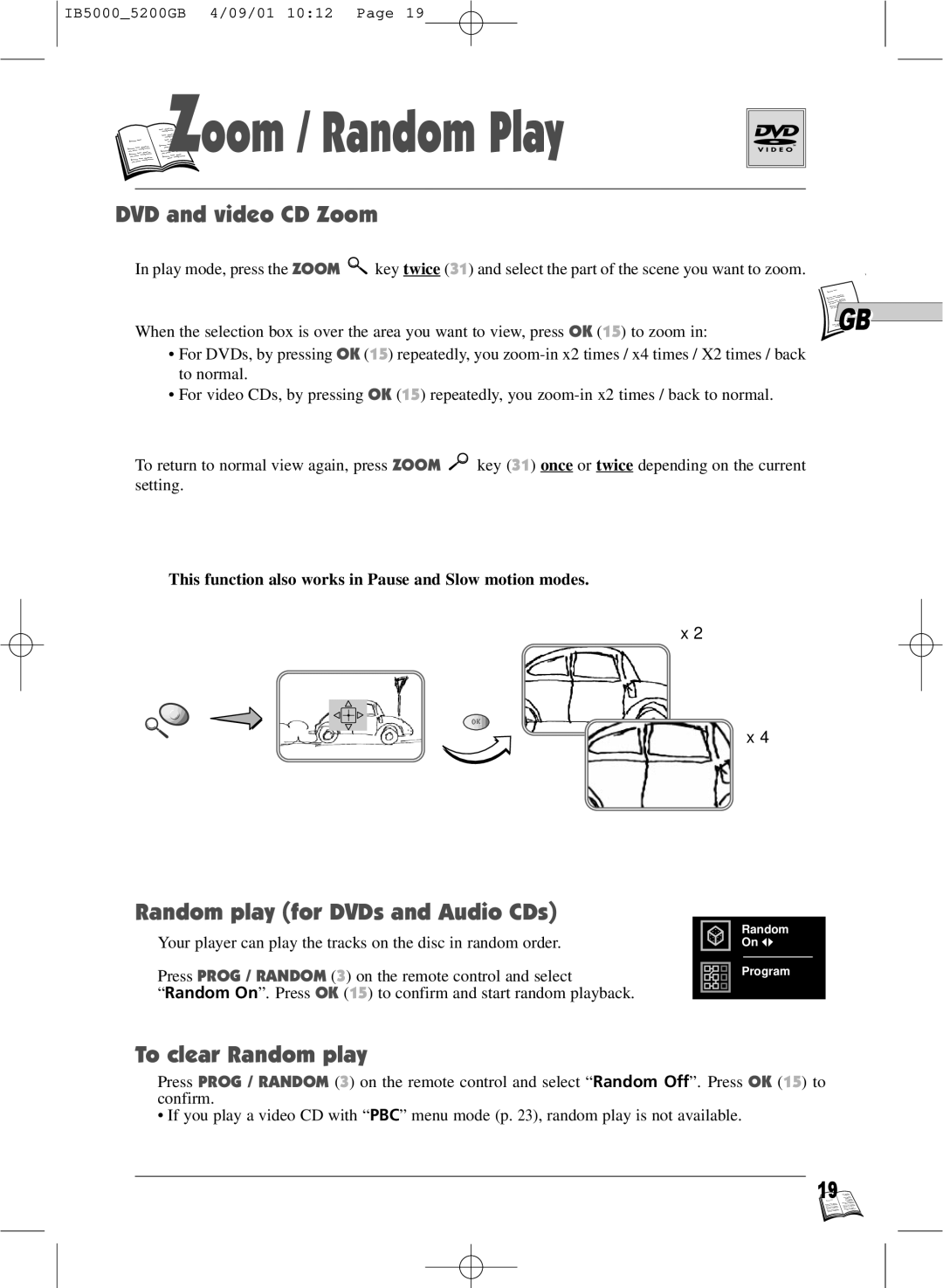IB5000_5200GB 4/09/01 10:12 Page 19

 Z
Z

 oom / Random Play
oom / Random Play
DVD and video CD Zoom
In play mode, press the ZOOM ![]() key twice (31) and select the part of the scene you want to zoom.
key twice (31) and select the part of the scene you want to zoom.
When the selection box is over the area you want to view, press OK (15) to zoom in: | GB |
•For DVDs, by pressing OK (15) repeatedly, you
•For video CDs, by pressing OK (15) repeatedly, you
To return to normal view again, press ZOOM ![]()
![]() key (31) once or twice depending on the current setting.
key (31) once or twice depending on the current setting.
This function also works in Pause and Slow motion modes.
x 2
x 4
Random play (for DVDs and Audio CDs)
Your player can play the tracks on the disc in random order.
Press PROG / RANDOM (3) on the remote control and select
“Random On”. Press OK (15) to confirm and start random playback.
Random On ![]()
Program
To clear Random play
Press PROG / RANDOM (3) on the remote control and select “Random Off”. Press OK (15) to confirm.
• If you play a video CD with “PBC” menu mode (p. 23), random play is not available.
19![]()