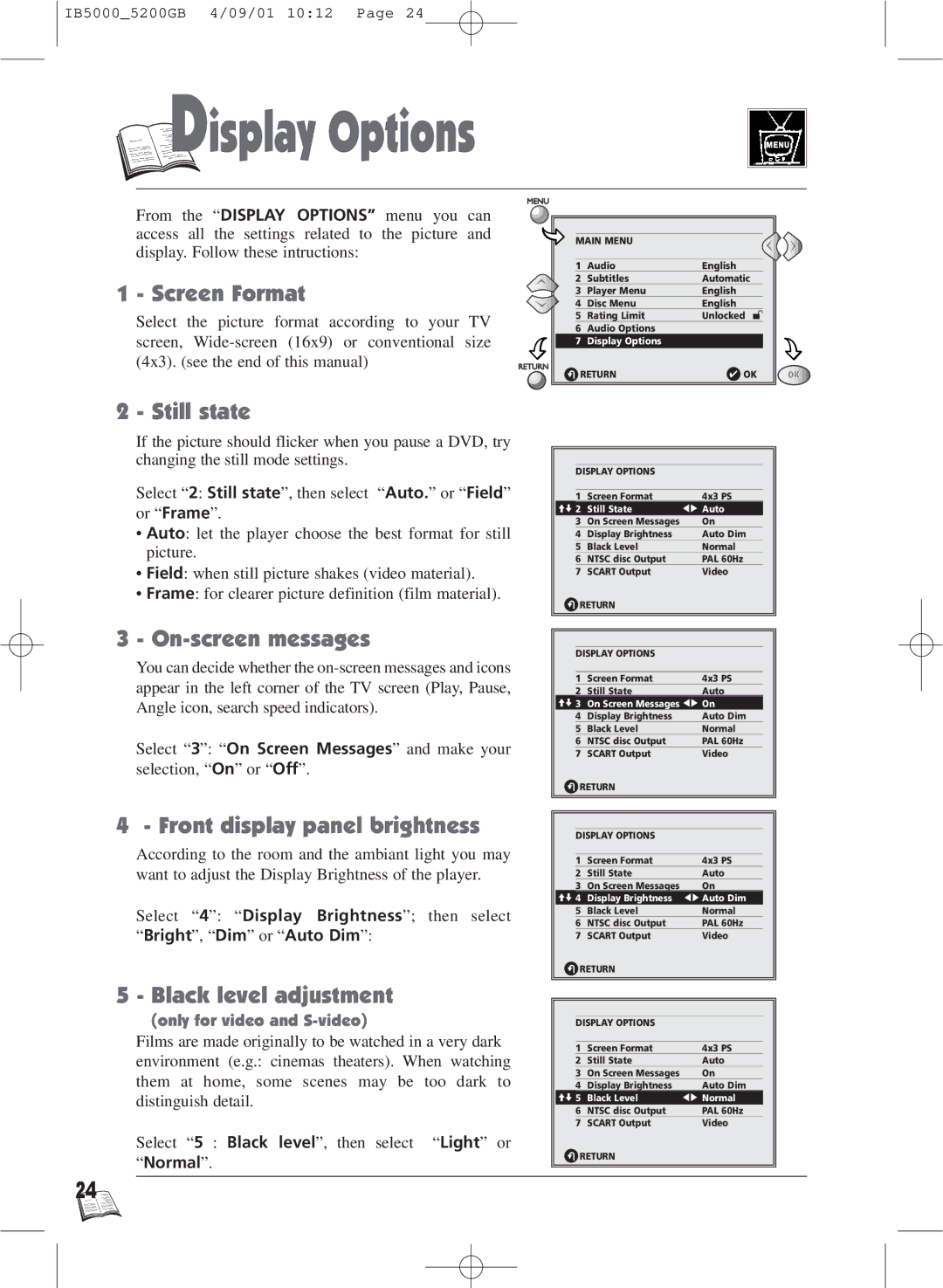IB5000_5200GB 4/09/01 10:12 Page 24

 D
D

 isplay Options
isplay Options
From the “DISPLAY OPTIONS” menu you can access all the settings related to the picture and display. Follow these intructions:
1 - Screen Format
Select the picture format according to your TV screen,
2 - Still state
If the picture should flicker when you pause a DVD, try changing the still mode settings.
Select “2: Still state”, then select “Auto.” or “Field” or “Frame”.
•Auto: let the player choose the best format for still picture.
•Field: when still picture shakes (video material).
•Frame: for clearer picture definition (film material).
3 - On-screen messages
You can decide whether the
Select “3”: “On Screen Messages” and make your selection, “On” or “Off”.
4 - Front display panel brightness
According to the room and the ambiant light you may want to adjust the Display Brightness of the player.
Select “4”: “Display Brightness”; then select “Bright”, “Dim” or “Auto Dim”:
5 - Black level adjustment
(only for video and S-video)
Films are made originally to be watched in a very dark environment (e.g.: cinemas theaters). When watching them at home, some scenes may be too dark to distinguish detail.
Select “5 : Black level”, then select “Light” or
“Normal”.
MAIN MENU |
| |
1 | Audio | English |
2 | Subtitles | Automatic |
3 | Player Menu | English |
4 | Disc Menu | English |
5 | Rating Limit | Unlocked |
6 | Audio Options |
|
7 | Display Options |
|
R RETURN | ✔ OK | |
DISPLAY OPTIONS
1 | Screen Format | 4x3 PS | ||||
| im 2 | Still State | CB Auto |
| ||
| 3 | On Screen Messages | On |
| ||
| 4 | Display Brightness | Auto Dim |
| ||
| 5 | Black Level | Normal |
| ||
| 6 | NTSC disc Output | PAL 60Hz |
| ||
7 | SCART Output | Video | ||||
| R RETURN |
|
|
| ||
|
|
|
|
|
| |
|
|
|
|
|
|
|
|
|
|
|
|
| |
|
|
|
|
|
| |
|
| DISPLAY OPTIONS |
|
|
| |
|
|
|
|
|
| |
|
| 1 | Screen Format | 4x3 PS |
| |
| 2 | Still State | Auto | |||
| im 3 | On Screen Messages CB On |
| |||
|
| 4 | Display Brightness | Auto Dim |
| |
|
| 5 | Black Level | Normal |
| |
|
| 6 | NTSC disc Output | PAL 60Hz |
| |
| 7 | SCART Output | Video | |||
| R RETURN |
|
|
| ||
|
|
|
|
|
| |
|
|
|
|
|
|
|
|
|
|
|
|
| |
|
|
|
|
|
| |
|
| DISPLAY OPTIONS |
|
|
| |
|
|
|
|
|
| |
|
| 1 | Screen Format | 4x3 PS |
| |
|
| 2 | Still State | Auto |
| |
| 3 | On Screen Messages | On | |||
| im 4 | Display Brightness | CB Auto Dim |
| ||
|
| 5 | Black Level | Normal |
| |
|
| 6 | NTSC disc Output | PAL 60Hz |
| |
| 7 | SCART Output | Video | |||
| R RETURN |
|
|
| ||
|
|
|
|
|
| |
|
|
|
|
|
|
|
|
|
|
|
|
| |
|
|
|
|
|
| |
|
| DISPLAY OPTIONS |
|
|
| |
|
|
|
|
|
| |
|
| 1 | Screen Format | 4x3 PS |
| |
|
| 2 | Still State | Auto |
| |
|
| 3 | On Screen Messages | On |
| |
| 4 | Display Brightness | Auto Dim | |||
| im 5 | Black Level | CB Normal |
| ||
|
| 6 | NTSC disc Output | PAL 60Hz |
| |
| 7 | SCART Output | Video | |||
| R RETURN |
|
|
| ||
|
|
|
|
|
|
|
|
|
|
|
|
|
|
24![]()