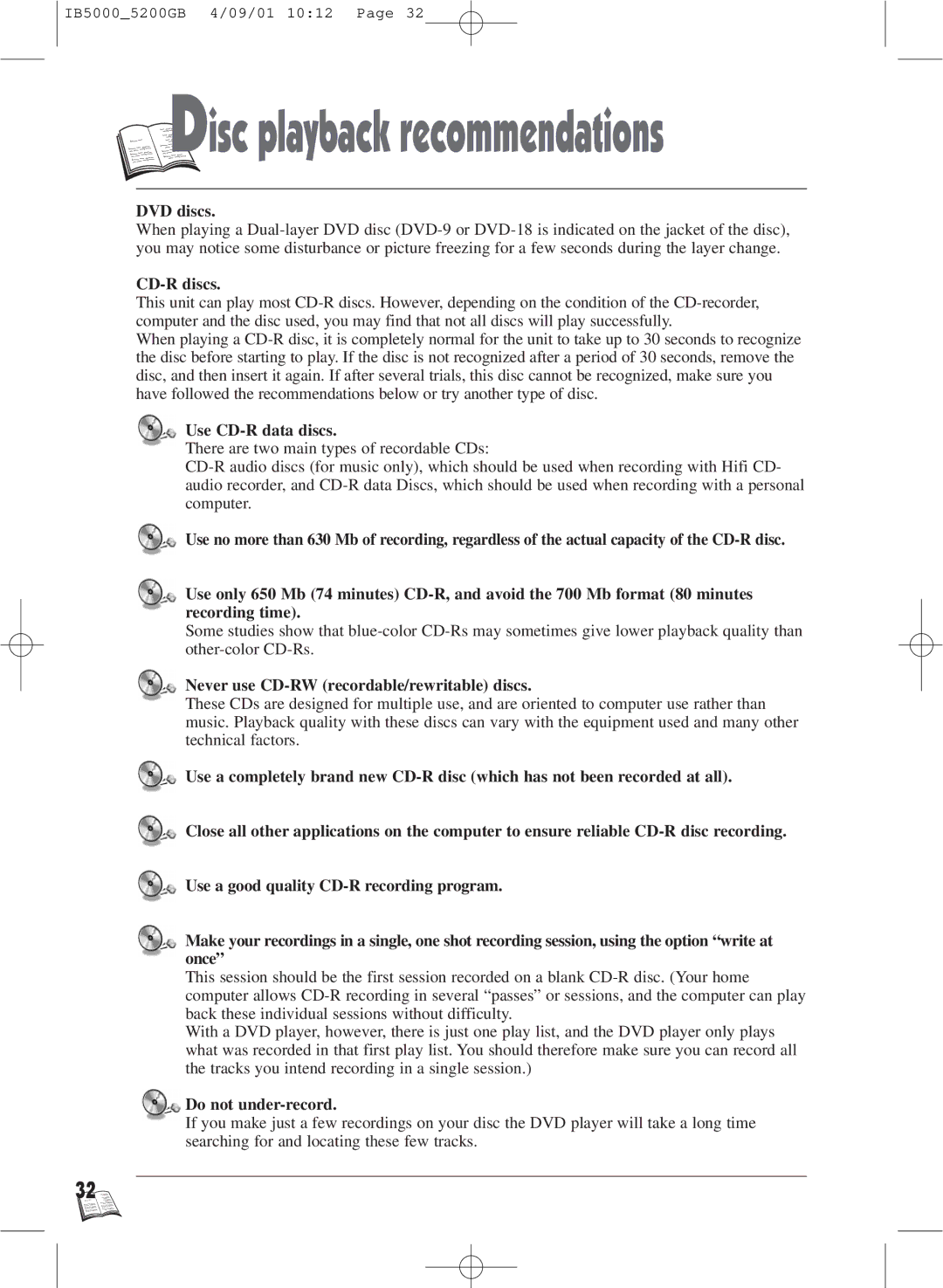IB5000_5200GB 4/09/01 10:12 Page 32

 D
D

 isc playback recommendations
isc playback recommendations
DVD discs.
When playing a
CD-R discs.
This unit can play most
When playing a
Use CD-R data discs.
There are two main types of recordable CDs:
Use no more than 630 Mb of recording, regardless of the actual capacity of the
Use only 650 Mb (74 minutes)
Some studies show that
Never use CD-RW (recordable/rewritable) discs.
These CDs are designed for multiple use, and are oriented to computer use rather than music. Playback quality with these discs can vary with the equipment used and many other technical factors.
Use a completely brand new
Close all other applications on the computer to ensure reliable
Use a good quality
Make your recordings in a single, one shot recording session, using the option “write at once”
This session should be the first session recorded on a blank
With a DVD player, however, there is just one play list, and the DVD player only plays what was recorded in that first play list. You should therefore make sure you can record all the tracks you intend recording in a single session.)
Do not under-record.
If you make just a few recordings on your disc the DVD player will take a long time searching for and locating these few tracks.
32![]()