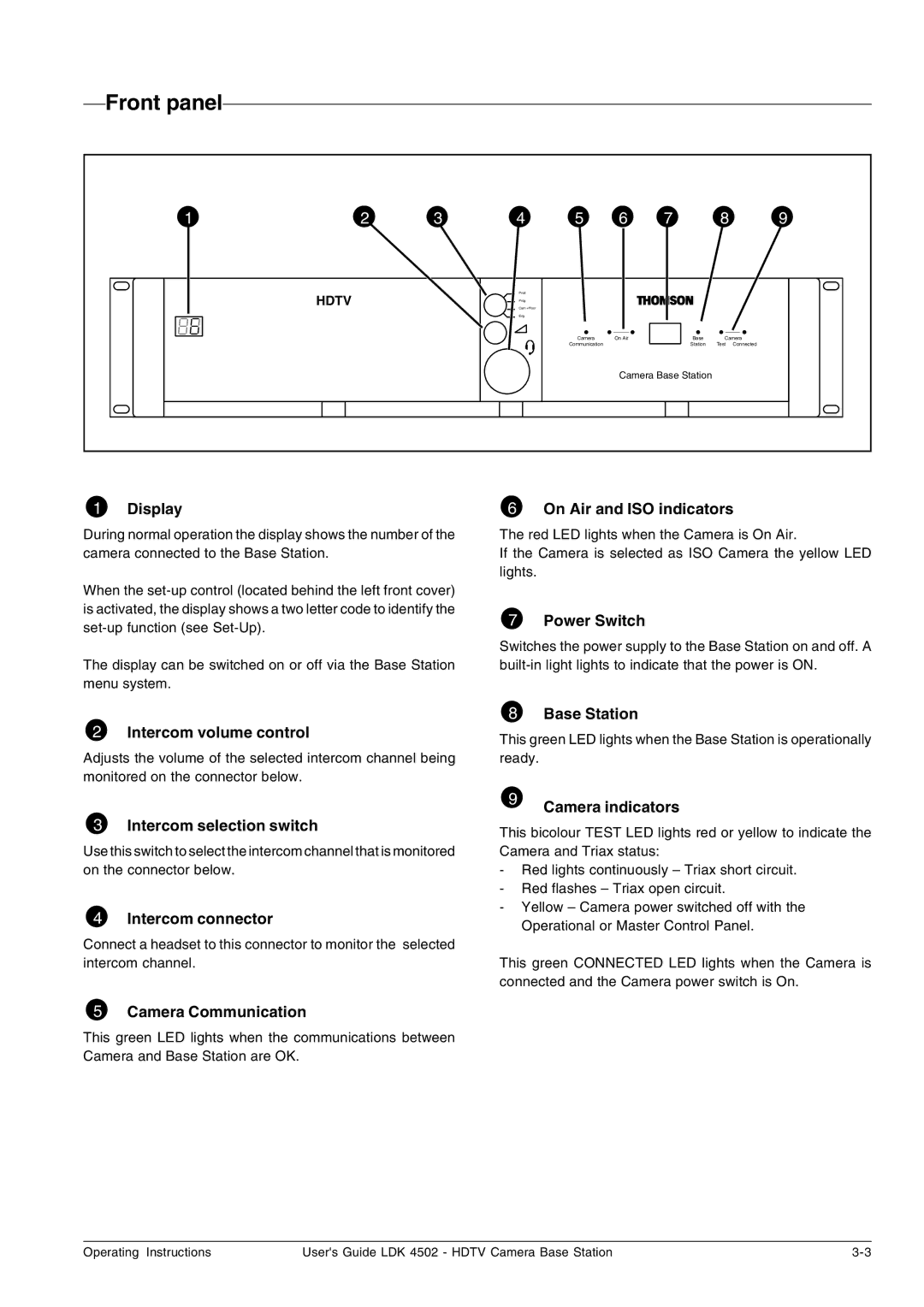LDK 4502 specifications
The Technicolor Thomson LDK 4502 is a prominent figure in the world of professional broadcast cameras, designed specifically to meet the demanding needs of high-definition video production. Renowned for its exceptional image quality and versatile capabilities, the LDK 4502 is utilized widely in live broadcasting, sports events, and studio environments.One of the most notable features of the LDK 4502 is its capability to capture high-definition images at resolutions up to 1080p. This ensures that broadcasters can deliver crisp and clear visuals that meet modern audience expectations. The camera is equipped with a 2/3-inch CCD sensor, providing excellent sensitivity and a wide dynamic range. This characteristic is crucial for capturing detailed images even in low-light conditions, making the LDK 4502 a reliable tool for varied shooting environments.
The LDK 4502 incorporates a digital signal processing engine that aids in optimizing image quality. It features advanced noise reduction technology, ensuring that the video footage is clean and free from unwanted artifacts, even in challenging shooting conditions. This level of image processing maintains the integrity of the visuals, catering to the high standards of professional broadcasts.
In addition to its image capture capabilities, the LDK 4502 is designed with usability in mind. The camera features an ergonomic design that provides ease of operation for camera operators, allowing for seamless adjustments to settings, focus, and zoom. The camera's modular design also facilitates integration with various accessories and broadcast equipment, enhancing its adaptability in different production scenarios.
Another significant characteristic of the LDK 4502 is its support for multiple output formats. It can serve various connectivity options, including HD-SDI and optical fiber, which are essential for live broadcasting scenarios that require low-latency transmissions. This versatility ensures that the camera can seamlessly integrate into existing broadcast infrastructures.
Overall, the Technicolor Thomson LDK 4502 camera is a robust and feature-rich solution for high-definition video production. With its exceptional imaging capabilities, advanced technologies, and user-friendly design, it stands out as a preferred choice for professional broadcasters around the globe. Its ability to deliver stunning visuals while providing operational flexibility makes it an essential tool for any serious production team.