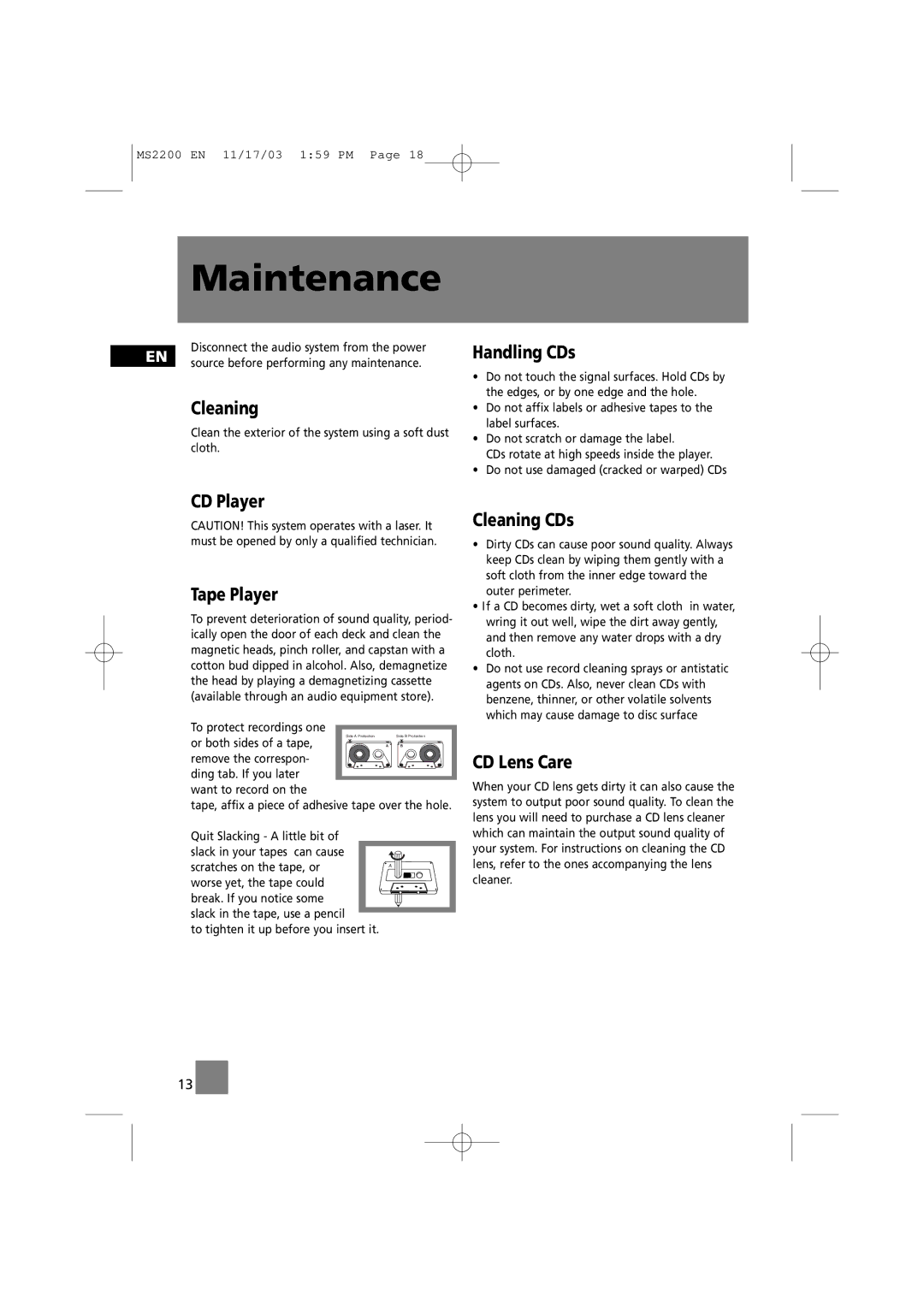MS2200 specifications
The Technicolor Thomson MS2200 is a landmark device in the realm of digital broadcasting and multimedia technology. This set-top box, widely recognized for its robust feature set and advanced capabilities, epitomizes the convergence of technology and user experience.One of the standout features of the MS2200 is its high-definition (HD) video processing capability. The device supports various video formats, ensuring compatibility with most HD televisions and enhancing the viewing experience with crisp and clear images. This capability makes it ideal for users looking to enjoy their favorite shows and movies in stunning resolution.
In addition to video capabilities, the MS2200 is equipped with extensive connectivity options. It includes multiple HDMI ports, allowing users to connect various devices such as gaming consoles, Blu-ray players, and sound systems seamlessly. Moreover, it supports USB inputs, enabling easy access to media files stored on external drives. The inclusion of Ethernet and Wi-Fi connectivity helps users stream content effortlessly from their favorite online services, expanding the range of available entertainment options.
The Thomson MS2200 also places a strong emphasis on user interface design. Its intuitive navigation system ensures that users can easily browse channels, access on-demand content, and explore additional applications without unnecessary complexity. The remote control is ergonomically designed, providing comfortable access to all features, including customizable shortcuts for quicker access to frequently used services.
Another remarkable characteristic of the MS2200 is its DVR (Digital Video Recorder) functionality. This feature allows users to record their favorite shows and movies, giving them the flexibility to watch content at their convenience. With ample storage capacity, users can save numerous hours of programming, making it an essential tool for busy households.
Technicolor's commitment to quality is reflected in the MS2200's build and performance. The device is engineered with advanced thermal management technology to ensure longevity and reliability, minimizing the risk of overheating during extended use.
In summary, the Technicolor Thomson MS2200 is a versatile set-top box that combines high-definition video processing, extensive connectivity options, user-friendly interface design, and robust DVR functionalities. Its innovative technologies and characteristics make it a standout choice for consumers seeking to enhance their home entertainment experience. With the MS2200, Technicolor reinforces its reputation as a leader in digital media solutions, catering to the diverse needs of modern viewers.