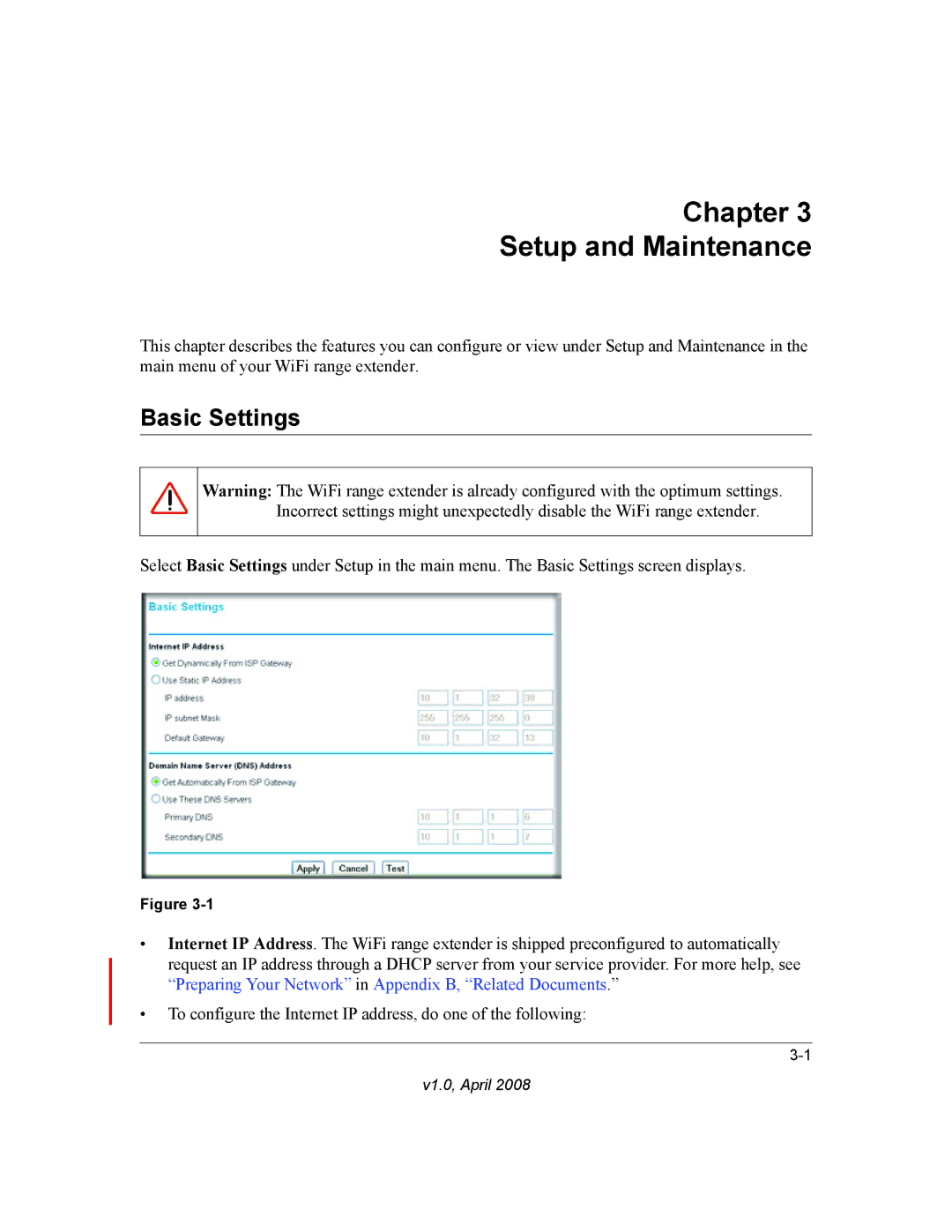Chapter 3
Setup and Maintenance
This chapter describes the features you can configure or view under Setup and Maintenance in the main menu of your WiFi range extender.
Basic Settings
Warning: The WiFi range extender is already configured with the optimum settings. Incorrect settings might unexpectedly disable the WiFi range extender.
Select Basic Settings under Setup in the main menu. The Basic Settings screen displays.
Figure
•Internet IP Address. The WiFi range extender is shipped preconfigured to automatically request an IP address through a DHCP server from your service provider. For more help, see “Preparing Your Network” in Appendix B, “Related Documents.”
•To configure the Internet IP address, do one of the following: