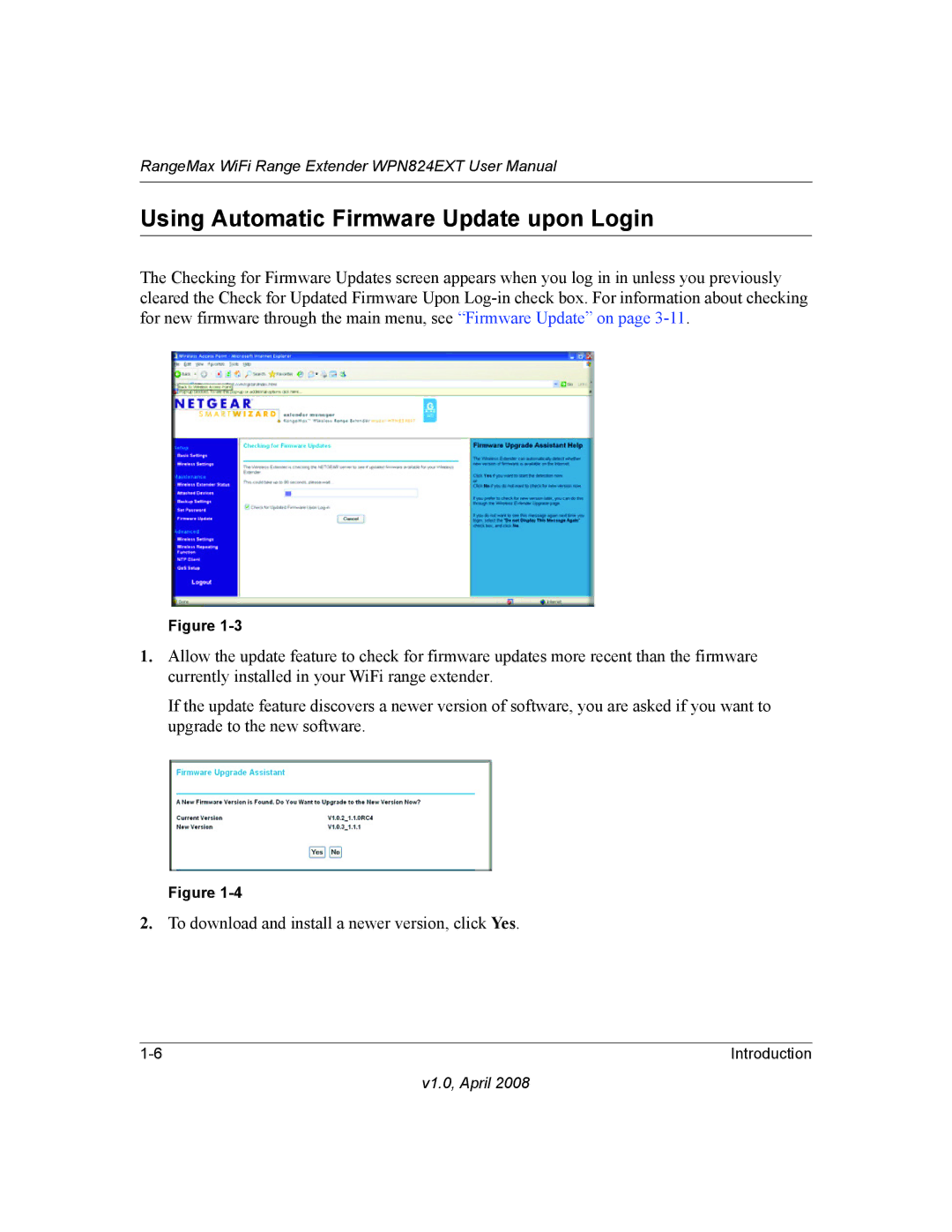RangeMax WiFi Range Extender WPN824EXT User Manual
Using Automatic Firmware Update upon Login
The Checking for Firmware Updates screen appears when you log in in unless you previously cleared the Check for Updated Firmware Upon
Figure
1.Allow the update feature to check for firmware updates more recent than the firmware currently installed in your WiFi range extender.
If the update feature discovers a newer version of software, you are asked if you want to upgrade to the new software.
Figure
2.To download and install a newer version, click Yes.
Introduction |