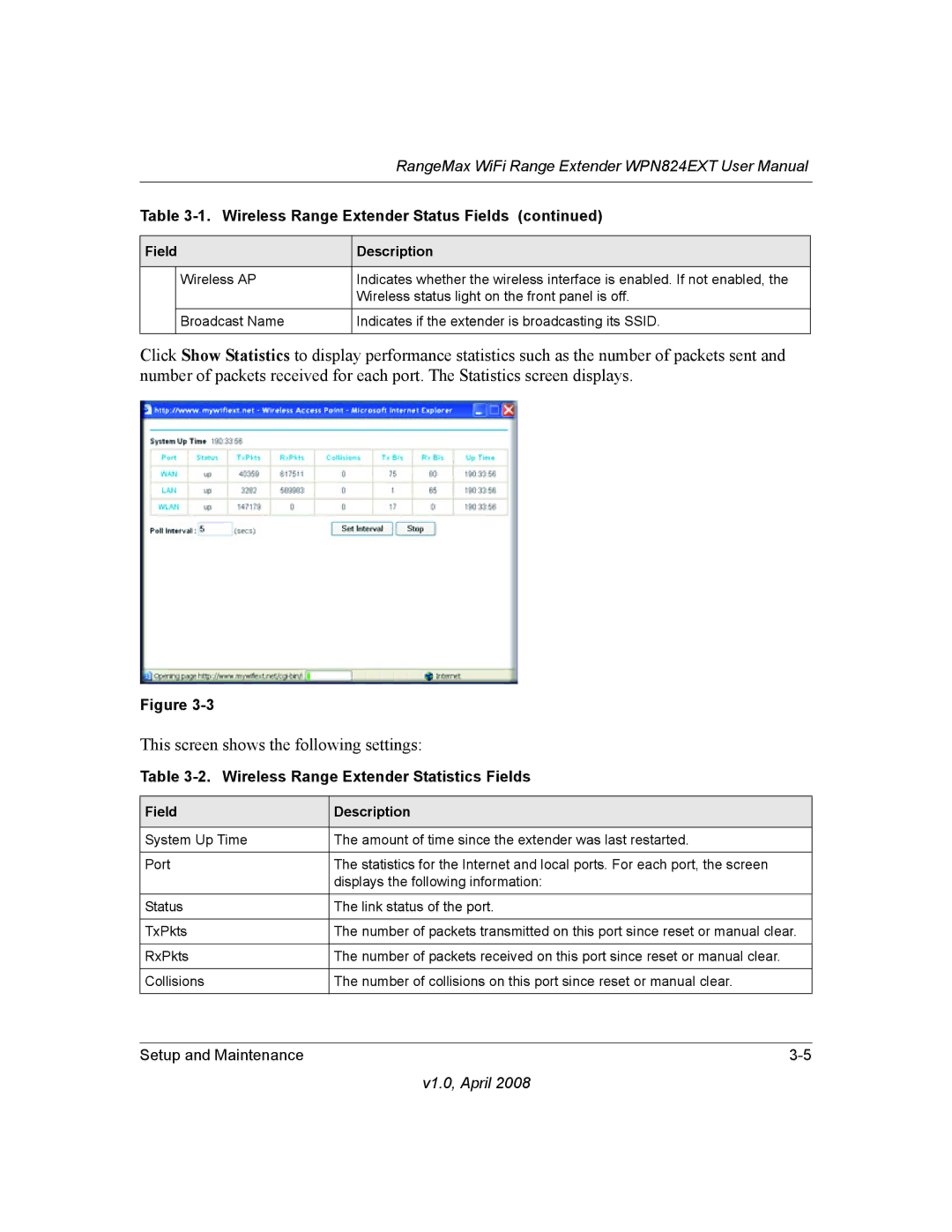|
| RangeMax WiFi Range Extender WPN824EXT User Manual |
|
|
|
Table | ||
|
|
|
Field | Description | |
|
|
|
| Wireless AP | Indicates whether the wireless interface is enabled. If not enabled, the |
|
| Wireless status light on the front panel is off. |
| Broadcast Name | Indicates if the extender is broadcasting its SSID. |
|
|
|
Click Show Statistics to display performance statistics such as the number of packets sent and number of packets received for each port. The Statistics screen displays.
Figure
This screen shows the following settings:
Table 3-2. Wireless Range Extender Statistics Fields
Field | Description |
|
|
System Up Time | The amount of time since the extender was last restarted. |
|
|
Port | The statistics for the Internet and local ports. For each port, the screen |
| displays the following information: |
|
|
Status | The link status of the port. |
|
|
TxPkts | The number of packets transmitted on this port since reset or manual clear. |
|
|
RxPkts | The number of packets received on this port since reset or manual clear. |
|
|
Collisions | The number of collisions on this port since reset or manual clear. |
|
|
Setup and Maintenance |