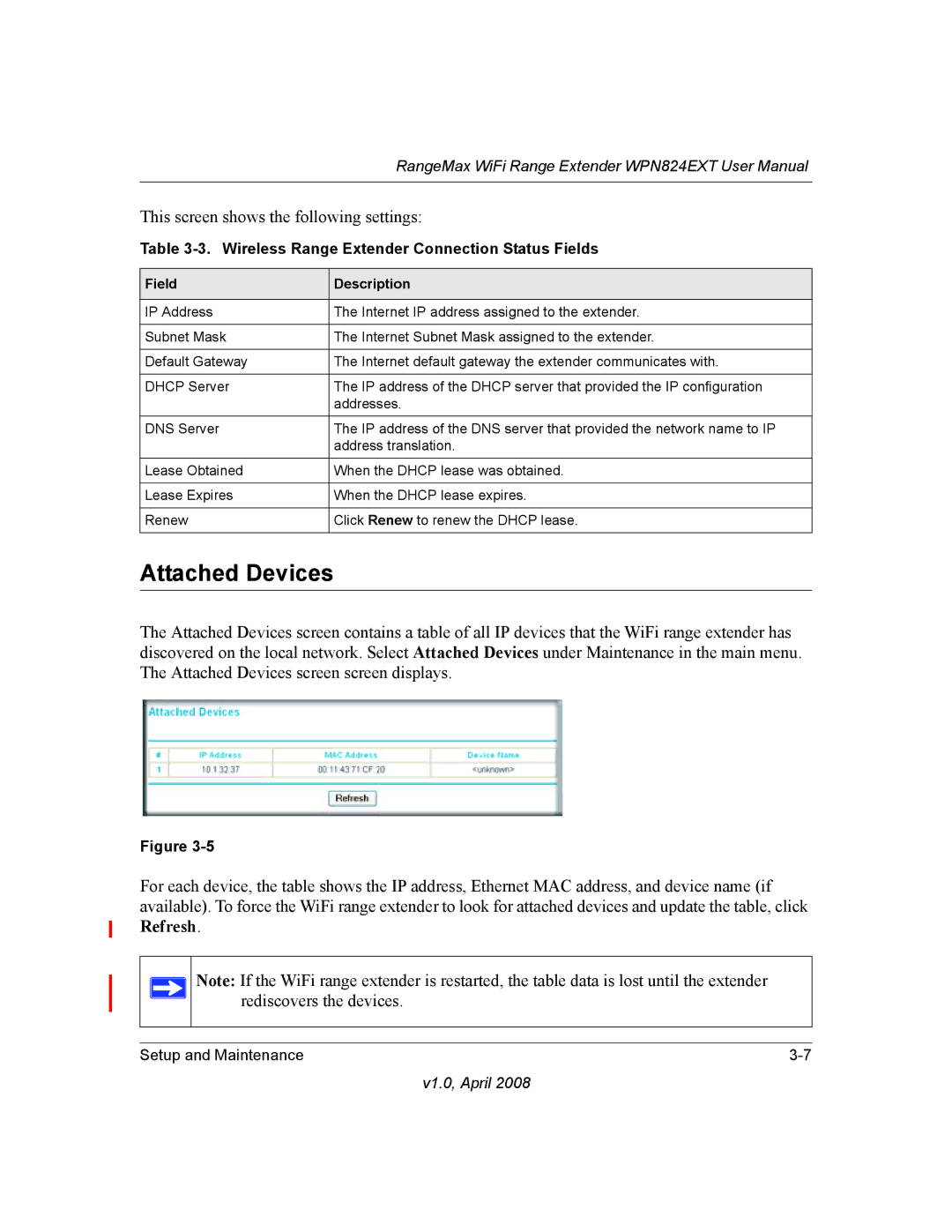RangeMax WiFi Range Extender WPN824EXT User Manual
This screen shows the following settings:
Table 3-3. Wireless Range Extender Connection Status Fields
Field | Description |
|
|
IP Address | The Internet IP address assigned to the extender. |
|
|
Subnet Mask | The Internet Subnet Mask assigned to the extender. |
|
|
Default Gateway | The Internet default gateway the extender communicates with. |
|
|
DHCP Server | The IP address of the DHCP server that provided the IP configuration |
| addresses. |
DNS Server | The IP address of the DNS server that provided the network name to IP |
| address translation. |
Lease Obtained | When the DHCP lease was obtained. |
|
|
Lease Expires | When the DHCP lease expires. |
|
|
Renew | Click Renew to renew the DHCP lease. |
|
|
Attached Devices
The Attached Devices screen contains a table of all IP devices that the WiFi range extender has discovered on the local network. Select Attached Devices under Maintenance in the main menu. The Attached Devices screen screen displays.
Figure
For each device, the table shows the IP address, Ethernet MAC address, and device name (if available). To force the WiFi range extender to look for attached devices and update the table, click Refresh.
Note: If the WiFi range extender is restarted, the table data is lost until the extender rediscovers the devices.
Setup and Maintenance |