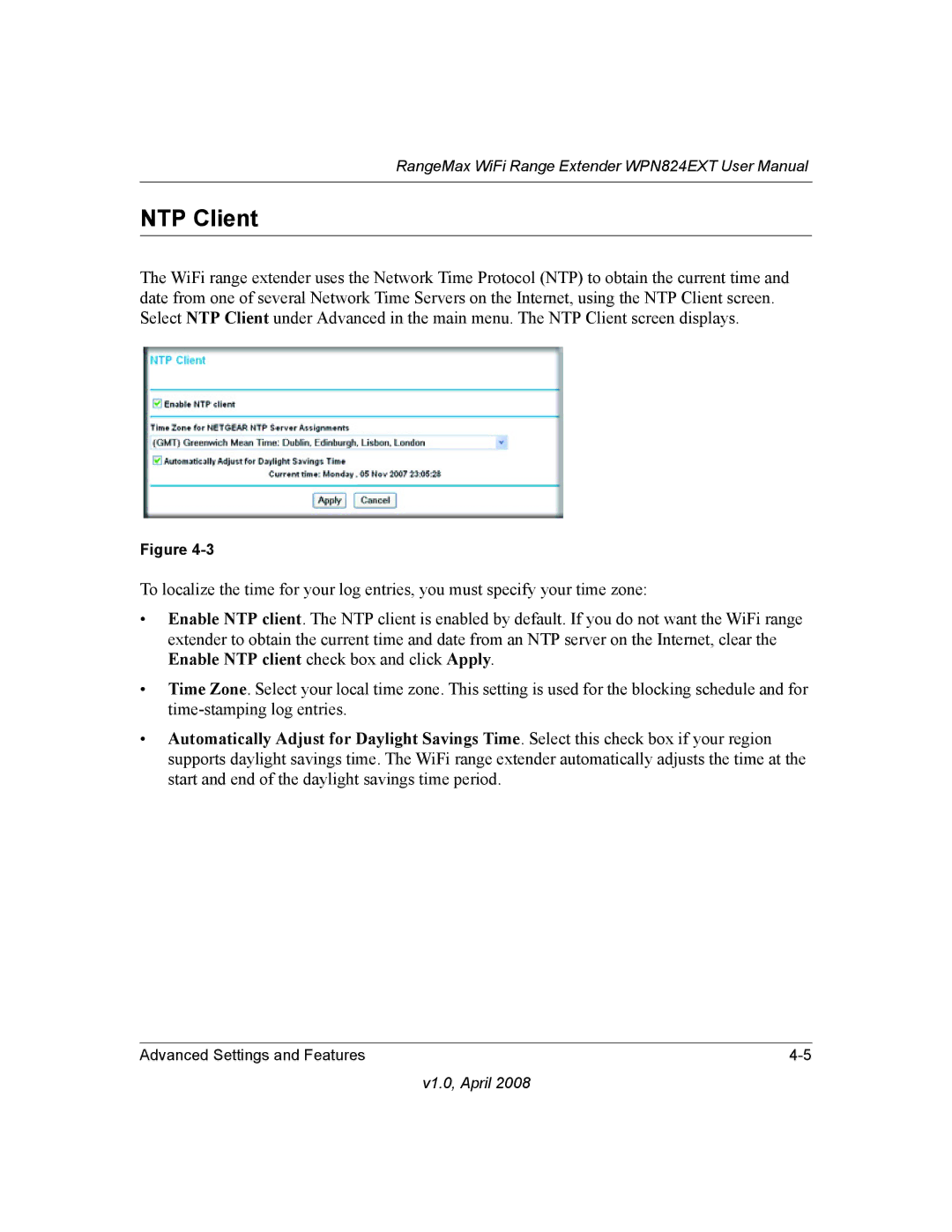RangeMax WiFi Range Extender WPN824EXT User Manual
NTP Client
The WiFi range extender uses the Network Time Protocol (NTP) to obtain the current time and date from one of several Network Time Servers on the Internet, using the NTP Client screen. Select NTP Client under Advanced in the main menu. The NTP Client screen displays.
Figure
To localize the time for your log entries, you must specify your time zone:
•Enable NTP client. The NTP client is enabled by default. If you do not want the WiFi range extender to obtain the current time and date from an NTP server on the Internet, clear the Enable NTP client check box and click Apply.
•Time Zone. Select your local time zone. This setting is used for the blocking schedule and for
•Automatically Adjust for Daylight Savings Time. Select this check box if your region supports daylight savings time. The WiFi range extender automatically adjusts the time at the start and end of the daylight savings time period.
Advanced Settings and Features |