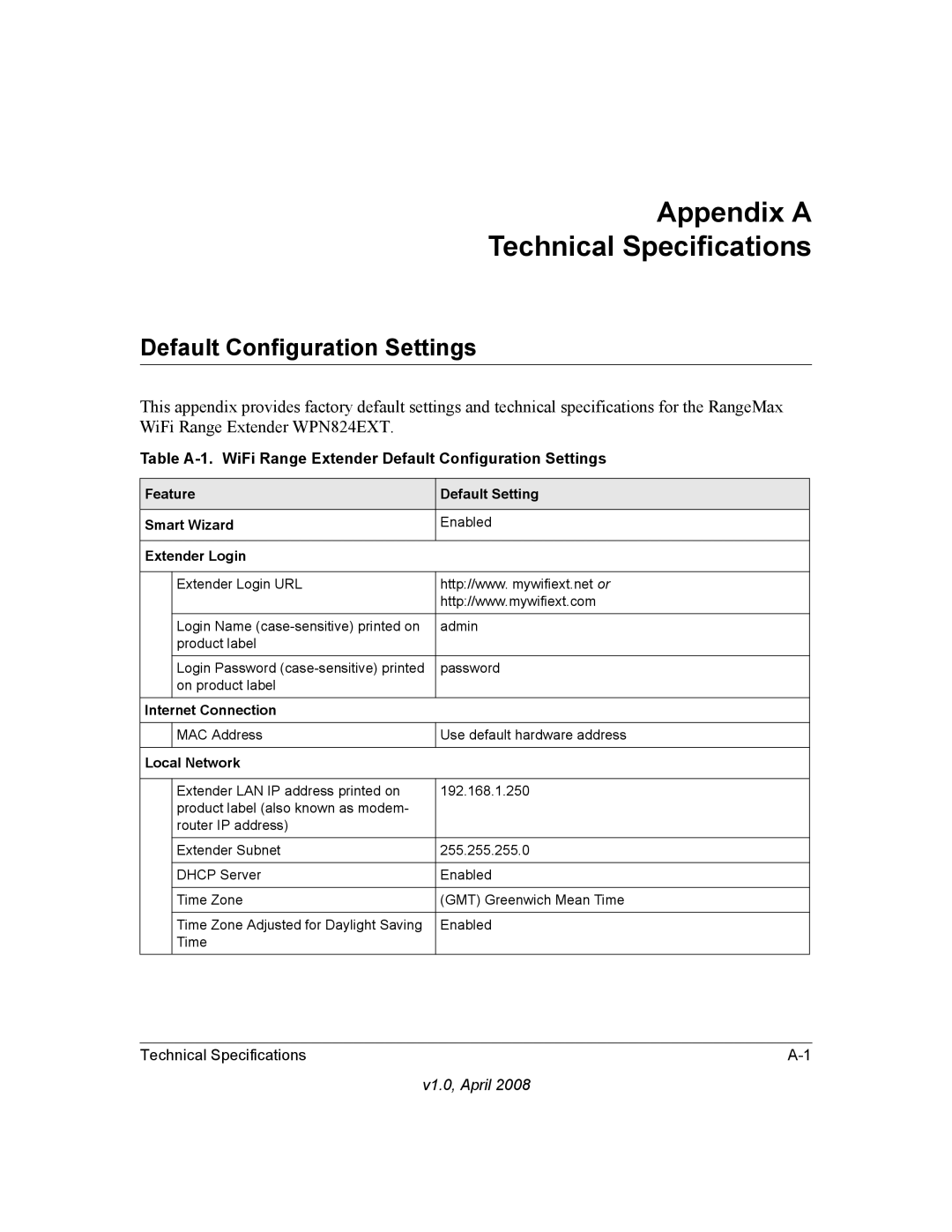Appendix A
Technical Specifications
Default Configuration Settings
This appendix provides factory default settings and technical specifications for the RangeMax WiFi Range Extender WPN824EXT.
Table
Feature | Default Setting | |
|
|
|
Smart Wizard | Enabled | |
|
| |
Extender Login |
| |
|
|
|
| Extender Login URL | http://www. mywifiext.net or |
|
| http://www.mywifiext.com |
|
|
|
| Login Name | admin |
| product label |
|
|
|
|
| Login Password | password |
| on product label |
|
|
|
|
Internet Connection |
| |
|
|
|
| MAC Address | Use default hardware address |
|
|
|
Local Network |
| |
|
|
|
| Extender LAN IP address printed on | 192.168.1.250 |
| product label (also known as modem- |
|
| router IP address) |
|
|
|
|
| Extender Subnet | 255.255.255.0 |
|
|
|
| DHCP Server | Enabled |
|
|
|
| Time Zone | (GMT) Greenwich Mean Time |
|
|
|
| Time Zone Adjusted for Daylight Saving | Enabled |
| Time |
|
|
|
|
Technical Specifications |