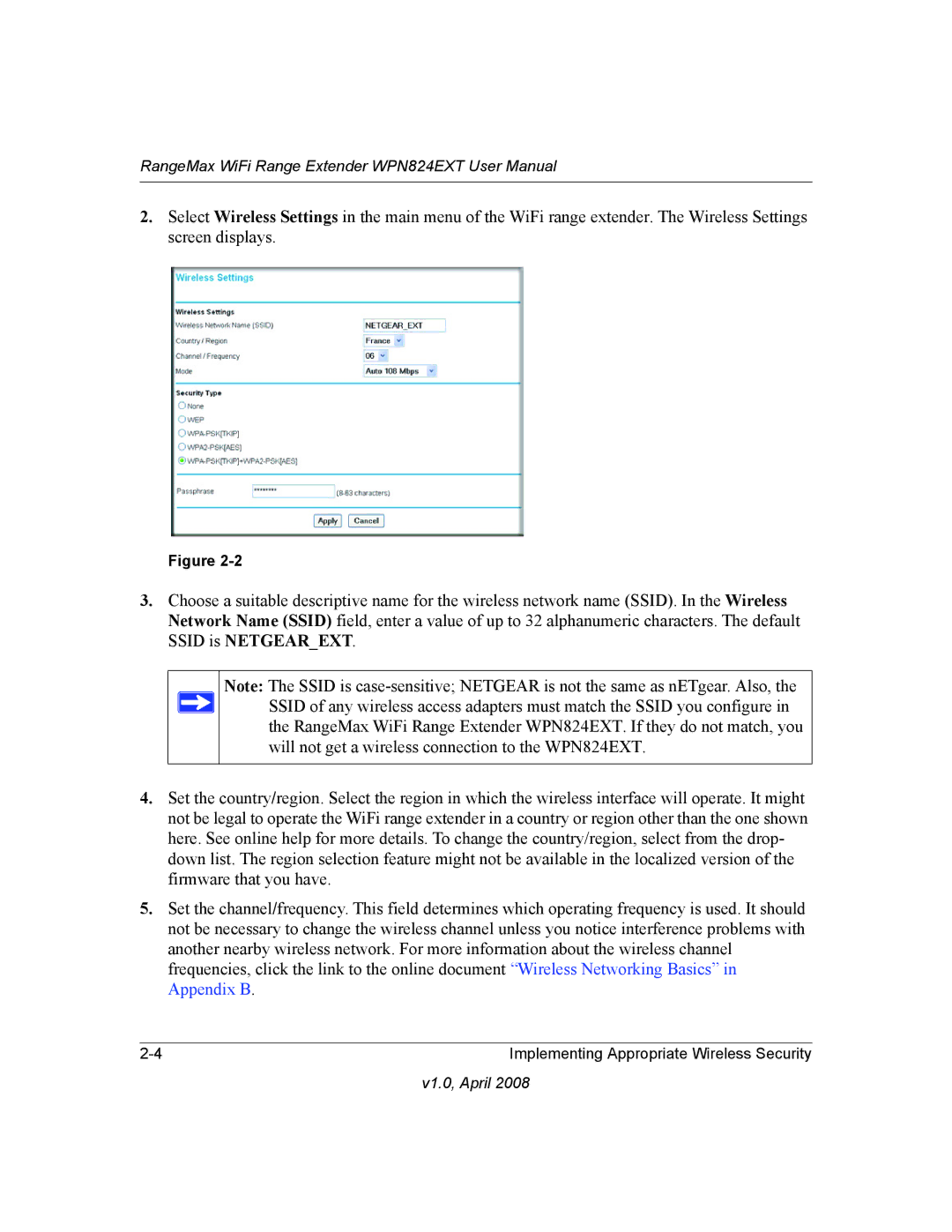RangeMax WiFi Range Extender WPN824EXT User Manual
2.Select Wireless Settings in the main menu of the WiFi range extender. The Wireless Settings screen displays.
Figure
3.Choose a suitable descriptive name for the wireless network name (SSID). In the Wireless Network Name (SSID) field, enter a value of up to 32 alphanumeric characters. The default SSID is NETGEAR_EXT.
Note: The SSID is
4.Set the country/region. Select the region in which the wireless interface will operate. It might not be legal to operate the WiFi range extender in a country or region other than the one shown here. See online help for more details. To change the country/region, select from the drop- down list. The region selection feature might not be available in the localized version of the firmware that you have.
5.Set the channel/frequency. This field determines which operating frequency is used. It should not be necessary to change the wireless channel unless you notice interference problems with another nearby wireless network. For more information about the wireless channel frequencies, click the link to the online document “Wireless Networking Basics” in Appendix B.
Implementing Appropriate Wireless Security |