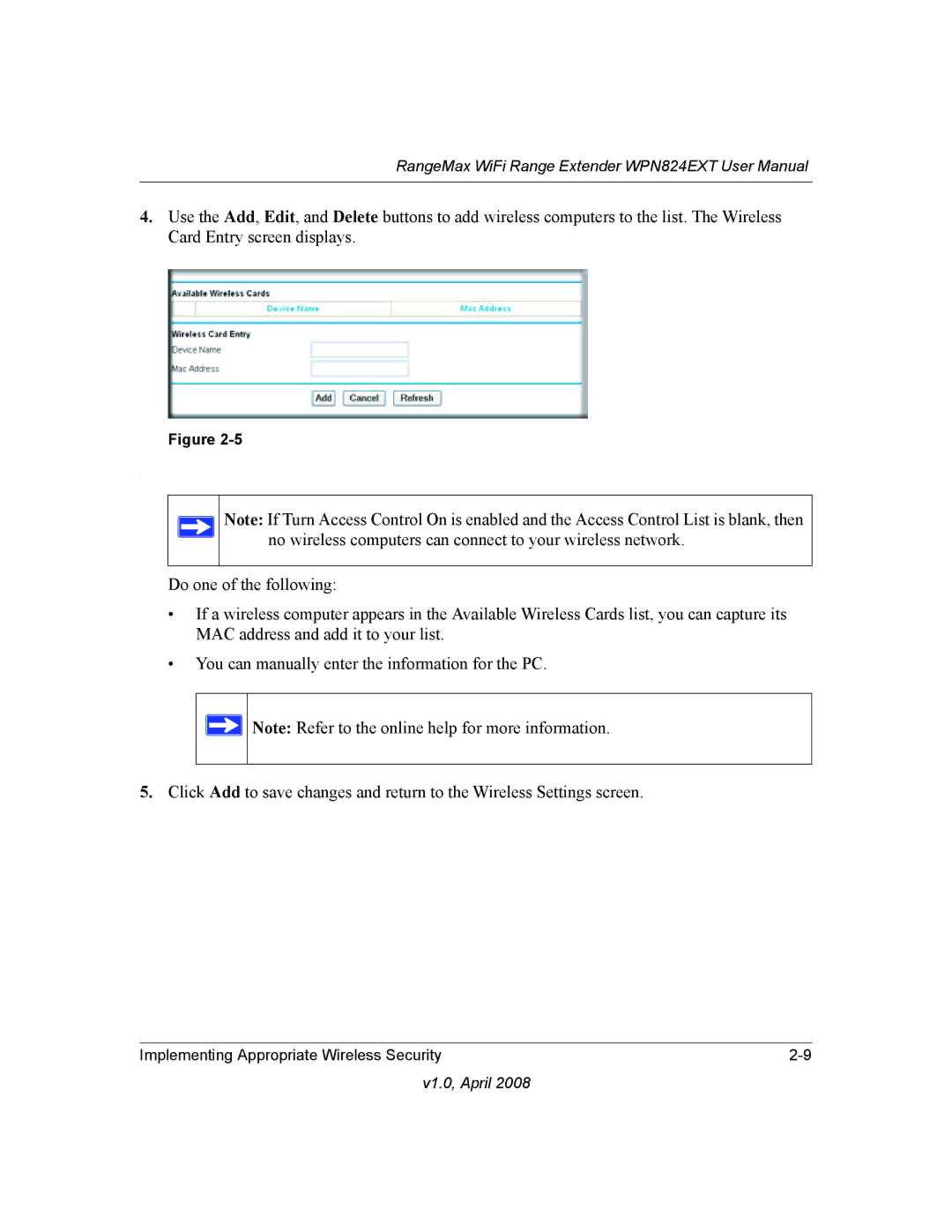RangeMax WiFi Range Extender WPN824EXT User Manual
4.Use the Add, Edit, and Delete buttons to add wireless computers to the list. The Wireless Card Entry screen displays.
Figure
.
Note: If Turn Access Control On is enabled and the Access Control List is blank, then no wireless computers can connect to your wireless network.
Do one of the following:
•If a wireless computer appears in the Available Wireless Cards list, you can capture its MAC address and add it to your list.
•You can manually enter the information for the PC.
Note: Refer to the online help for more information.
5.Click Add to save changes and return to the Wireless Settings screen.
Implementing Appropriate Wireless Security |