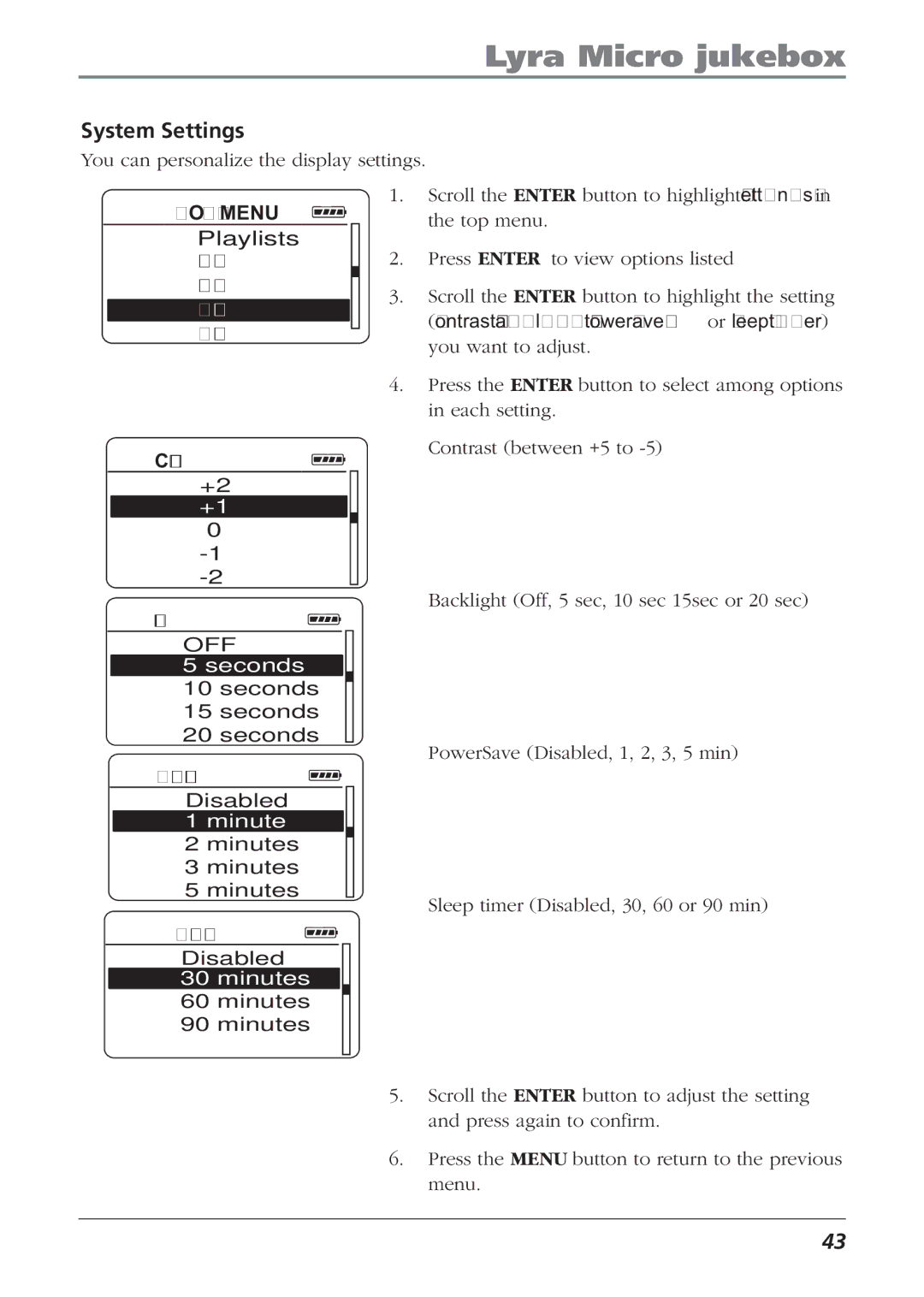Lyra Micro jukebox
System Settings
You can personalize the display settings.
TOP MENU
Playlists
Audio Files
All Files
Setting
Profiler
Contrast Adj.
+2
+1
0
Backlight Adj.
OFF
5seconds
10seconds
15seconds
20seconds
PowerSave Adj. 
Disabled
1minute
2minutes
3minutes
5minutes
Sleep Timer
Disabled
30minutes
60minutes
90minutes
1.Scroll the ENTER button to highlight Settings in the top menu.
2.Press ENTER to view options listed
3.Scroll the ENTER button to highlight the setting (Contrast, Backlight, PowerSave or Sleep timer) you want to adjust.
4.Press the ENTER button to select among options in each setting.
Contrast (between +5 to
Backlight (Off, 5 sec, 10 sec 15sec or 20 sec)
PowerSave (Disabled, 1, 2, 3, 5 min)
Sleep timer (Disabled, 30, 60 or 90 min)
5.Scroll the ENTER button to adjust the setting and press again to confirm.
6.Press the MENU button to return to the previous menu.
43