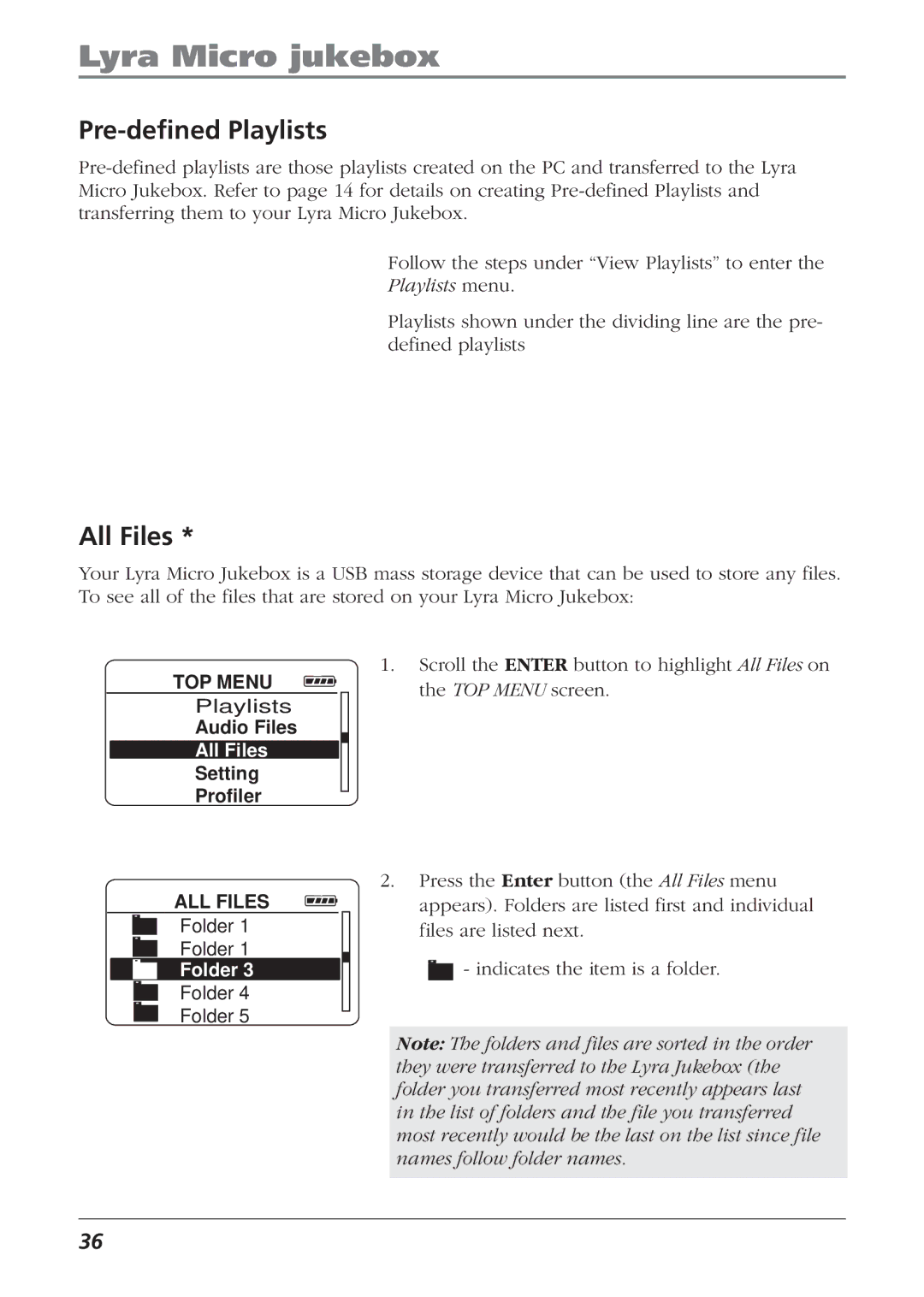Lyra Micro jukebox
Pre-defined Playlists
Follow the steps under “View Playlists” to enter the
Playlists menu.
Playlists shown under the dividing line are the pre- defined playlists
All Files *
Your Lyra Micro Jukebox is a USB mass storage device that can be used to store any files. To see all of the files that are stored on your Lyra Micro Jukebox:
TOP MENU
Playlists
Audio Files
All Files
Setting
Profiler
1.Scroll the ENTER button to highlight All Files on the TOP MENU screen.
ALL FILES
Folder 1
Folder 1
Folder 3
Folder 4
Folder 5
2.Press the Enter button (the All Files menu appears). Folders are listed first and individual files are listed next.
- indicates the item is a folder.
Note: The folders and files are sorted in the order they were transferred to the Lyra Jukebox (the folder you transferred most recently appears last in the list of folders and the file you transferred most recently would be the last on the list since file names follow folder names.
36