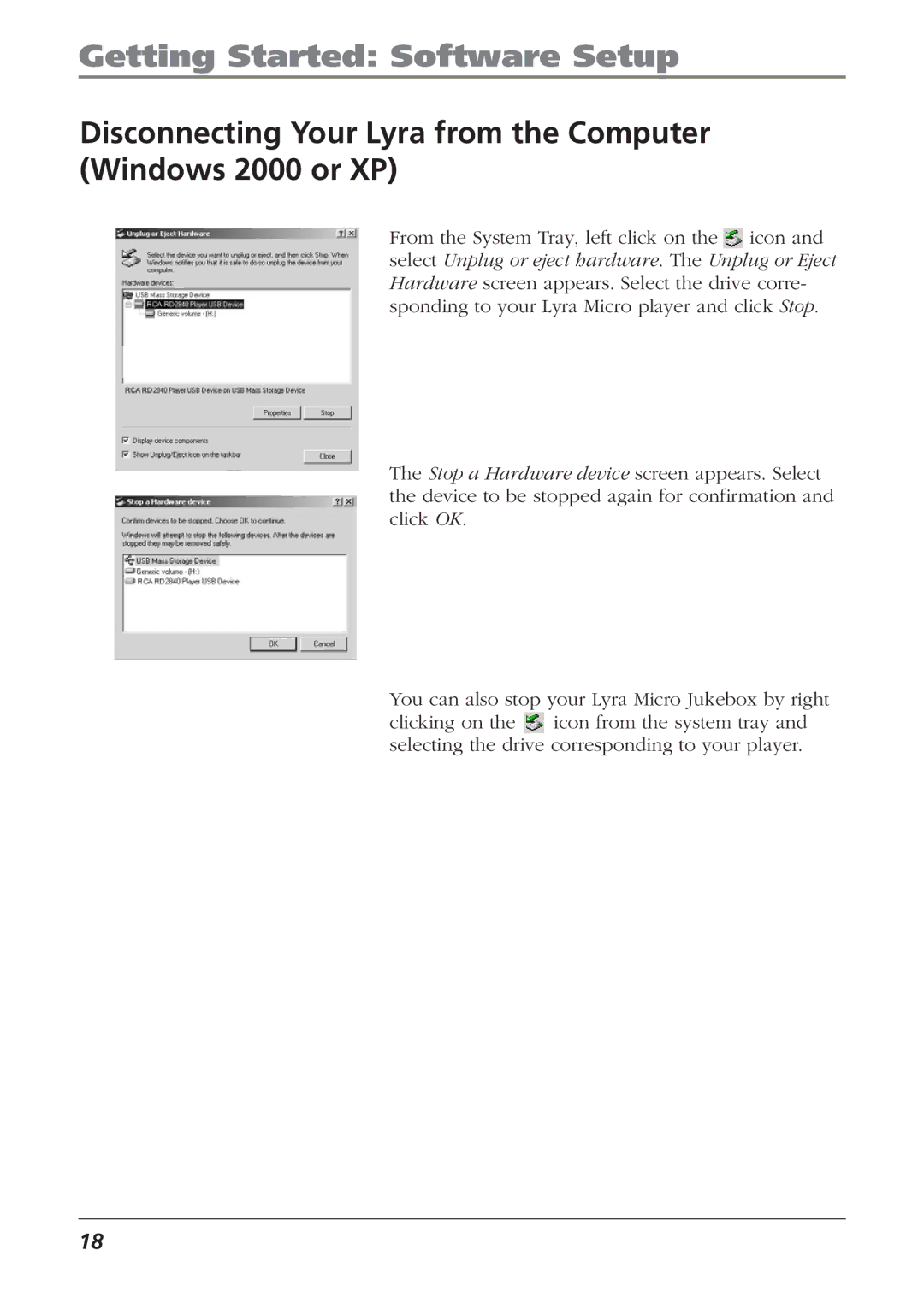Getting Started: Software Setup
Disconnecting Your Lyra from the Computer (Windows 2000 or XP)
From the System Tray, left click on the ![]() icon and select Unplug or eject hardware. The Unplug or Eject Hardware screen appears. Select the drive corre- sponding to your Lyra Micro player and click Stop.
icon and select Unplug or eject hardware. The Unplug or Eject Hardware screen appears. Select the drive corre- sponding to your Lyra Micro player and click Stop.
The Stop a Hardware device screen appears. Select the device to be stopped again for confirmation and click OK.
You can also stop your Lyra Micro Jukebox by right
clicking on the ![]() icon from the system tray and selecting the drive corresponding to your player.
icon from the system tray and selecting the drive corresponding to your player.
18