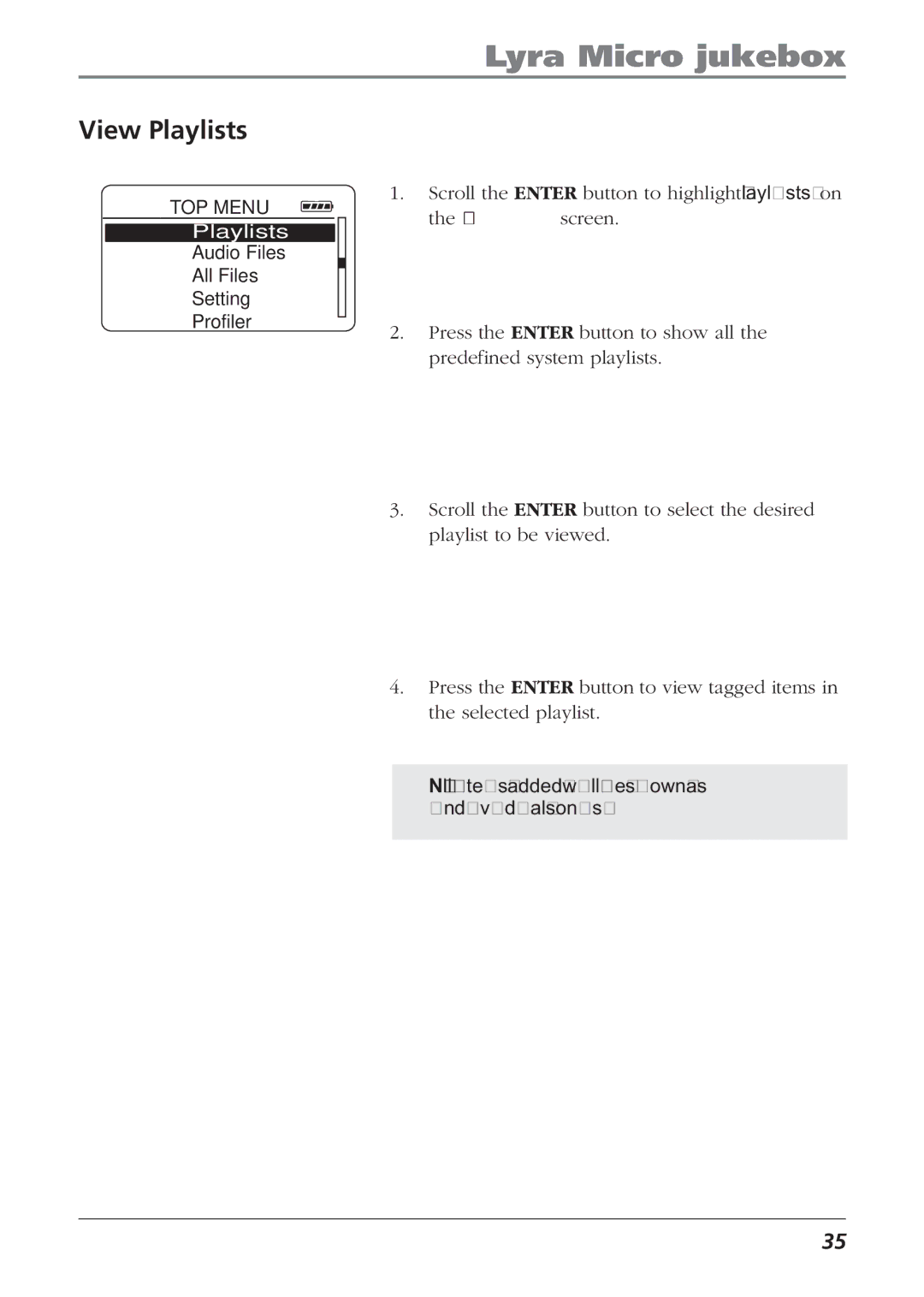Lyra Micro jukebox
View Playlists
TOP MENU
Playlists
Audio Files
All Files
Setting
Profiler
1.Scroll the ENTER button to highlight Playlists on the TOP MENU screen.
2.Press the ENTER button to show all the predefined system playlists.
3.Scroll the ENTER button to select the desired playlist to be viewed.
4.Press the ENTER button to view tagged items in the selected playlist.
Note: All items added will be shown as individual songs.
35