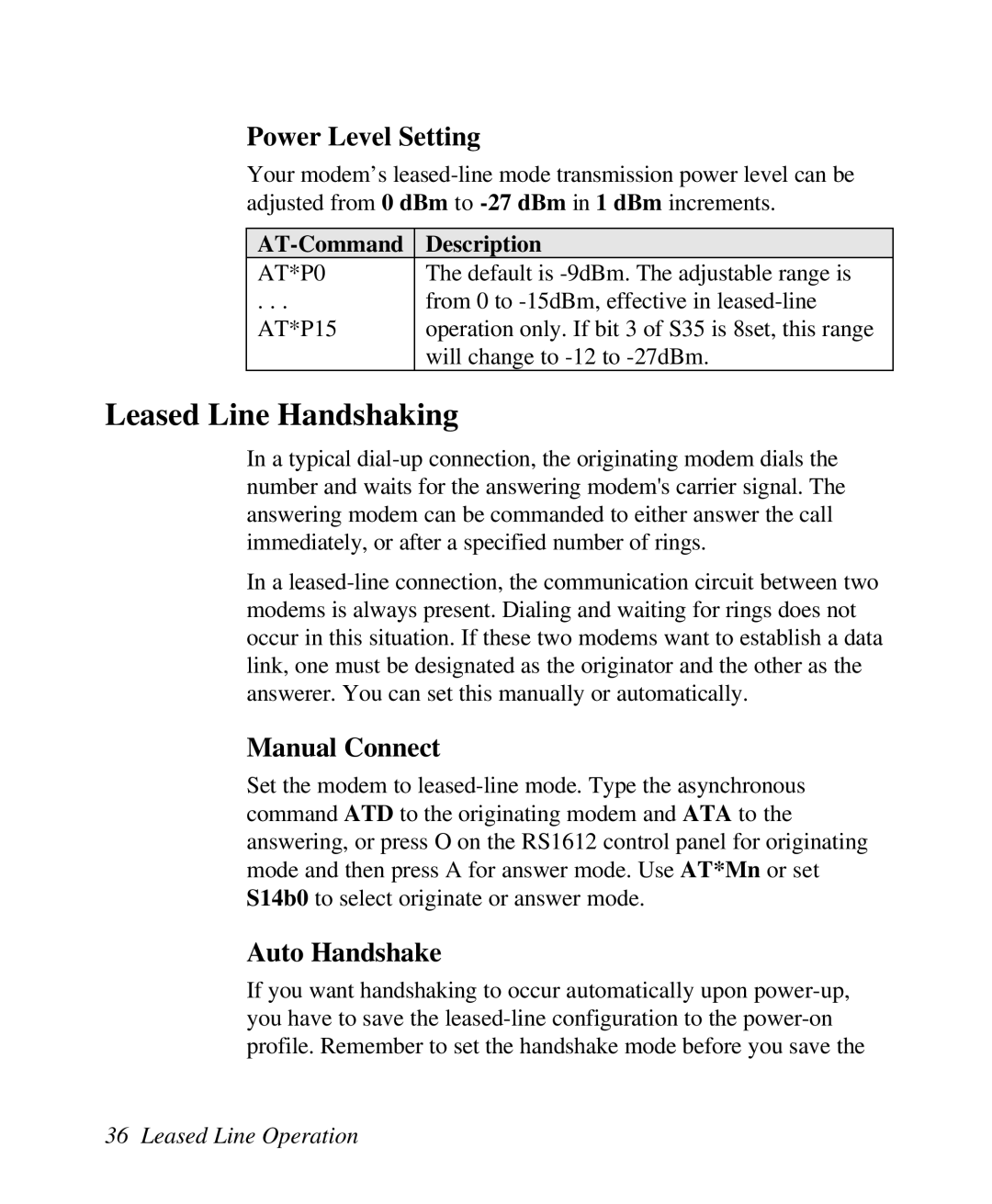Power Level Setting
Your modem’s leased-line mode transmission power level can be adjusted from 0 dBm to -27 dBm in 1 dBm increments.
AT-Command | Description |
AT*P0 | The default is -9dBm. The adjustable range is |
. . . | from 0 to -15dBm, effective in leased-line |
AT*P15 | operation only. If bit 3 of S35 is 8set, this range |
| will change to -12 to -27dBm. |
Leased Line Handshaking
In a typical dial-up connection, the originating modem dials the number and waits for the answering modem's carrier signal. The answering modem can be commanded to either answer the call immediately, or after a specified number of rings.
In a leased-line connection, the communication circuit between two modems is always present. Dialing and waiting for rings does not occur in this situation. If these two modems want to establish a data link, one must be designated as the originator and the other as the answerer. You can set this manually or automatically.
Manual Connect
Set the modem to leased-line mode. Type the asynchronous command ATD to the originating modem and ATA to the answering, or press O on the RS1612 control panel for originating mode and then press A for answer mode. Use AT*Mn or set S14b0 to select originate or answer mode.
Auto Handshake
If you want handshaking to occur automatically upon power-up, you have to save the leased-line configuration to the power-on profile. Remember to set the handshake mode before you save the
36 Leased Line Operation