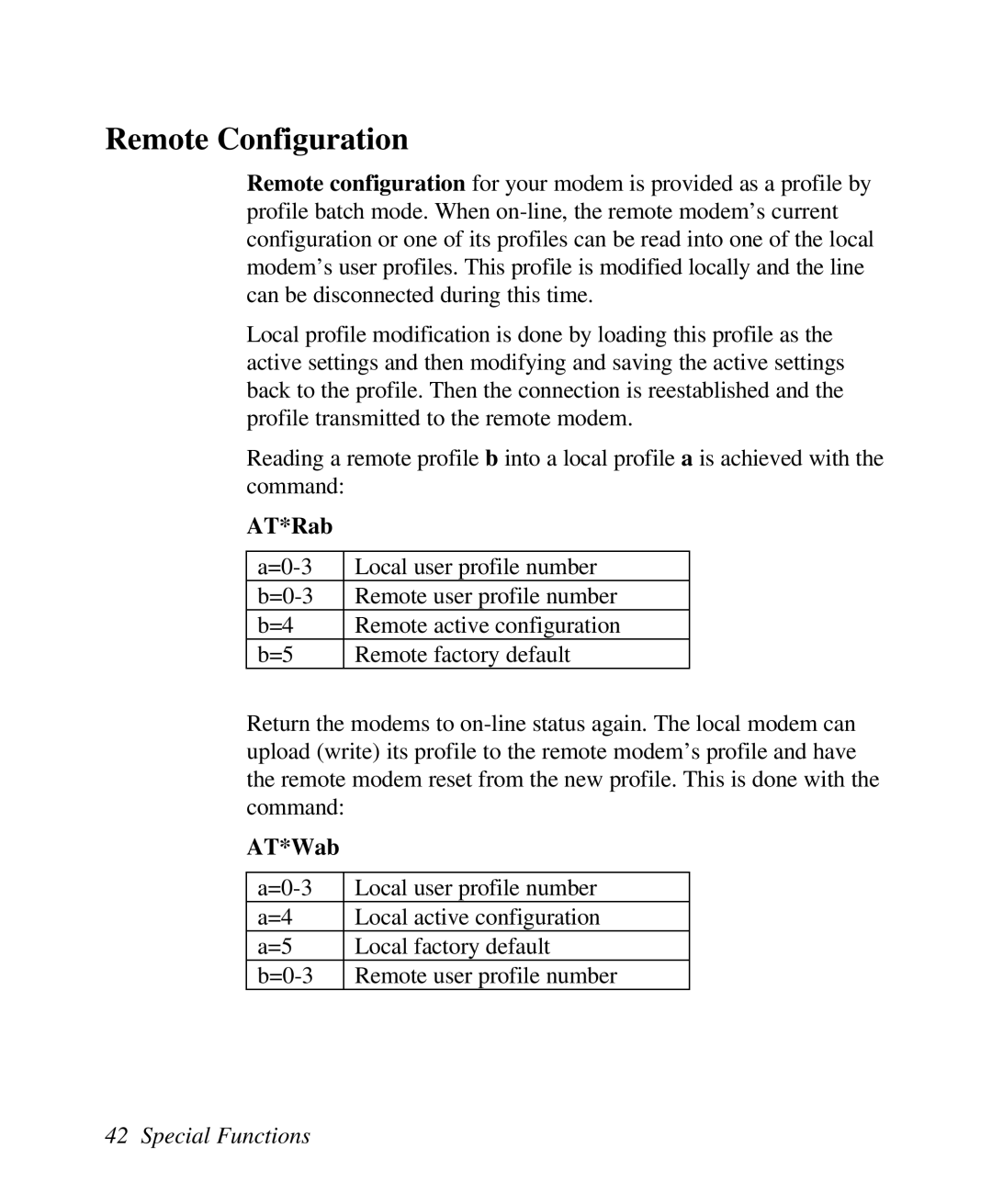Remote Configuration
Remote configuration for your modem is provided as a profile by profile batch mode. When
Local profile modification is done by loading this profile as the active settings and then modifying and saving the active settings back to the profile. Then the connection is reestablished and the profile transmitted to the remote modem.
Reading a remote profile b into a local profile a is achieved with the command:
AT*Rab
Local user profile number | |
Remote user profile number | |
b=4 | Remote active configuration |
b=5 | Remote factory default |
Return the modems to
AT*Wab
Local user profile number | |
a=4 | Local active configuration |
a=5 | Local factory default |
Remote user profile number |