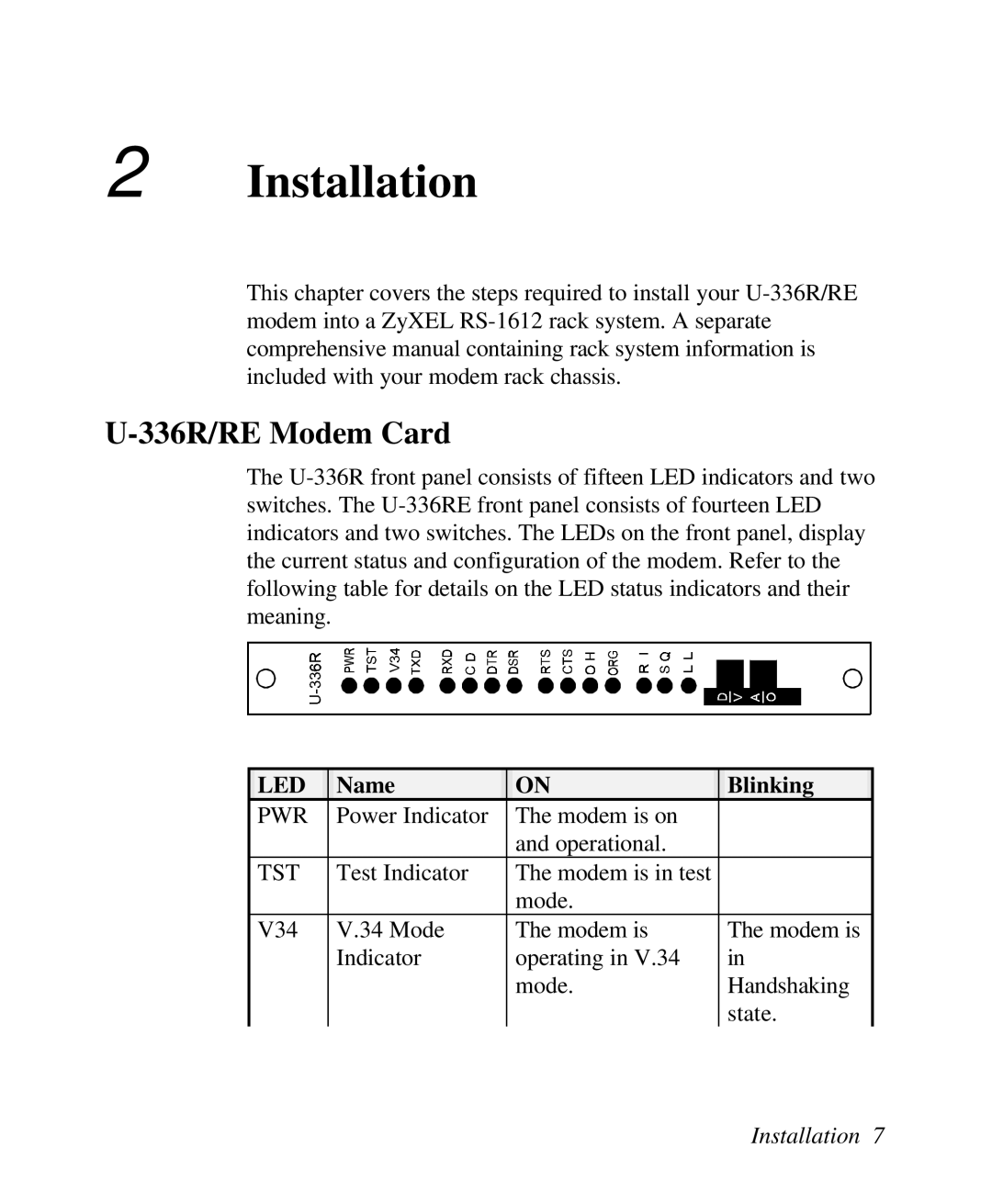2 Installation
This chapter covers the steps required to install your U-336R/RE modem into a ZyXEL RS-1612 rack system. A separate comprehensive manual containing rack system information is included with your modem rack chassis.
U-336R/RE Modem Card
The U-336R front panel consists of fifteen LED indicators and two switches. The U-336RE front panel consists of fourteen LED indicators and two switches. The LEDs on the front panel, display the current status and configuration of the modem. Refer to the following table for details on the LED status indicators and their meaning.
| LED | Name | ON | Blinking |
| PWR | Power Indicator | The modem is on | |
| | | and operational. | |
| TST | Test Indicator | The modem is in test | |
| | | mode. | |
| V34 | V.34 Mode | The modem is | The modem is |
| | Indicator | operating in V.34 | in |
| | | mode. | Handshaking |
| | | | state. |
Installation 7