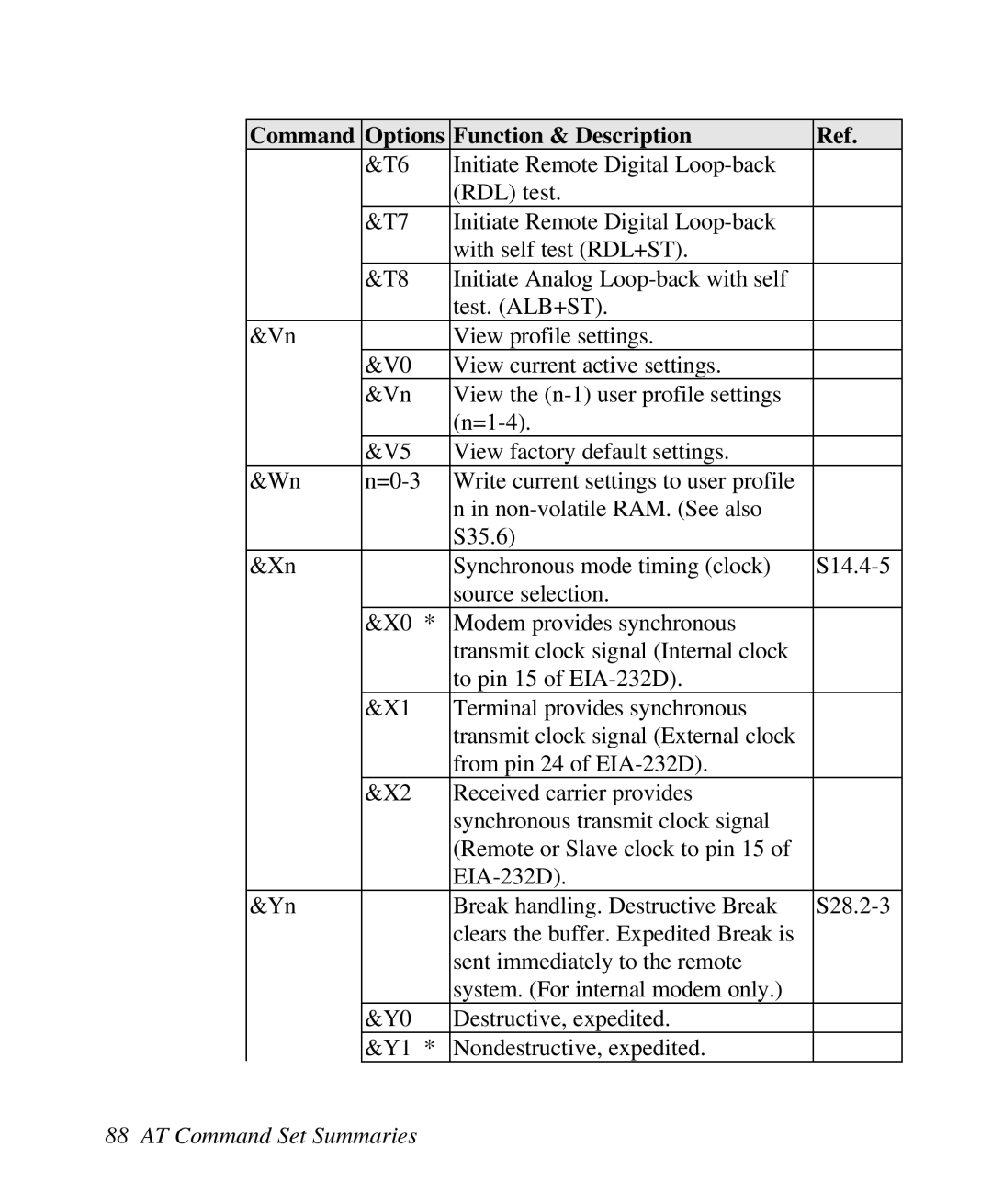ZyXEL
ZyXEL Limited Warranty
FCC Part 15 Information
Copyright 1997 by ZyXEL
Acknowledgments
Iii
Information for Canadian Users
Page
Contacting ZyXEL
∙ E-mail
Vii
Contents
Synchronous Mode Operation
Leased Line Operation
Special Functions
Fax Operation
AT Command Set Summaries
Diagnostics & Troubleshooting
Status Registers & Result Codes
Upgrading Your Modem
Index
Terminal Pinouts
Xii
Standard Features
Modem Features
Introduction
Intelligent Features
Technical Specifications
Fax Compatibility
Enclosed Equipment
Unpacking Your Modem
Required Equipment
Becoming a Registered Owner
Introduction
Installation
Installation
336R/RE Modem Card
Name Blinking
TXD
RXD
DTR
DSR
Required Steps for U-336R/RE Installation
Installing the modem card
Connect to phone lines
Fax/Modem Communication Software Installation
Hooking Up Power
Connect to Computers
Setting Value
AT&F
For troubleshooting suggestions
Installation
Understanding AT Commands
Using the Windows 95 Hyper Terminal Program
Basic Modem Operation
Basic Modem Operation
ATEnter
Dialing using the ATD Command
Dialing and Answering Techniques
Making Your First Connection
Auto-Answer and Hook Controls
ATS0=n
ATS0=0
Quick Tips when issuing AT Commands
Command Description
AT Command Set/Type Example
Modem Result Codes
Viewing S Register Values
Changing S Register Values
Non-Volatile Memory
Storing Phone Numbers
Dialing Stored Phone Numbers
AT&Zs=n
Saving Settings and User Profiles
Helpful Hints for PC Computers
AT Command Description
Default Modem Settings for PC’s
ZyXEL Serial/Parallel I/O Card
Special AT Command Settings for Macintosh
Helpful Hints for Macintosh Computers
Macintosh Serial Port
Mac Software Tips
Helpful Hints for UNIX-Based Computers
Basic Modem Settings for Unix
Serial Cable
Unix Software Tips
25bis Command Set
Synchronous Mode Operation
Synchronous Mode Operation
Syntax Command with Description Parameters
Clock Options
RTS Options
Command State Options
Dialing from Synchronous Mode
Sync AT&M1
Data
Auto-Answer
Answering from Synchronous Mode
Manual Answer
Synchronous Mode Operation
Connecting to a Leased Line
Line Type Setting
AT-Command Description
Leased Line Operation
Power Level Setting
Leased Line Handshaking
Manual Connect
Auto Handshake
Leased-Line Dial Backup
Dial Backup
AT*M0
AT*M1
Terminating a Leased Line Connection
Aborting from Leased-Line Operation
Special Functions
Security Functions
Levels of Security
Special Functions
User Passwords
Command Function
Enters the callback number
AT*Rab
Remote Configuration
AT*Wab
Caller Number Delivery Caller ID
Ring
Here is an example
Distinctive Ring
Extended Distinctive Ring EDR
Type Bit Ring Sequence
Special Functions
Setting Up EDR
S51 Bit-mapped register default Bits Bin Dec Description
EDR Application Example
CID/EDR RD
Special Functions
Special Functions
Modem as Fax Machine
Fax Operation
Fax Operation
Defining the Fax Command Sets
Fax Command sets
ITU-T T.30 Fax Protocol
Class 1 Command Set
Command Value Description
Class 2 Command Set
+FTH and +FRH support value 3 V.21 ch / 300 bps only
Value
Command Syntax Description
+FCIG=string
+FDCC=vr,br,wd
Ln,df,ec,bf,st
+FDCS=vr,br,wd
+FDIS=vr,br,wd,l
Df,ec,bf,st
+FDR
+FK
+FLID=string
+FMDL?
+FMFR?
Response Value Function and Description
+FREV?
+FCFR
+FPOLL
+FVOICE
Class 2.0 Command Set
+FBS?
+FCC=vr,br,w
+FCO
+FDT
+FLI=string
+FIS=vr,br,wd
Tpr,idr,nsr
+FNS=string
+FPI=string
DCE
+FRQ=pgl,cbl
HEX
+FCICSI ID
A0-BF
+FNC
NSC FIF
+FNF
+FNS
NSS FIF
+FPI
CIG ID
Extended Fax AT Command Set
Modem will wait for DC2 at the beginning of every
#Pstring
No Dial
Tone No Carrier
Busy
Snnnn
Field Description
Pstring
Flow Control
Fax Reception from a BBS
String Error Level
Connect
Init AT&FX7S0=1#B1+FCLASS=6 ExtrnMail ZyXEL errorlevel
AT Command Set Summaries
Basic AT Command Set
Command Options Function & Description
AT Command Set Summaries
Command Options Function & Description
UPX
Description of ATI2 Output
Link Status Report output appears as follows
Data Type Description
Output Parameter Output Value Description
DTE
Extended AT& Command Set
DTE/DCE
Command Options Function & Description
Command Options Function & Description
Command Options Function & Description
Command Options Function & Description
Command Options Function & Description
Extended AT* Command Set
Command Options Function & Description
Command Options Function & Description
Command Function & Description +Ref
Status Registers & Result Codes
Register Descriptions
Basic S-Registers ATSn=x
Command Bit Dec Hex Function and description
Extended S-Registers ATSn=x
Command Bit Dec Hex Function and description
Command Bit Dec Hex Function and description
Command Bit Dec Hex Function and description
Command Bit Dec Hex Function and description
ATX1 ATX2 ATX3 ATX4
Command Bit Dec Hex Function and description
Command Bit Dec Hex Function and description
Command Bit Dec Hex Function and description
Command Bit Dec Hex Function and description
ATA
Command Bit Dec Hex Function and description
Command Bit Dec Hex Function and description
Command Bit Dec Hex Function and description
Command Bit Dec Hex Function and description
Command Bit Dec Hex Function and description
Command Bit Dec Hex Function and description
Register bit number, b, used in ATSr.b=n ATSr.b=?
ATXn Result Code Option Table
Result Code Options
+nnn
Supported
Connect Strings for Error Corrected Connections
Result Code Field Descriptions
Field Name Possible Values
Numerical Verbose
24000
Status Registers & Result Codes
Diagnostics
Diagnostics & Troubleshooting
Diagnostics & Troubleshooting
Power-On Self Test
Loopback Tests
FR Calibration
Indicator Lights
Line Condition Status Display
Received Signal Power Level RX
Link Status Report ATI2
Characters sent from the DTE to the modem for transmission
Data bytes sent to the remote modem
∙ Local Hang-up ∙ Remote Hang-up ∙ Carrier Lost ∙ On Line
Trouble Shooting
AT Command Set Problems
Your modem fails to execute AT commands
Command Echo Problems
Answer Problems
Dialing Problems
Data Transfer Problems
Connect Problems
Upgrading Your Modem
Upgrading by Flash Eprom
Type ATUPXenter
Upgrading Your Modem
Kernel Recovery Mode
Terminal Pinouts
Terminal Blocks
TIP
Terminal Pinouts
Pin/Signal Direction Description
PC Serial Port Pinouts
Signa
Name
Macintosh Serial Port Pinouts
Mac Modem Description Din
Terminal Pinouts
Index
Index
Smartdrv