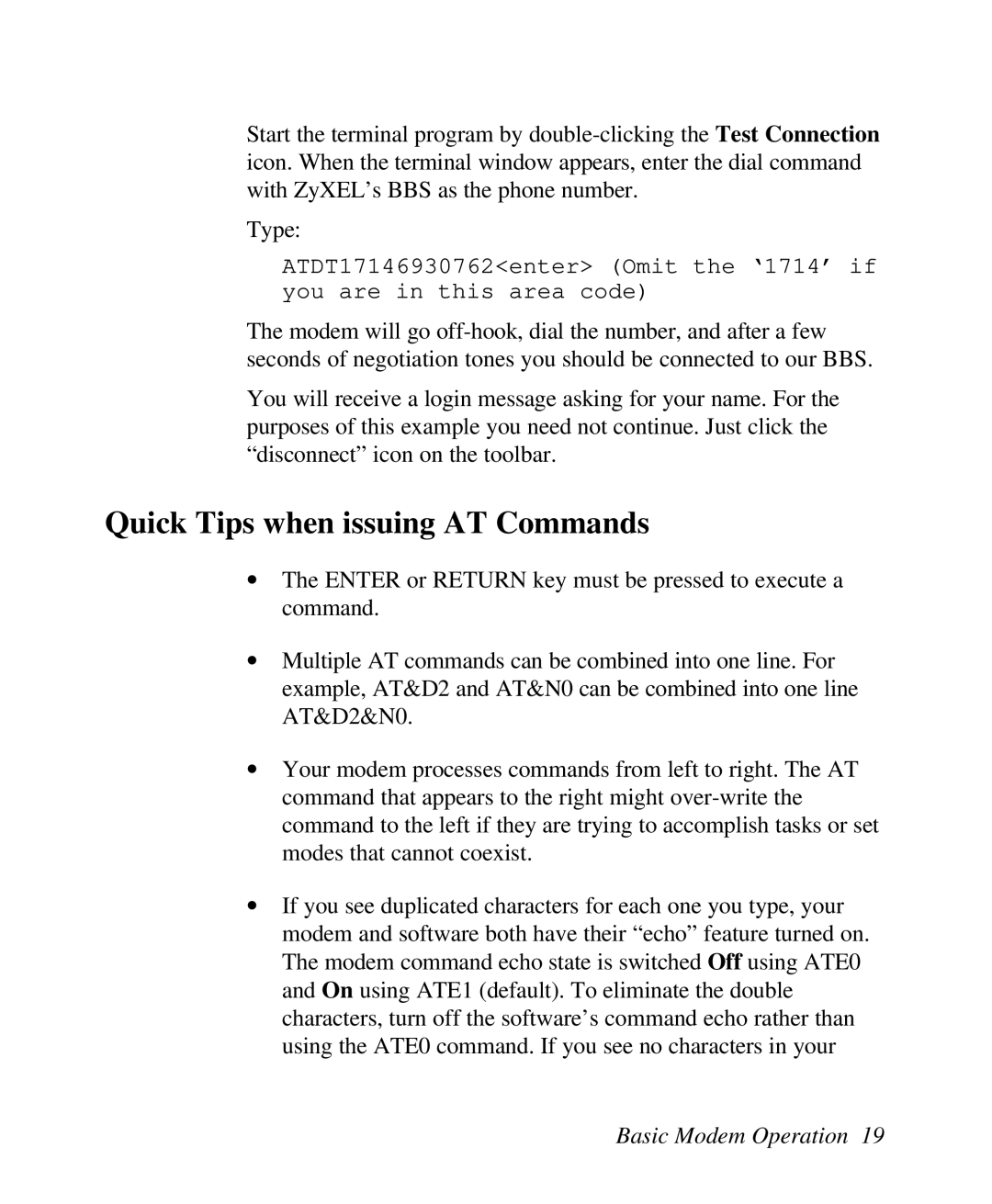Start the terminal program by
Type:
ATDT17146930762<enter> (Omit the ‘1714’ if you are in this area code)
The modem will go
You will receive a login message asking for your name. For the purposes of this example you need not continue. Just click the “disconnect” icon on the toolbar.
Quick Tips when issuing AT Commands
∙The ENTER or RETURN key must be pressed to execute a command.
∙Multiple AT commands can be combined into one line. For example, AT&D2 and AT&N0 can be combined into one line AT&D2&N0.
∙Your modem processes commands from left to right. The AT command that appears to the right might
∙If you see duplicated characters for each one you type, your modem and software both have their “echo” feature turned on. The modem command echo state is switched Off using ATE0 and On using ATE1 (default). To eliminate the double characters, turn off the software’s command echo rather than using the ATE0 command. If you see no characters in your