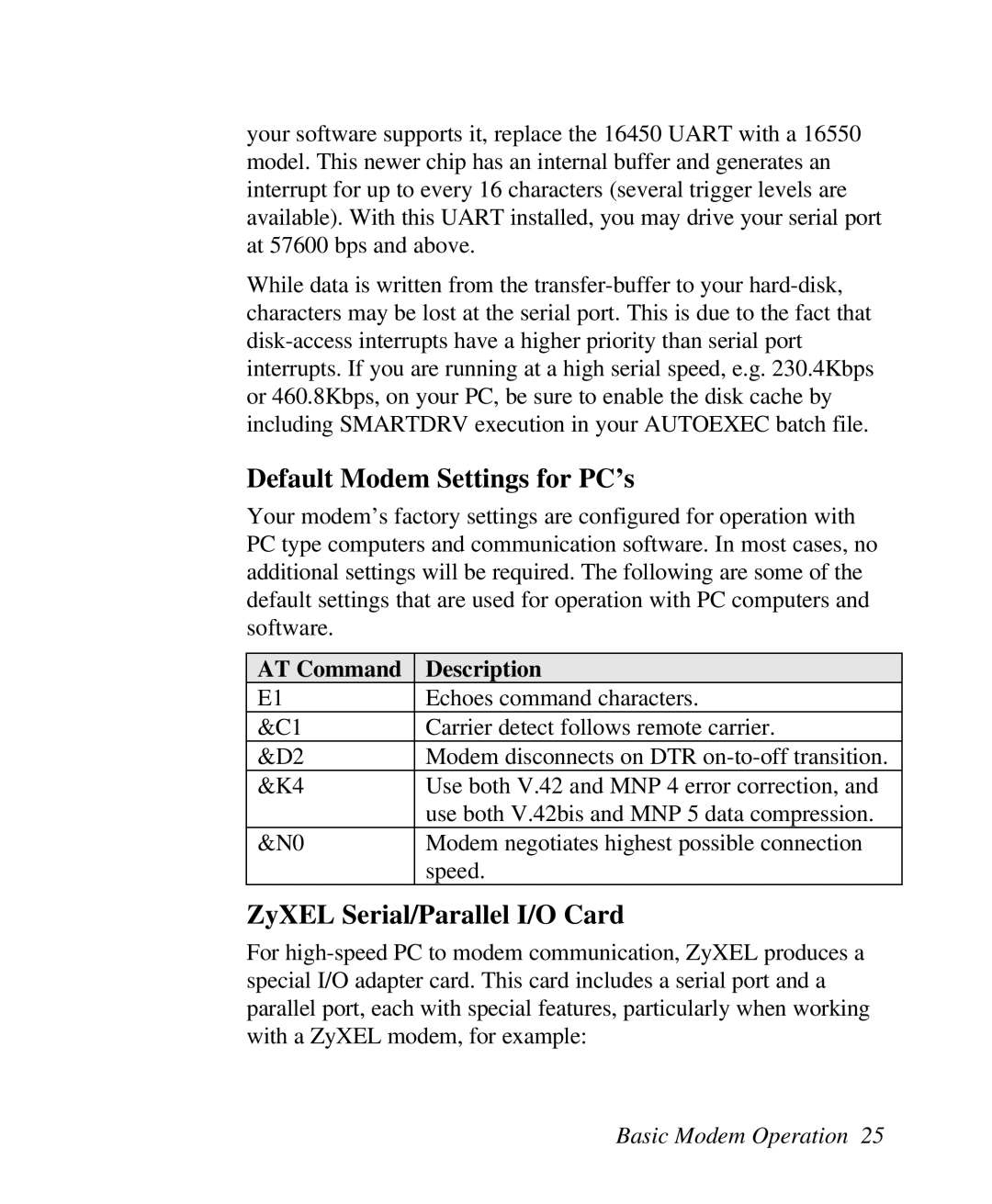your software supports it, replace the 16450 UART with a 16550 model. This newer chip has an internal buffer and generates an interrupt for up to every 16 characters (several trigger levels are available). With this UART installed, you may drive your serial port at 57600 bps and above.
While data is written from the
Default Modem Settings for PC’s
Your modem’s factory settings are configured for operation with PC type computers and communication software. In most cases, no additional settings will be required. The following are some of the default settings that are used for operation with PC computers and software.
AT Command | Description |
E1 | Echoes command characters. |
&C1 | Carrier detect follows remote carrier. |
&D2 | Modem disconnects on DTR |
&K4 | Use both V.42 and MNP 4 error correction, and |
| use both V.42bis and MNP 5 data compression. |
&N0 | Modem negotiates highest possible connection |
| speed. |
ZyXEL Serial/Parallel I/O Card
For