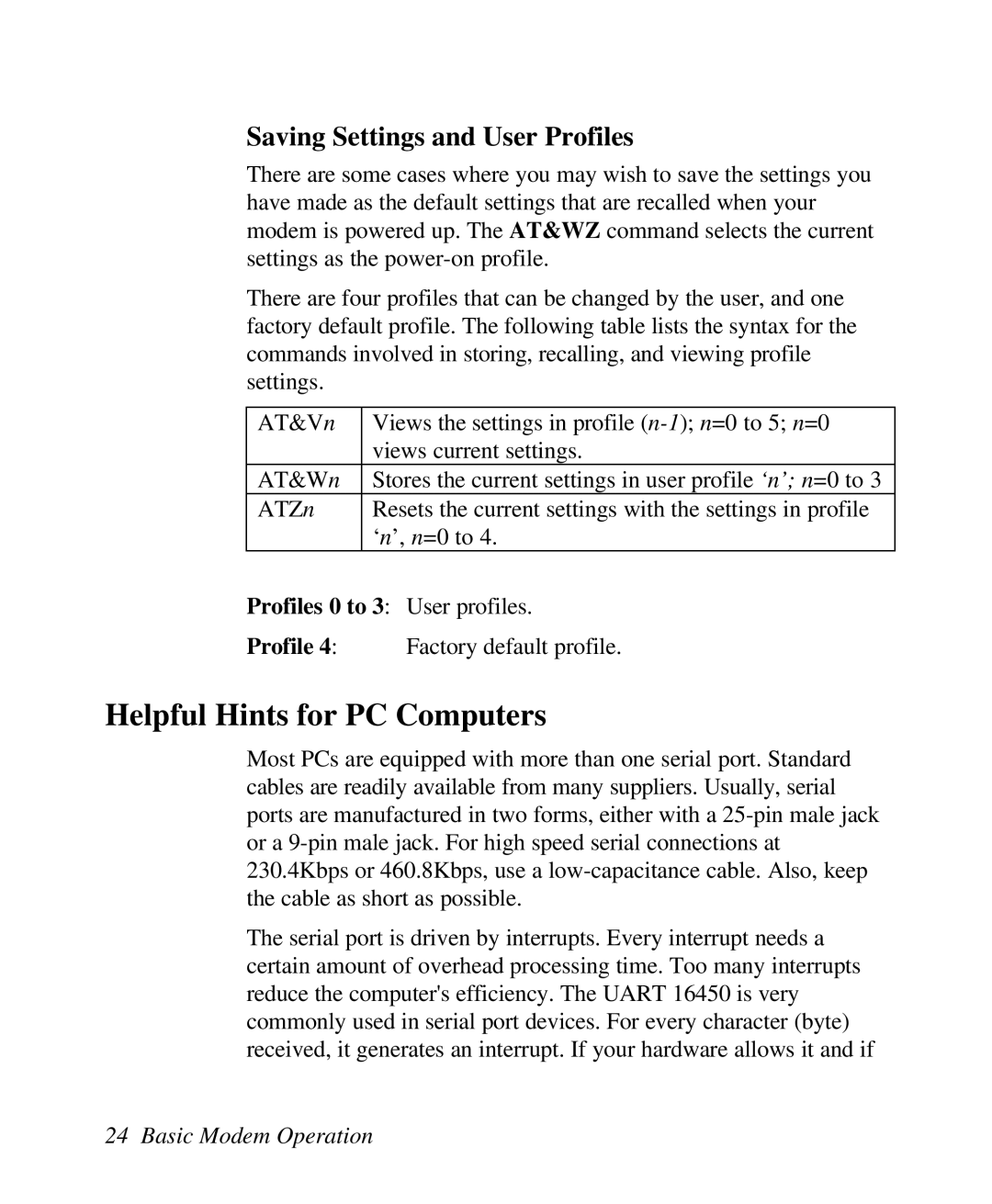Saving Settings and User Profiles
There are some cases where you may wish to save the settings you have made as the default settings that are recalled when your modem is powered up. The AT&WZ command selects the current settings as the
There are four profiles that can be changed by the user, and one factory default profile. The following table lists the syntax for the commands involved in storing, recalling, and viewing profile settings.
AT&Vn | Views the settings in profile |
| views current settings. |
AT&Wn | Stores the current settings in user profile ‘n’; n=0 to 3 |
ATZn | Resets the current settings with the settings in profile |
| ‘n’, n=0 to 4. |
Profiles 0 to 3: User profiles.
Profile 4: Factory default profile.
Helpful Hints for PC Computers
Most PCs are equipped with more than one serial port. Standard cables are readily available from many suppliers. Usually, serial ports are manufactured in two forms, either with a
The serial port is driven by interrupts. Every interrupt needs a certain amount of overhead processing time. Too many interrupts reduce the computer's efficiency. The UART 16450 is very commonly used in serial port devices. For every character (byte) received, it generates an interrupt. If your hardware allows it and if