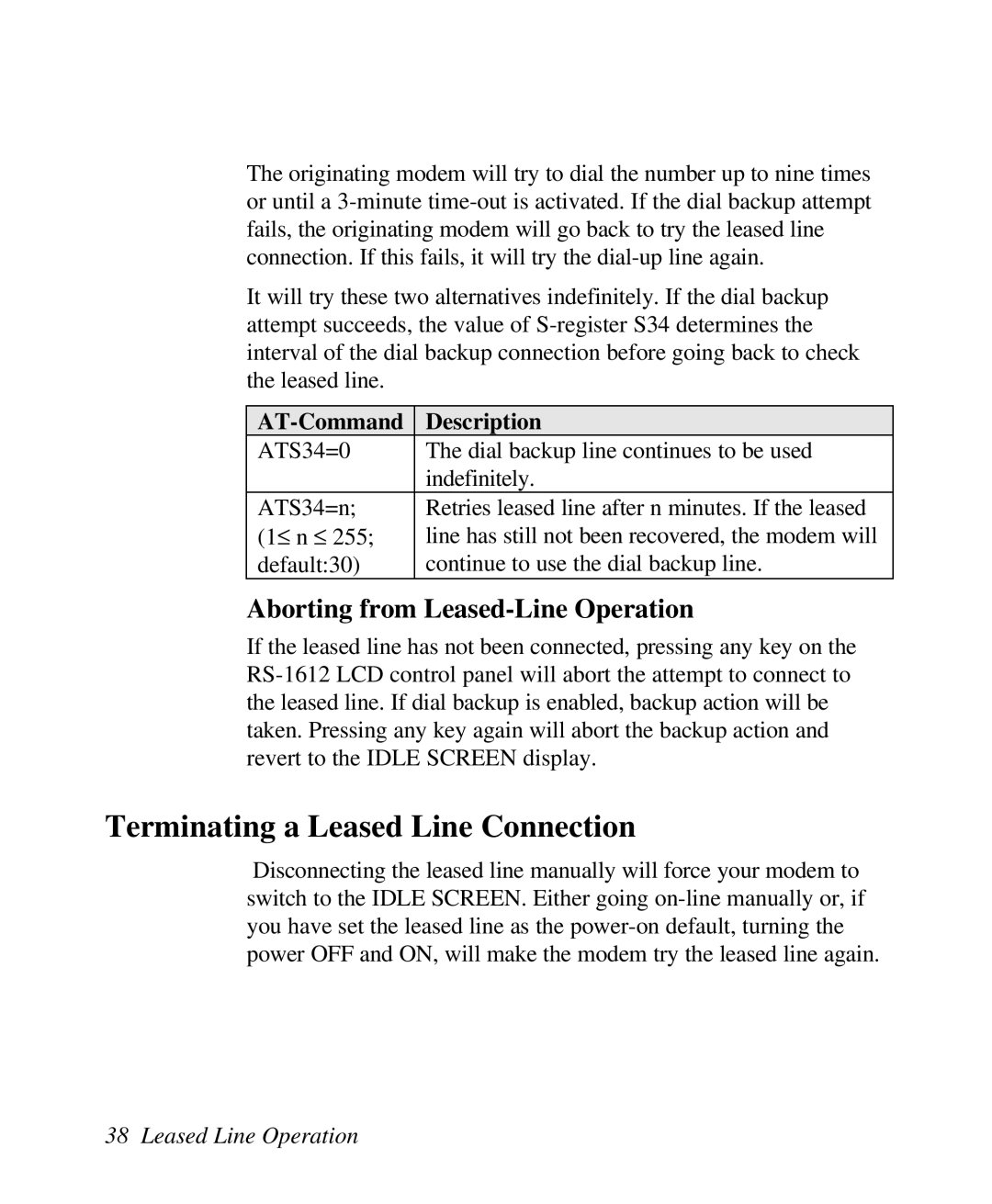The originating modem will try to dial the number up to nine times or until a
It will try these two alternatives indefinitely. If the dial backup attempt succeeds, the value of
| Description |
ATS34=0 | The dial backup line continues to be used |
| indefinitely. |
ATS34=n; | Retries leased line after n minutes. If the leased |
(1≤ n ≤ 255; | line has still not been recovered, the modem will |
default:30) | continue to use the dial backup line. |
Aborting from Leased-Line Operation
If the leased line has not been connected, pressing any key on the
Terminating a Leased Line Connection
Disconnecting the leased line manually will force your modem to switch to the IDLE SCREEN. Either going