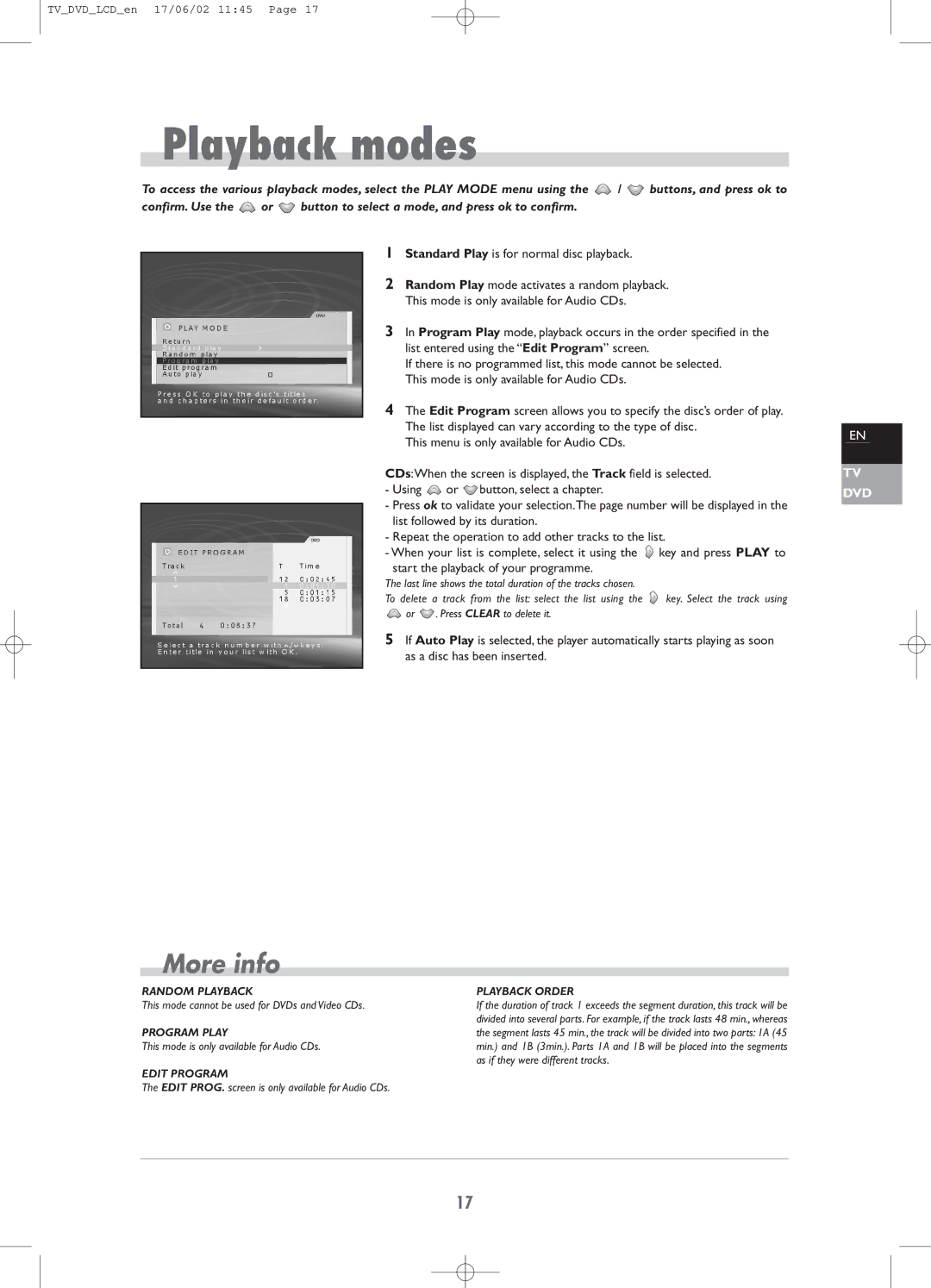TV_DVD_LCD_en 17/06/02 11:45 Page 17
Playback modes
To access the various playback modes, select the PLAY MODE menu using the ![]() /
/ ![]() buttons, and press ok to
buttons, and press ok to
confirm. Use the ![]() or
or ![]() button to select a mode, and press ok to confirm.
button to select a mode, and press ok to confirm.
1Standard Play is for normal disc playback.
2Random Play mode activates a random playback. This mode is only available for Audio CDs.
3In Program Play mode, playback occurs in the order specified in the list entered using the “Edit Program” screen.
If there is no programmed list, this mode cannot be selected. This mode is only available for Audio CDs.
4The Edit Program screen allows you to specify the disc’s order of play. The list displayed can vary according to the type of disc.
This menu is only available for Audio CDs.
CDs:When the screen is displayed, the Track field is selected.
-Using ![]() or
or ![]() button, select a chapter.
button, select a chapter.
-Press ok to validate your selection.The page number will be displayed in the list followed by its duration.
-Repeat the operation to add other tracks to the list.
-When your list is complete, select it using the ![]() key and press PLAY to
key and press PLAY to
start the playback of your programme.
The last line shows the total duration of the tracks chosen.
To delete a track from the list: select the list using the ![]() key. Select the track using
key. Select the track using
![]() or
or ![]() . Press CLEAR to delete it.
. Press CLEAR to delete it.
5If Auto Play is selected, the player automatically starts playing as soon as a disc has been inserted.
More info
RANDOM PLAYBACK | PLAYBACK ORDER |
This mode cannot be used for DVDs and Video CDs. | If the duration of track 1 exceeds the segment duration, this track will be |
| divided into several parts. For example, if the track lasts 48 min., whereas |
PROGRAM PLAY | the segment lasts 45 min., the track will be divided into two parts: 1A (45 |
This mode is only available for Audio CDs. | min.) and 1B (3min.). Parts 1A and 1B will be placed into the segments |
| as if they were different tracks. |
EDIT PROGRAM |
|
The EDIT PROG. screen is only available for Audio CDs. |
|
EN
TV
DVD
17