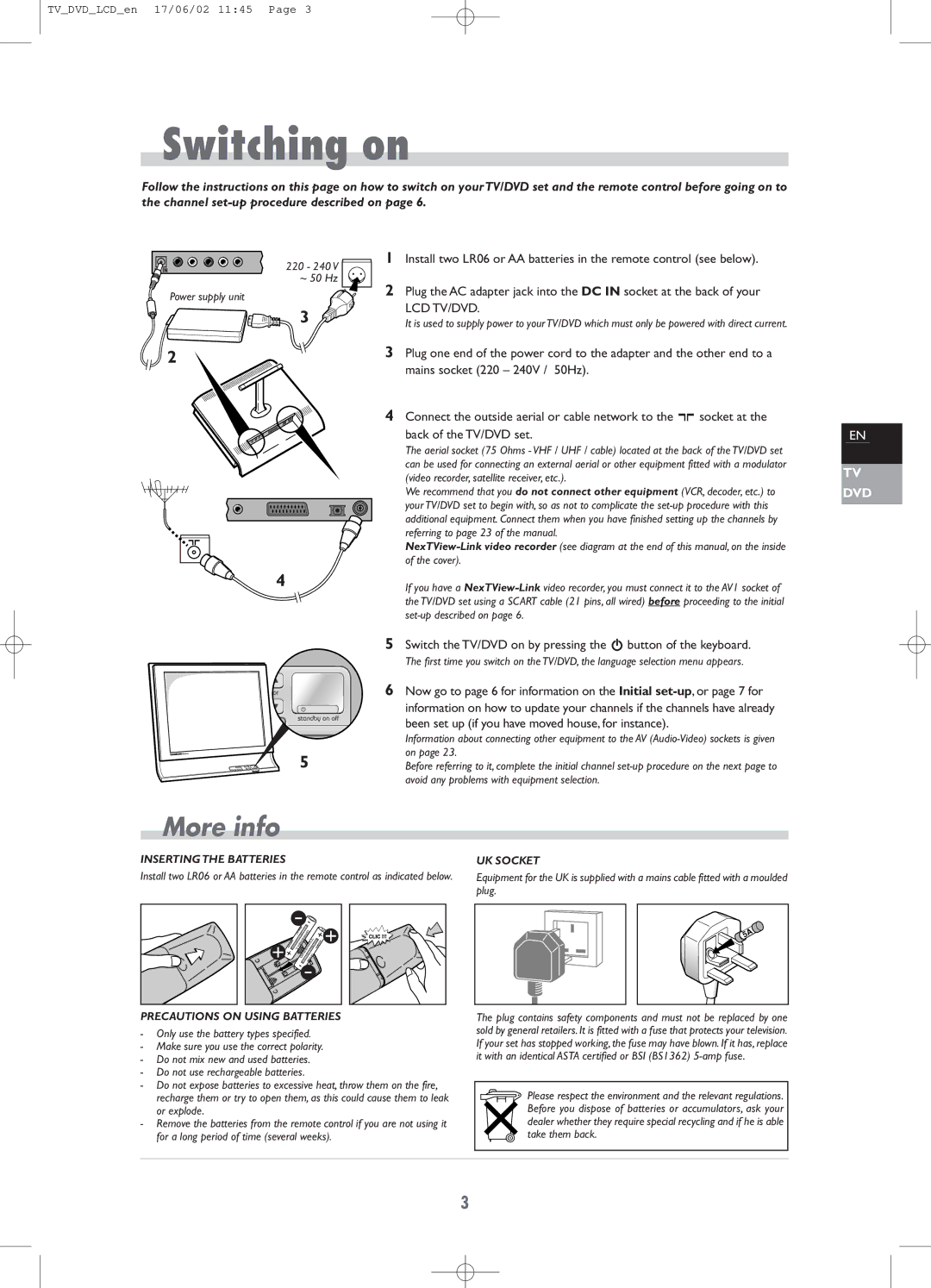TV_DVD_LCD_en 17/06/02 11:45 Page 3
Switching on
Follow the instructions on this page on how to switch on yourTV/DVD set and the remote control before going on to the channel
220 - 240 V ~ 50 Hz
Power supply unit
3
2
4
1Install two LR06 or AA batteries in the remote control (see below).
2Plug the AC adapter jack into the DC IN socket at the back of your LCD TV/DVD.
It is used to supply power to your TV/DVD which must only be powered with direct current.
3Plug one end of the power cord to the adapter and the other end to a mains socket (220 – 240V / 50Hz).
4Connect the outside aerial or cable network to the g socket at the back of the TV/DVD set.
The aerial socket (75 Ohms - VHF / UHF / cable) located at the back of the TV/DVD set can be used for connecting an external aerial or other equipment fitted with a modulator (video recorder, satellite receiver, etc.).
We recommend that you do not connect other equipment (VCR, decoder, etc.) to your TV/DVD set to begin with, so as not to complicate the
If you have a
EN
TV
DVD
5 | Switch the TV/DVD on by pressing the B button of the keyboard. |
| The first time you switch on the TV/DVD, the language selection menu appears. |
6 | Now go to page 6 for information on the Initial |
| information on how to update your channels if the channels have already |
| been set up (if you have moved house, for instance). |
| Information about connecting other equipment to the AV |
5 | on page 23. |
Before referring to it, complete the initial channel | |
| avoid any problems with equipment selection. |
More info
INSERTING THE BATTERIES
Install two LR06 or AA batteries in the remote control as indicated below.
PRECAUTIONS ON USING BATTERIES
-Only use the battery types specified.
-Make sure you use the correct polarity.
-Do not mix new and used batteries.
-Do not use rechargeable batteries.
-Do not expose batteries to excessive heat, throw them on the fire, recharge them or try to open them, as this could cause them to leak or explode.
-Remove the batteries from the remote control if you are not using it for a long period of time (several weeks).
UK SOCKET
Equipment for the UK is supplied with a mains cable fitted with a moulded plug.
The plug contains safety components and must not be replaced by one sold by general retailers. It is fitted with a fuse that protects your television. If your set has stopped working, the fuse may have blown. If it has, replace it with an identical ASTA certified or BSI (BS1362)
Please respect the environment and the relevant regulations. Before you dispose of batteries or accumulators, ask your dealer whether they require special recycling and if he is able take them back.
3