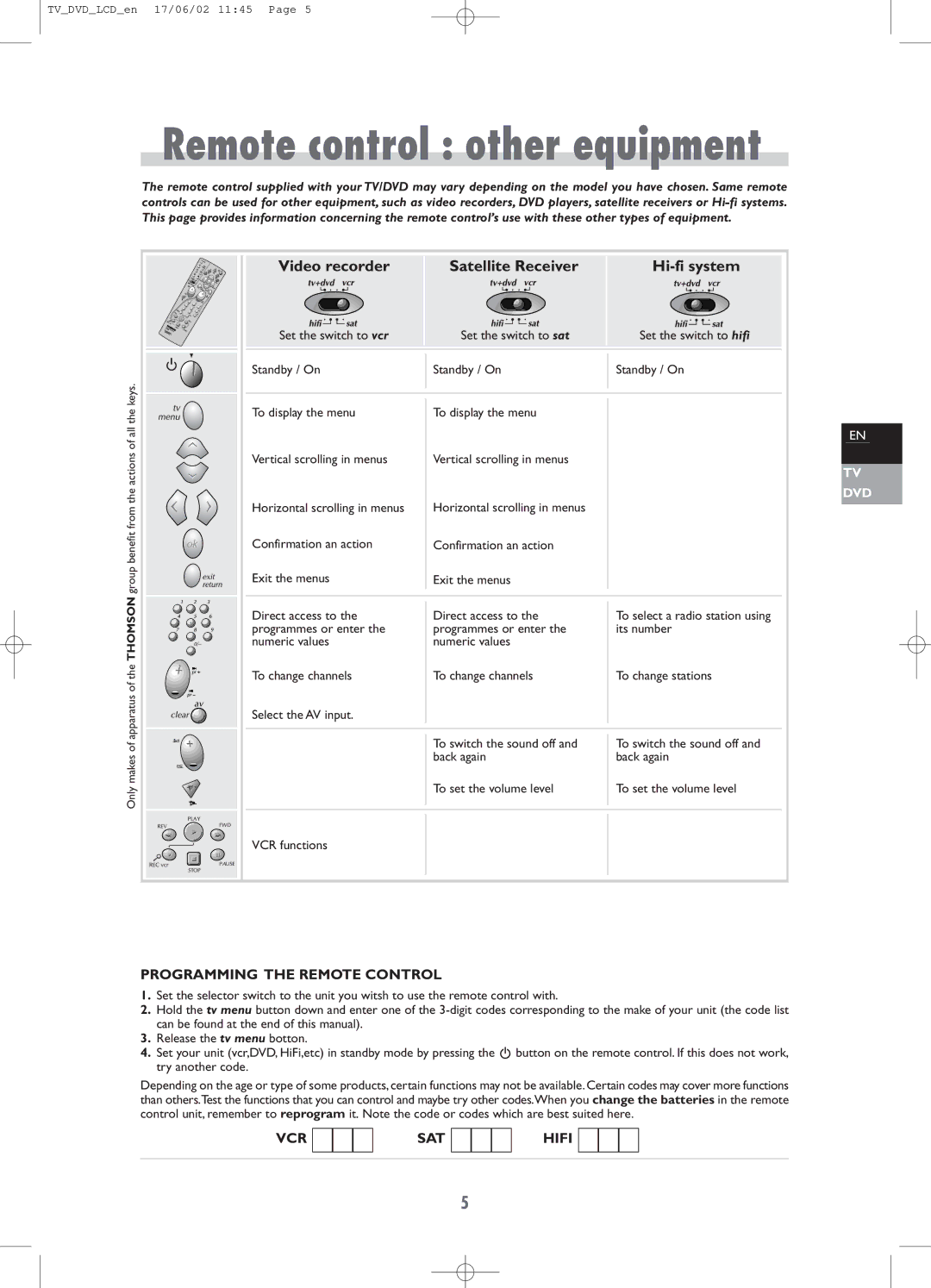TV_DVD_LCD_en 17/06/02 11:45 Page 5
Remote control : other equipment
The remote control supplied with your TV/DVD may vary depending on the model you have chosen. Same remote controls can be used for other equipment, such as video recorders, DVD players, satellite receivers or
Only makes of apparatus of the THOMSON group benefit from the actions of all the keys. |
Video recorder |
| Satellite Receiver |
|
| ||||||||||||||||||
|
|
|
|
|
|
|
|
|
|
|
|
|
|
|
|
|
|
|
|
|
| |
Set the switch to vcr |
| Set the switch to sat |
| Set the switch to hifi | ||||||||||||||||||
|
|
|
|
| ||||||||||||||||||
Standby / On |
| Standby / On |
| Standby / On | ||||||||||||||||||
|
| |||||||||||||||||||||
|
|
|
|
|
|
|
|
|
|
| ||||||||||||
|
|
|
|
|
|
|
|
|
|
| ||||||||||||
To display the menu |
| To display the menu |
|
|
|
|
|
|
|
| ||||||||||||
|
|
|
|
|
|
|
|
| ||||||||||||||
Vertical scrolling in menus |
| Vertical scrolling in menus |
|
|
|
|
|
|
|
| ||||||||||||
Horizontal scrolling in menus |
| Horizontal scrolling in menus |
|
|
|
|
|
|
|
| ||||||||||||
Confirmation an action |
| Confirmation an action |
|
|
|
|
|
|
|
| ||||||||||||
Exit the menus |
| Exit the menus |
|
|
|
|
|
|
|
| ||||||||||||
|
|
|
|
|
|
|
|
|
|
|
|
|
|
|
|
|
|
|
|
|
|
|
Direct access to the |
| Direct access to the |
| To select a radio station using | ||||||||||||||||||
|
| |||||||||||||||||||||
programmes or enter the |
| programmes or enter the |
| its number | ||||||||||||||||||
numeric values |
| numeric values |
|
|
|
|
|
|
|
| ||||||||||||
To change channels |
| To change channels |
| To change stations | ||||||||||||||||||
Select the AV input. |
|
|
|
|
|
|
|
|
|
|
|
|
|
|
|
| ||||||
|
|
|
|
|
|
|
|
|
|
| ||||||||||||
|
|
|
|
|
|
|
| To switch the sound off and |
| To switch the sound off and | ||||||||||||
|
|
|
|
|
|
|
|
| ||||||||||||||
|
|
|
|
|
|
|
| back again |
| back again | ||||||||||||
|
|
|
|
|
|
|
| To set the volume level |
| To set the volume level | ||||||||||||
|
|
|
|
|
|
|
|
|
|
|
|
|
|
|
|
|
|
|
|
|
|
|
|
|
|
|
|
|
|
|
|
|
|
|
|
|
|
|
|
|
|
|
|
|
|
VCR functions
EN
TV
DVD
PROGRAMMING THE REMOTE CONTROL
1.Set the selector switch to the unit you witsh to use the remote control with.
2.Hold the tv menu button down and enter one of the
3.Release the tv menu botton.
4.Set your unit (vcr,DVD, HiFi,etc) in standby mode by pressing the B button on the remote control. If this does not work, try another code.
Depending on the age or type of some products,certain functions may not be available. Certain codes may cover more functions than others.Test the functions that you can control and maybe try other codes.When you change the batteries in the remote control unit, remember to reprogram it. Note the code or codes which are best suited here.
VCR
SAT
HIFI
5