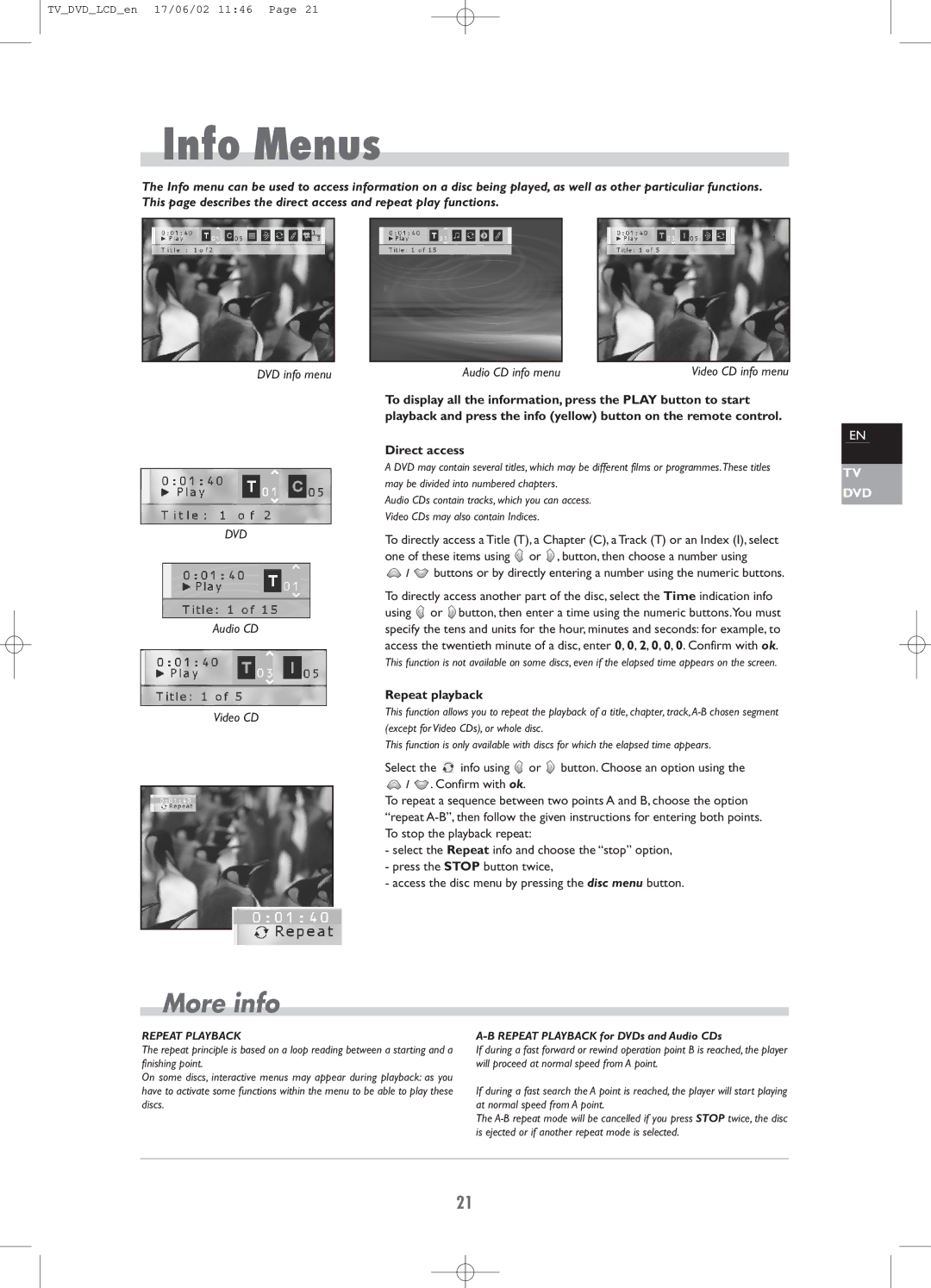TV_DVD_LCD_en 17/06/02 11:46 Page 21
Info Menus
The Info menu can be used to access information on a disc being played, as well as other particuliar functions. This page describes the direct access and repeat play functions.
DVD info menu
DVD
Audio CD
Video CD
Audio CD info menu | Video CD info menu |
To display all the information, press the PLAY button to start playback and press the info (yellow) button on the remote control.
Direct access
A DVD may contain several titles, which may be different films or programmes.These titles may be divided into numbered chapters.
Audio CDs contain tracks, which you can access.
Video CDs may also contain Indices.
To directly access a Title (T), a Chapter (C), a Track (T) or an Index (I), select one of these items using ![]() or
or ![]() , button, then choose a number using
, button, then choose a number using
![]() /
/ ![]() buttons or by directly entering a number using the numeric buttons.
buttons or by directly entering a number using the numeric buttons.
To directly access another part of the disc, select the Time indication info using ![]() or
or ![]() button, then enter a time using the numeric buttons.You must specify the tens and units for the hour, minutes and seconds: for example, to access the twentieth minute of a disc, enter 0, 0, 2, 0, 0, 0. Confirm with ok.
button, then enter a time using the numeric buttons.You must specify the tens and units for the hour, minutes and seconds: for example, to access the twentieth minute of a disc, enter 0, 0, 2, 0, 0, 0. Confirm with ok.
This function is not available on some discs, even if the elapsed time appears on the screen.
Repeat playback
This function allows you to repeat the playback of a title, chapter,
This function is only available with discs for which the elapsed time appears.
Select the | info using or button. Choose an option using the | |
/ | . Confirm with ok. | |
To repeat a sequence between two points A and B, choose the option “repeat
-select the Repeat info and choose the “stop” option,
-press the STOP button twice,
-access the disc menu by pressing the disc menu button.
EN
TV
DVD
More info
REPEAT PLAYBACK
The repeat principle is based on a loop reading between a starting and a finishing point.
On some discs, interactive menus may appear during playback: as you have to activate some functions within the menu to be able to play these discs.
A-B REPEAT PLAYBACK for DVDs and Audio CDs
If during a fast forward or rewind operation point B is reached, the player will proceed at normal speed from A point.
If during a fast search the A point is reached, the player will start playing at normal speed from A point.
The
21