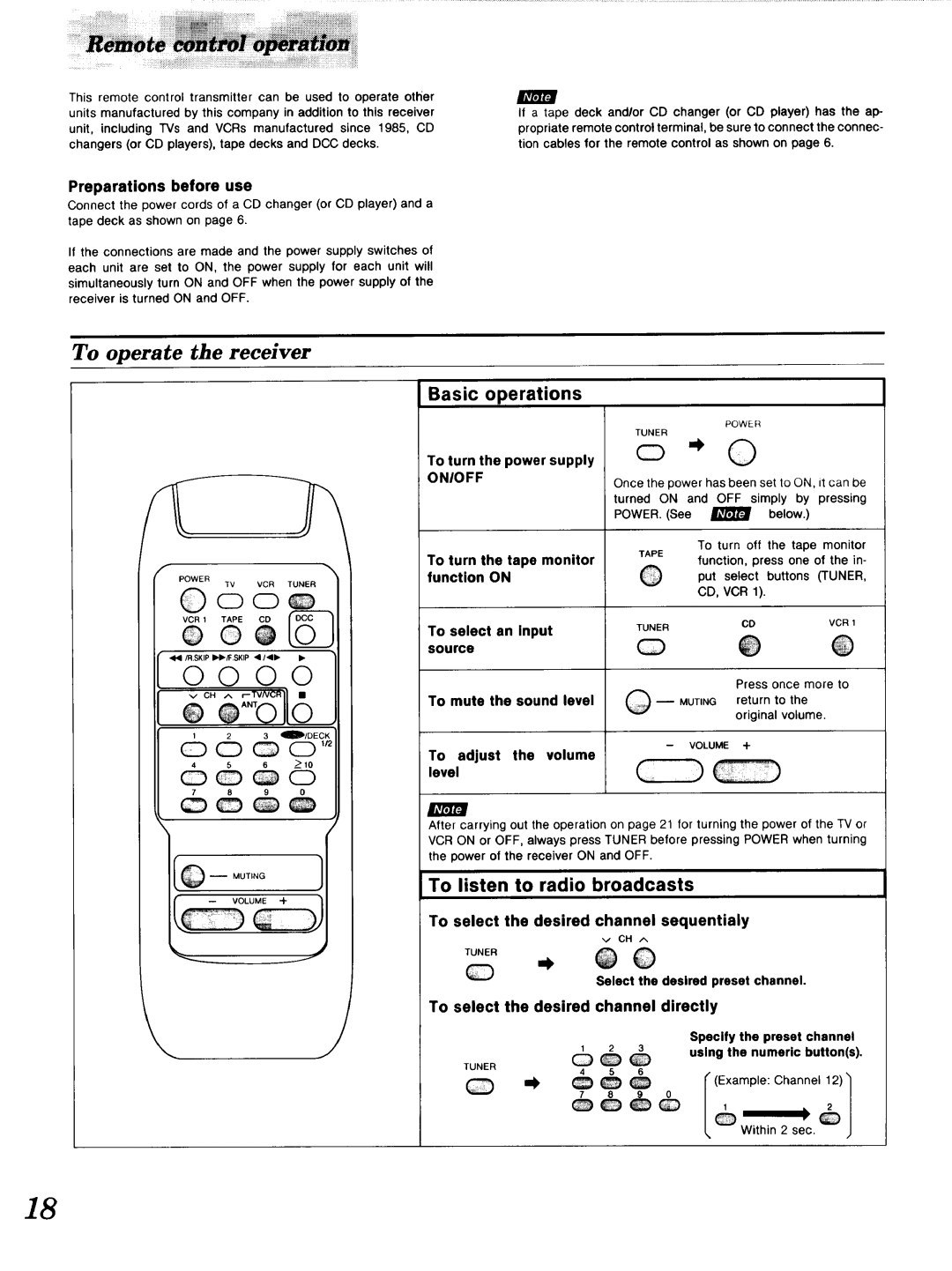i!_!_!i!i!'!ii!i!iiiiiiiiiiiiiiiiiiiiiiilliiiiiiiiiiiiiiiiiiiiiiii!ii!ii!!iLiiiiiiiii!!ii!iiiiii!iii
Remote _
This remote control transmitter can be used to operate otl'ier units manufactured by this company in addition to this receiver
unit, including TVs and VCRs manufactured since 1985, CD changers (or CD players), tape decks and DCC decks.
Preparations before use
Connect the power cords of a CD changer (or CD player) and a tape deck as shown on page 6.
If the connections are made and the power supply switches of each unit are set to ON, the power supply for each unit will simultaneously turn ON and OFF when the power supply of the receiver is turned ON and OFF.
If a tape deck andlor CD changer (or CD player) has the ap- propriate remote control terminal, be sure to connect the connec- tion cables for the remote control as shown on page 6.
To operate the receiver
f |
|
| I |
POWER |
| VCR | |
©oo | TV | TUNER | |
|
|
| |
VCR 1 | TAPE | CO | I Occ ] |
©©@ |
|
| |
<HI/RSKIP ••/F | SKIP <1/4• | • | |
0000 |
|
| |
oV CH
0 0 _ CD'"
456__10
__0
7 | 8 | 9 | 0 |
Basic operations
To turn the power supply
ONIOFF
To turn the tape monitor function ON
To select an Input source
To mute the sound level
To adjust the volume level
POWER
TUNER
o '* @
Once the power has been set to ON, it can be turned ON and OFF simply by pressing
POWER. (See gg_ below.)
To turn off the tape monitor
TAPE | function, press one of the in- | ||||
© | |||||
put | select | buttons | (TUNER, | ||
| CD, VCR 1). |
|
| ||
TUNER |
| CD |
| VCR 1 | |
o |
| @ |
| ® | |
|
| Press | once | more to | |
_ | MUTING | return | to the | ||
|
| original volume. | |||
I
@ | MUTING | 1 |
L
J
After carrying out the operation on page 21 for turning the power of the TV or VCR ON or OFF, always press TUNER before pressing POWER when turning the power of the receiver ON and OFF.
To listen to radio broadcasts
To select the desired channel sequentialy
vCH^
TUNER
© @Q
Select the desired preset channel.
To select the desired channel directly
Specify the preset channel
| 1 | 2 | 3 | using the numeric button(s). | ||
|
|
|
| |||
TUNER | _ | _ | _ |
|
|
|
| 4 | 5 | 6 | _"(Example: | Channel | 12) _ |
|
|
|
| |||
| 7 | 8 | 9 | 0 |
|
|
|
|
|
| 1 |
| 2 |
|
|
|
| Within | 2 sec. | , |
18