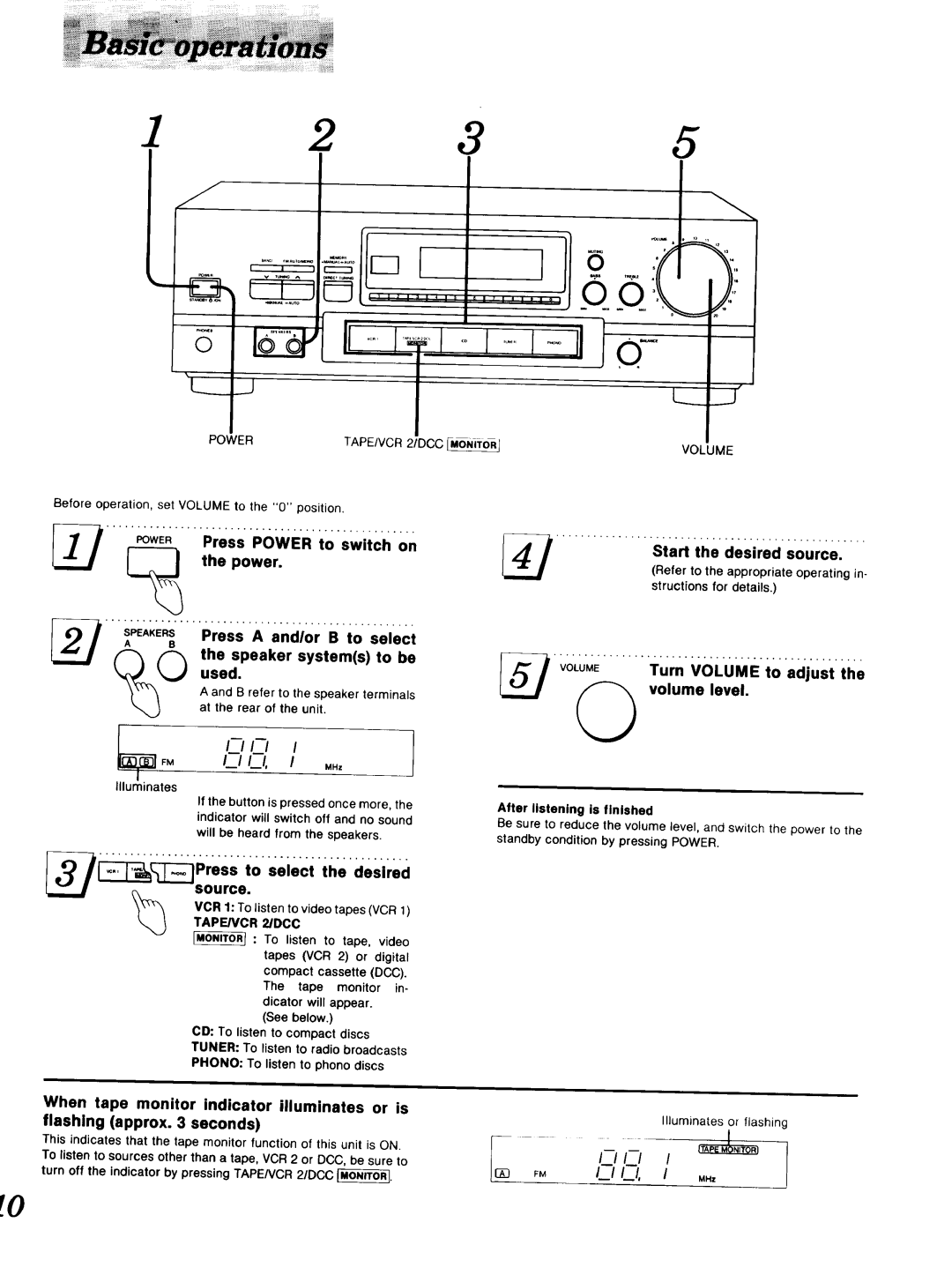] 2 35
,,.c_a
©
__J
POWER | TAPE/VCR 21DCC |
Before operation, set VOLUME to the "0" position.
..... _WER..... Press PovvER to Switch on
|
| the | power. |
|
|
_ | S_AKE_ .... Press A and/or | Bt0 | Select | ||
| ('_ A | the | speaker system(s) | to be | |
| _J | used. |
|
| |
| _"''_ | A and | B reler to the | speaker | terminals |
at the rear of the unit.
FM | I_1 I__1, I | I | .., |
| IIII |
|
Illuminates
If the button is pressed once more, the indicator will switch off and no sound
will be heard from the speakers.
I | o | 0 |
'.'': | O |
O-
L__
VOLUME
Start the desired source.
(Refer to the appropriate operating in- structions for details.)
_ | VOLU'ME........ Turn voLUME to adjust the |
volume level.
After listening is finished
Be sure to reduce the volume level, and switch the power to the standby condition by pressing POWER.
__PreSS |
| tO seiecithe | desirea | ||||
_ | source. |
|
|
|
|
| |
_ | VCR | 1: TO listen to video tapes | (VCR 1) | ||||
\ / | TAPFJVCROCC |
|
|
| |||
_> | _ | : | To listen | to | tape, | video | |
|
|
| tapes (VCR 2) or digital | ||||
|
|
| compact | cassette | (DCC). | ||
|
|
| The tape monitor in- | ||||
|
|
| dicator | will appear. | |||
|
|
| (See below.) |
|
| ||
| CD: To listen to compact discs |
| |||||
| TUNER: To | listen | to | radio | broadcasts | ||
| PHONO: To listen to phono discs | ||||||
When tape monitor indicator illuminates or is fleshing (approx. 3 seconds)
Illuminates or _lashing
This indicates that the tape monitor function of this unit is ON. To listen to sources other than a tape, VCR 2 or DCC, be sure to turn off the indicator by pressing TAPENCR 21DCC _.
FM | LI/_1 | I, | / | ._ |
/._1 / | I |