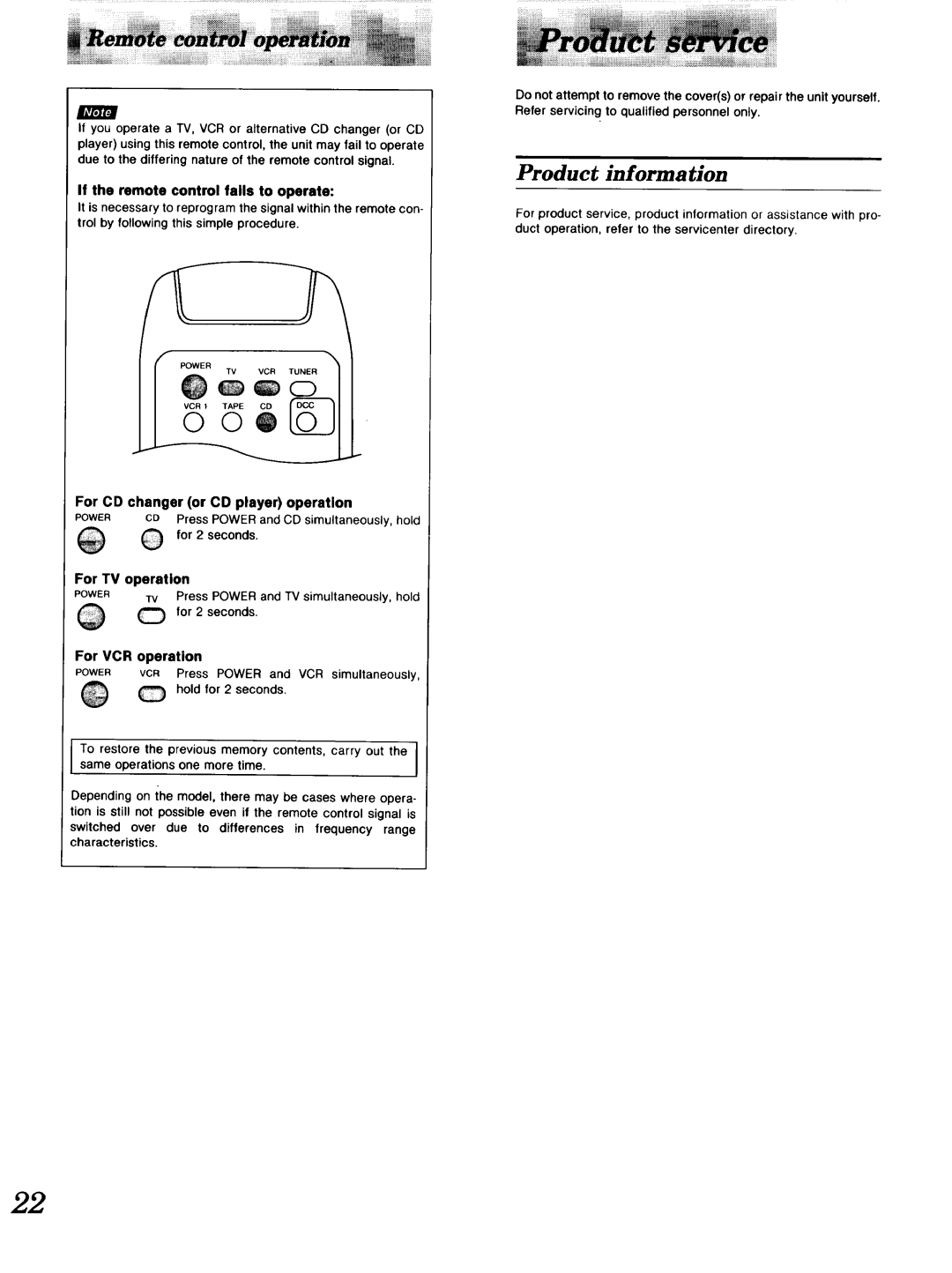Bm"=!
If you operate a TV, VCR or alternative CD changer (or CD player) using this remote control, the unit may fail to operate due to the differing nature of the remote control signal.
If the remote control falls to operate:
It is necessary to reprogram the signal within the remote con-
trol by following this simple procedure.
VCR ! TAPE CD
POWER000 TV VCR TUNER
For CD changer (or CD player) operation
POWER CD Press POWERand CD simultaneously,hold
for 2 seconds.
For TV operation
POWER TV Press POWER and TV simultaneously, hold
for 2 seconds.
For VCR operation
POWER VCR Press POWER and VCR simultaneously,
O hold for 2 seconds.
To restore the previous memory contents, carry out the same operations one more time.
Depending on ihe model, there may be cases where opera- tion is still not possible even if the remote control signal is
switched over due to differences in frequency range characteristics.
Do notattempt to removethe cover(s)or repair the unityourself. Refer servicingto qualified personnelonly.
Product information
For product service, product information or assistance with pro- duct operation, refer to the servicenter directory.
22