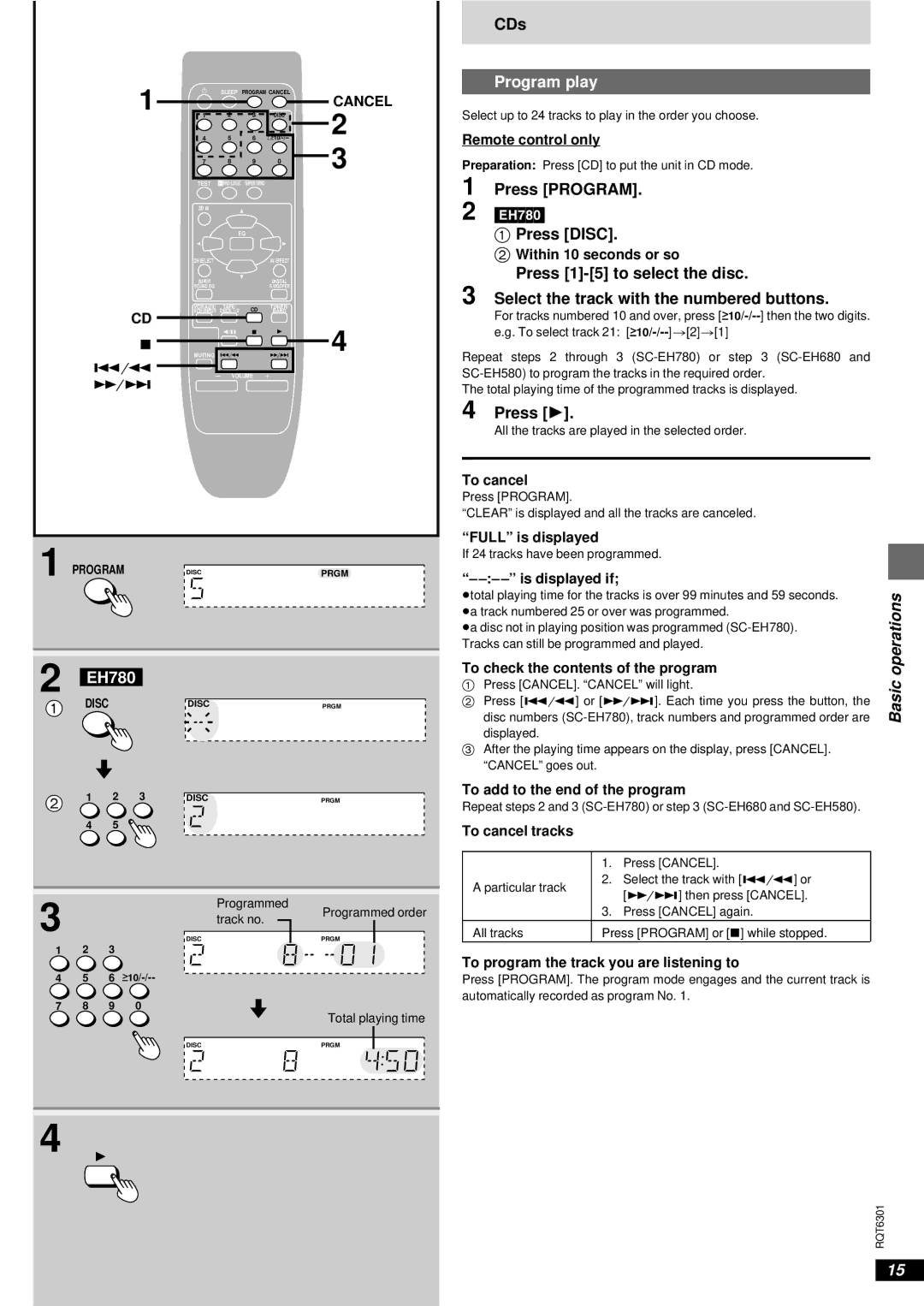1 | Í | SLEEP | PROGRAM CANCEL | CANCEL | |
|
|
|
| ||
| 1 | 2 | 3 | DISC | 2 |
| 4 | 5 | 6 | ||
| 7 | 8 | 9 | 0 | 3 |
| TEST | ÎPRO LOGIC SUPER SRND |
|
| |
| 3D AI |
|
|
|
|
|
| EQ |
|
| |
| CH SELECT |
|
| AV EFFECT |
|
| SUPER |
|
| DIGITAL |
|
| SOUND EQ |
|
| S.WOOFER |
|
| VCR/AUX/ | TAPE/ | CD | TUNER/ |
|
CD | 6CH INPUT DECK 1/2 | BAND |
| ||
|
|
|
| 4 | |
|
| 2/; | ∫ | 1 | |
∫ | MUTING | 4 |
| 5 | |
4 |
|
|
|
|
|
5j∂ VOLUME i
1 | PROGRAM | DISC | PRGM |
|
|
2 EH780
1 | DISC | DISC | PRGM |
2 | 1 | 2 | 3 | DISC |
| PRGM |
| 4 | 5 |
|
|
|
|
3 |
|
|
|
| Programmed | Programmed order |
|
|
|
| track no. | ||
|
|
|
|
| ||
|
|
|
|
|
| |
|
|
|
| DISC |
| PRGM |
1 | 2 | 3 |
|
|
|
|
4 | 5 | 6 |
|
|
| |
7 | 8 | 9 | 0 |
|
| Total playing time |
|
|
|
|
|
| |
|
|
|
| DISC |
| PRGM |
CDs
Program play
Select up to 24 tracks to play in the order you choose.
Remote control only
Preparation: Press [CD] to put the unit in CD mode.
1 | Press [PROGRAM]. |
| |
2 | [EH780] |
| |
| 1 Press [DISC]. |
| |
| 2 Within 10 seconds or so |
| |
| Press |
| |
3 Select the track with the numbered buttons. |
| ||
| For tracks numbered 10 and over, press |
| |
| e.g. To select track 21: |
| |
Repeat steps 2 through 3 |
| ||
| |||
The total playing time of the programmed tracks is displayed. |
| ||
4 | Press [1]. |
| |
| All the tracks are played in the selected order. |
| |
|
|
| |
To cancel |
| ||
Press [PROGRAM]. |
| ||
“CLEAR” is displayed and all the tracks are canceled. |
| ||
“FULL” is displayed |
| ||
If 24 tracks have been programmed. |
| ||
“– |
| ||
| |||
³total playing time for the tracks is over 99 minutes and 59 seconds. | operations | ||
To check the contents of the program | |||
³a track numbered 25 or over was programmed. |
| ||
³a disc not in playing position was programmed |
| ||
Tracks can still be programmed and played. |
| ||
1 Press [CANCEL]. “CANCEL” will light. | Basic | ||
2 Press [4] or [5]. Each time you press the button, the | |||
| disc numbers | ||
displayed.
3After the playing time appears on the display, press [CANCEL]. “CANCEL” goes out.
To add to the end of the program
Repeat steps 2 and 3
To cancel tracks
| 1. | Press [CANCEL]. |
A particular track | 2. | Select the track with [4] or |
| [5] then press [CANCEL]. | |
|
| |
| 3. | Press [CANCEL] again. |
All tracks | Press [PROGRAM] or [º] while stopped. | |
To program the track you are listening to
Press [PROGRAM]. The program mode engages and the current track is automatically recorded as program No. 1.
4
1
RQT6301
15