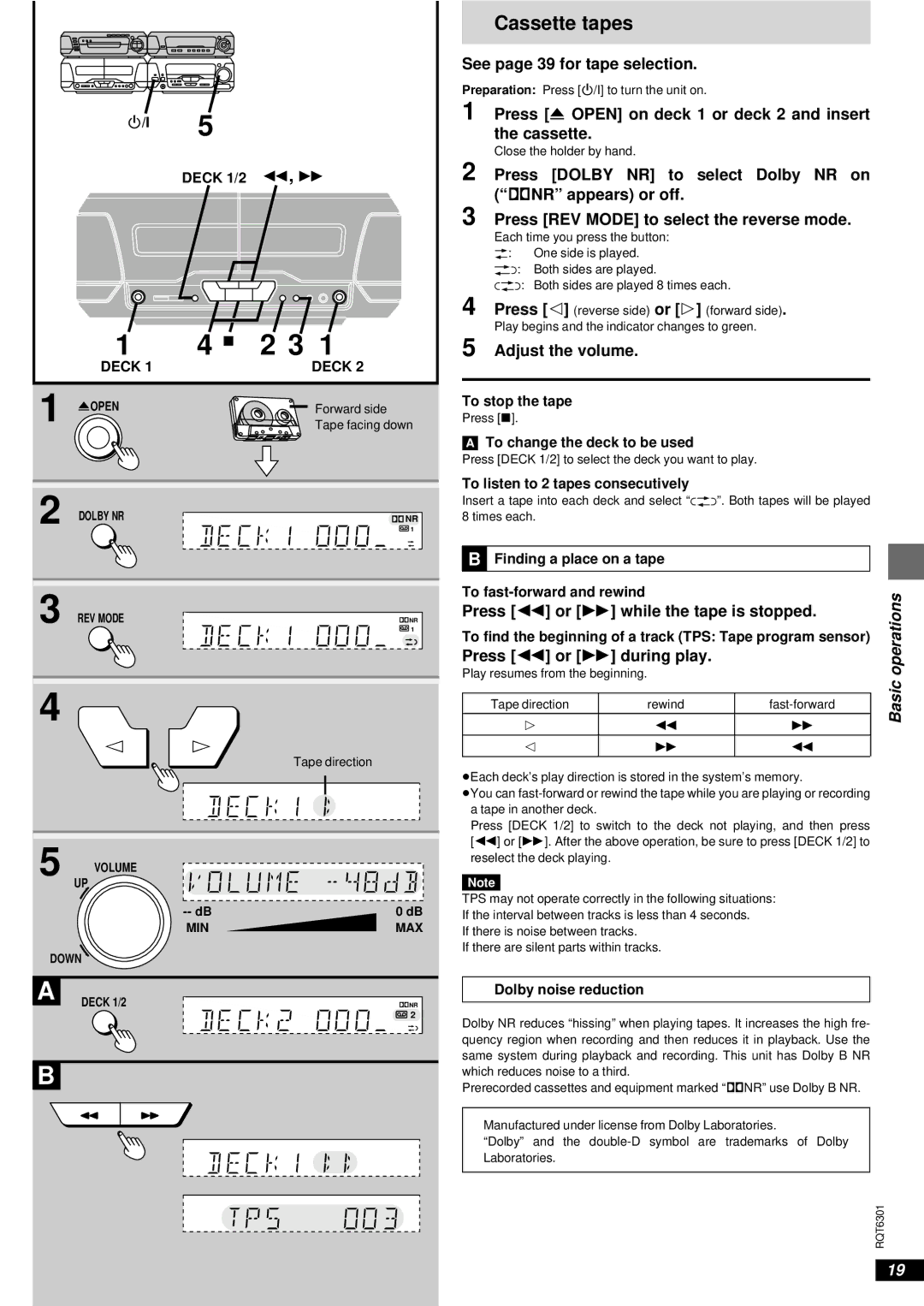Í/I 5
DECK 1/2 6, 5
| 1 | 4 ∫ 2 3 1 |
| DECK 1 | DECK 2 |
1 | <OPEN | Forward side |
| Tape facing down | |
2 | DOLBY NR | 1 |
| ÎNR | |
3 | REV MODE | Î 1 |
|
| NR |
4 ![]()
![]()
Tape direction
5 | VOLUME |
|
| UP |
|
| 0 dB | |
| MIN | MAX |
DOWN |
| |
A | DECK 1/2 | ÎNR |
| ||
|
| 2 |
B
67
Cassette tapes
See page 39 for tape selection.
Preparation: Press [ê/I] to turn the unit on.
1 Press [< OPEN] on deck 1 or deck 2 and insert the cassette.
Close the holder by hand.
2 Press [DOLBY NR] to select Dolby NR on (“ëNR” appears) or off.
3 Press [REV MODE] to select the reverse mode.
Each time you press the button: b: One side is played. d: Both sides are played.
f: Both sides are played 8 times each.
4 Press ["] (reverse side) or [!] (forward side). Play begins and the indicator changes to green.
5
To stop the tape
Press [º].
[A]To change the deck to be used
Press [DECK 1/2] to select the deck you want to play.
To listen to 2 tapes consecutively
Insert a tape into each deck and select “f”. Both tapes will be played 8 times each.
»B Finding a place on a tape |
|
|
| |||
To |
|
|
|
| ||
|
|
| operations | |||
Press [6] or [5] while the tape is stopped. | ||||||
| ||||||
To find the beginning of a track (TPS: Tape program sensor) |
| |||||
Press [6] or [5] during play. |
|
|
| |||
Play resumes from the beginning. |
|
|
| Basic | ||
|
|
|
|
| ||
Tape direction |
| rewind |
| |||
|
|
| ||||
! |
| 6 | 5 |
|
| |
" |
| 5 | 6 |
|
| |
³Each deck’s play direction is stored in the system’s memory.
³You can
Press [DECK 1/2] to switch to the deck not playing, and then press [6] or [5]. After the above operation, be sure to press [DECK 1/2] to reselect the deck playing.
Note
TPS may not operate correctly in the following situations:
If the interval between tracks is less than 4 seconds.
If there is noise between tracks.
If there are silent parts within tracks.
Dolby noise reduction
Dolby NR reduces “hissing” when playing tapes. It increases the high fre- quency region when recording and then reduces it in playback. Use the same system during playback and recording. This unit has Dolby B NR which reduces noise to a third.
Prerecorded cassettes and equipment marked “ëNR” use Dolby B NR.
Manufactured under license from Dolby Laboratories.
“Dolby” and the
RQT6301
19