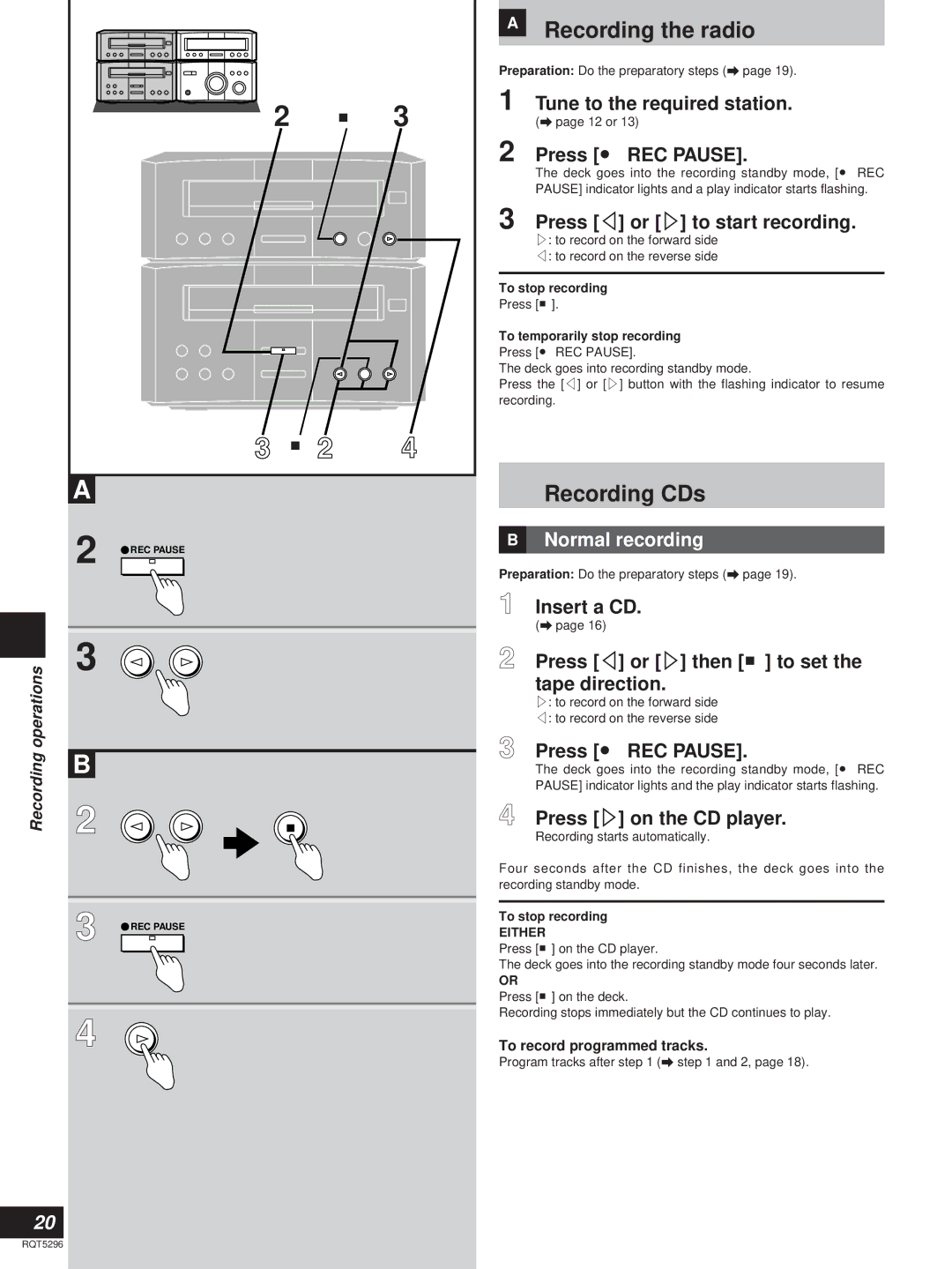|
| 2 | ■� 3 |
|
|
| ■� |
| A |
|
|
| 2 | REC PAUSE |
|
|
|
| |
operations | 3 |
|
|
B |
|
| |
Recording |
|
| |
2 |
|
| |
|
|
| |
| 3 | REC PAUSE |
|
|
|
| |
| 4 |
|
|
20 |
|
|
|
RQT5296 |
|
|
|
ARecording the radio
Preparation: Do the preparatory steps (a page 19).
1 Tune to the required station.
(a page 12 or 13)
2 Press [● REC PAUSE].
The deck goes into the recording standby mode, [● REC PAUSE] indicator lights and a play indicator starts flashing.
3 Press [v] or [u] to start recording.
u: to record on the forward side
v: to record on the reverse side
To stop recording
Press [■].
To temporarily stop recording
Press [● REC PAUSE].
The deck goes into recording standby mode.
Press the [v] or [u] button with the flashing indicator to resume recording.
Recording CDs
BNormal recording
Preparation: Do the preparatory steps (a page 19).
1 Insert a CD.
(a page 16)
2 Press [v] or [u] then [■] to set the tape direction.
u: to record on the forward side
v: to record on the reverse side
3 Press [● REC PAUSE].
The deck goes into the recording standby mode, [● REC PAUSE] indicator lights and the play indicator starts flashing.
4 Press [u] on the CD player.
Recording starts automatically.
Four seconds after the CD finishes, the deck goes into the recording standby mode.
To stop recording
EITHER
Press [■] on the CD player.
The deck goes into the recording standby mode four seconds later.
OR
Press [■] on the deck.
Recording stops immediately but the CD continues to play.
To record programmed tracks.
Program tracks after step 1 (a step 1 and 2, page 18).