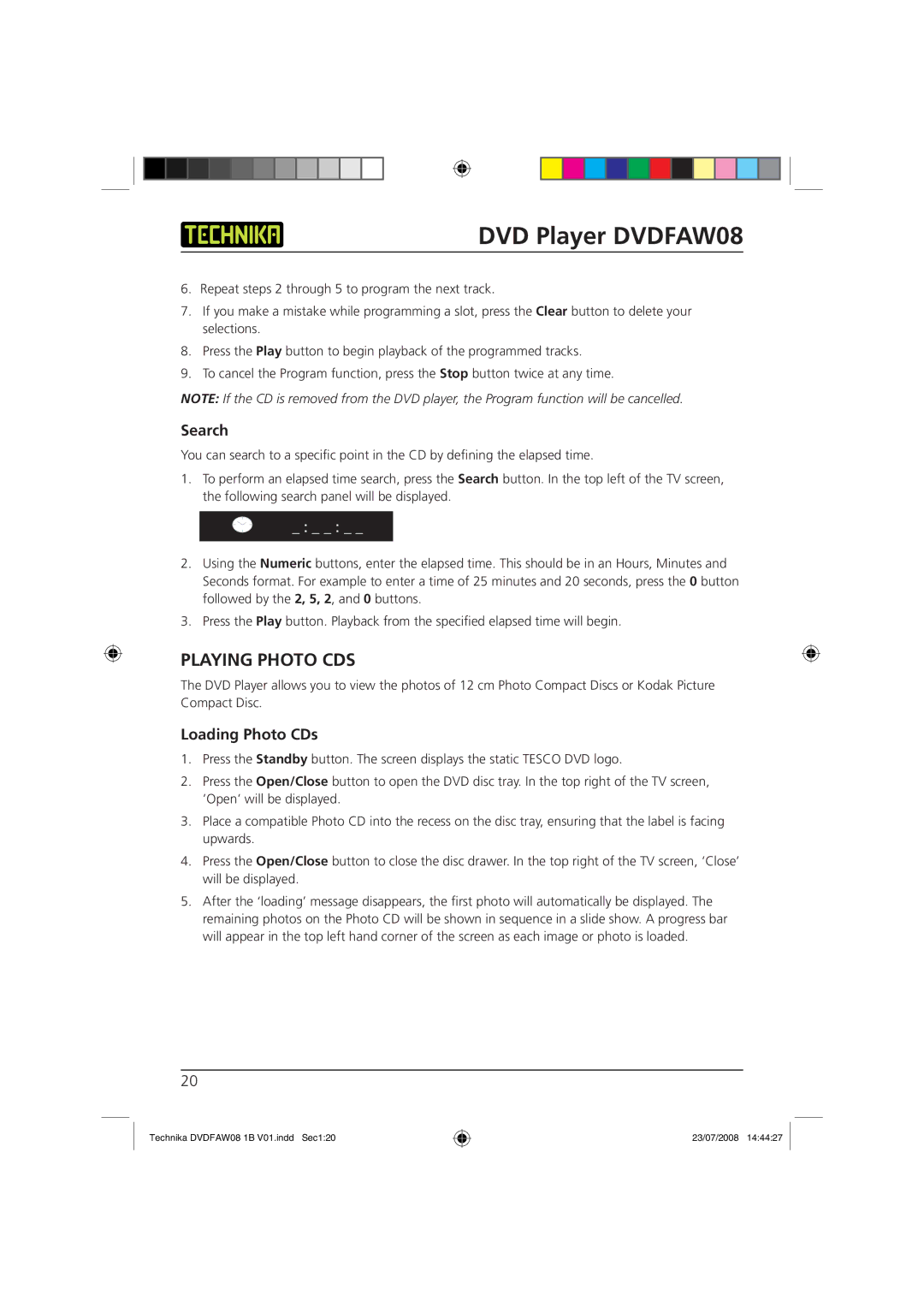DVD Player DVDFAW08
6.Repeat steps 2 through 5 to program the next track.
7.If you make a mistake while programming a slot, press the Clear button to delete your selections.
8.Press the Play button to begin playback of the programmed tracks.
9.To cancel the Program function, press the Stop button twice at any time.
NOTE: If the CD is removed from the DVD player, the Program function will be cancelled.
Search
You can search to a specific point in the CD by defining the elapsed time.
1.To perform an elapsed time search, press the Search button. In the top left of the TV screen, the following search panel will be displayed.
_ : _ _ : _ _
2.Using the Numeric buttons, enter the elapsed time. This should be in an Hours, Minutes and Seconds format. For example to enter a time of 25 minutes and 20 seconds, press the 0 button followed by the 2, 5, 2, and 0 buttons.
3.Press the Play button. Playback from the specified elapsed time will begin.
PLAYING PHOTO CDS
The DVD Player allows you to view the photos of 12 cm Photo Compact Discs or Kodak Picture Compact Disc.
Loading Photo CDs
1.Press the Standby button. The screen displays the static TESCO DVD logo.
2.Press the Open/Close button to open the DVD disc tray. In the top right of the TV screen, ’Open’ will be displayed.
3.Place a compatible Photo CD into the recess on the disc tray, ensuring that the label is facing upwards.
4.Press the Open/Close button to close the disc drawer. In the top right of the TV screen, ‘Close’ will be displayed.
5.After the ‘loading’ message disappears, the first photo will automatically be displayed. The remaining photos on the Photo CD will be shown in sequence in a slide show. A progress bar will appear in the top left hand corner of the screen as each image or photo is loaded.
20
Technika DVDFAW08 1B V01.indd Sec1:20
23/07/2008 14:44:27