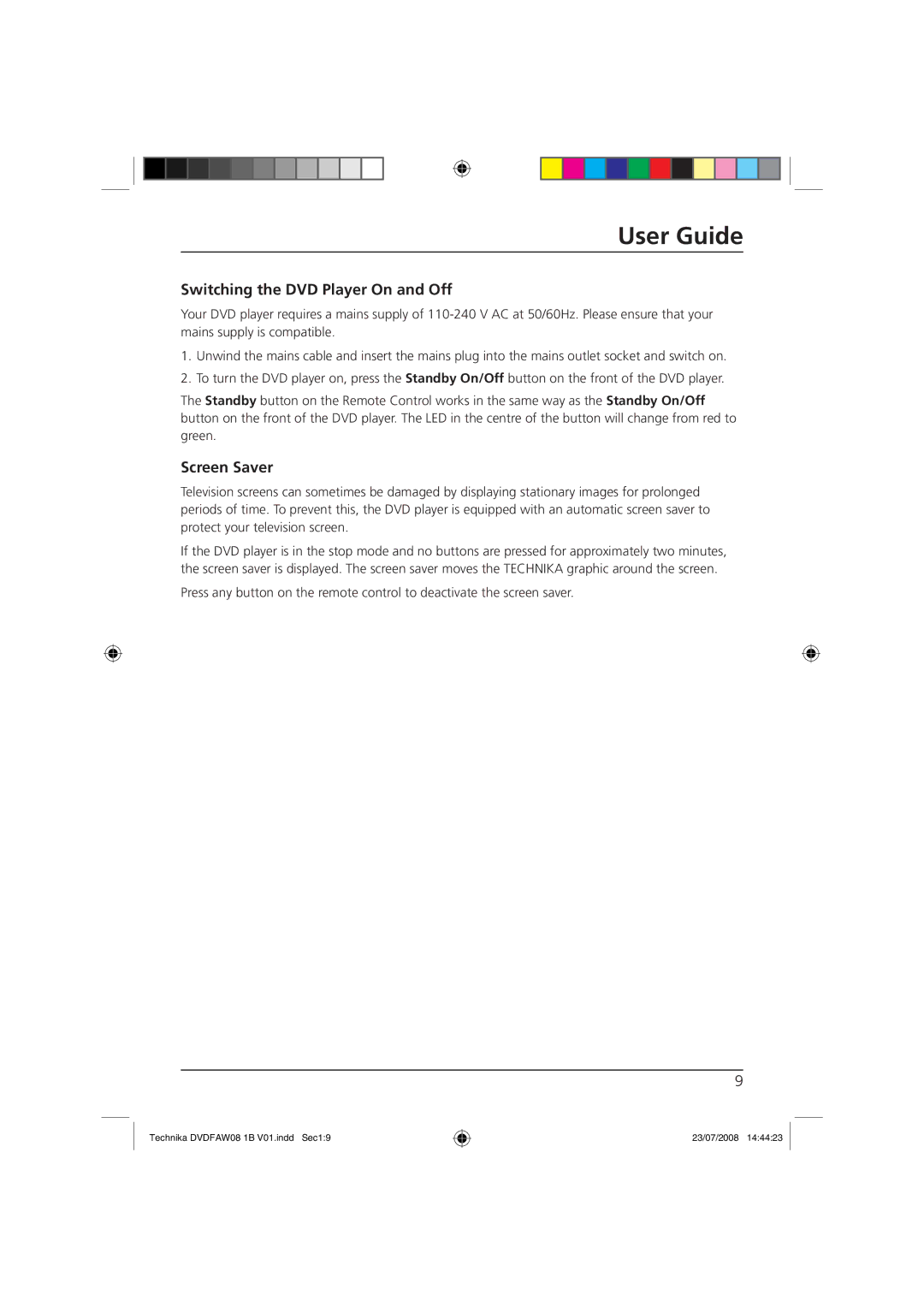User Guide
Switching the DVD Player On and Off
Your DVD player requires a mains supply of
1.Unwind the mains cable and insert the mains plug into the mains outlet socket and switch on.
2.To turn the DVD player on, press the Standby On/Off button on the front of the DVD player.
The Standby button on the Remote Control works in the same way as the Standby On/Off button on the front of the DVD player. The LED in the centre of the button will change from red to green.
Screen Saver
Television screens can sometimes be damaged by displaying stationary images for prolonged periods of time. To prevent this, the DVD player is equipped with an automatic screen saver to protect your television screen.
If the DVD player is in the stop mode and no buttons are pressed for approximately two minutes, the screen saver is displayed. The screen saver moves the TECHNIKA graphic around the screen.
Press any button on the remote control to deactivate the screen saver.
Technika DVDFAW08 1B V01.indd Sec1:9
9
23/07/2008 14:44:23