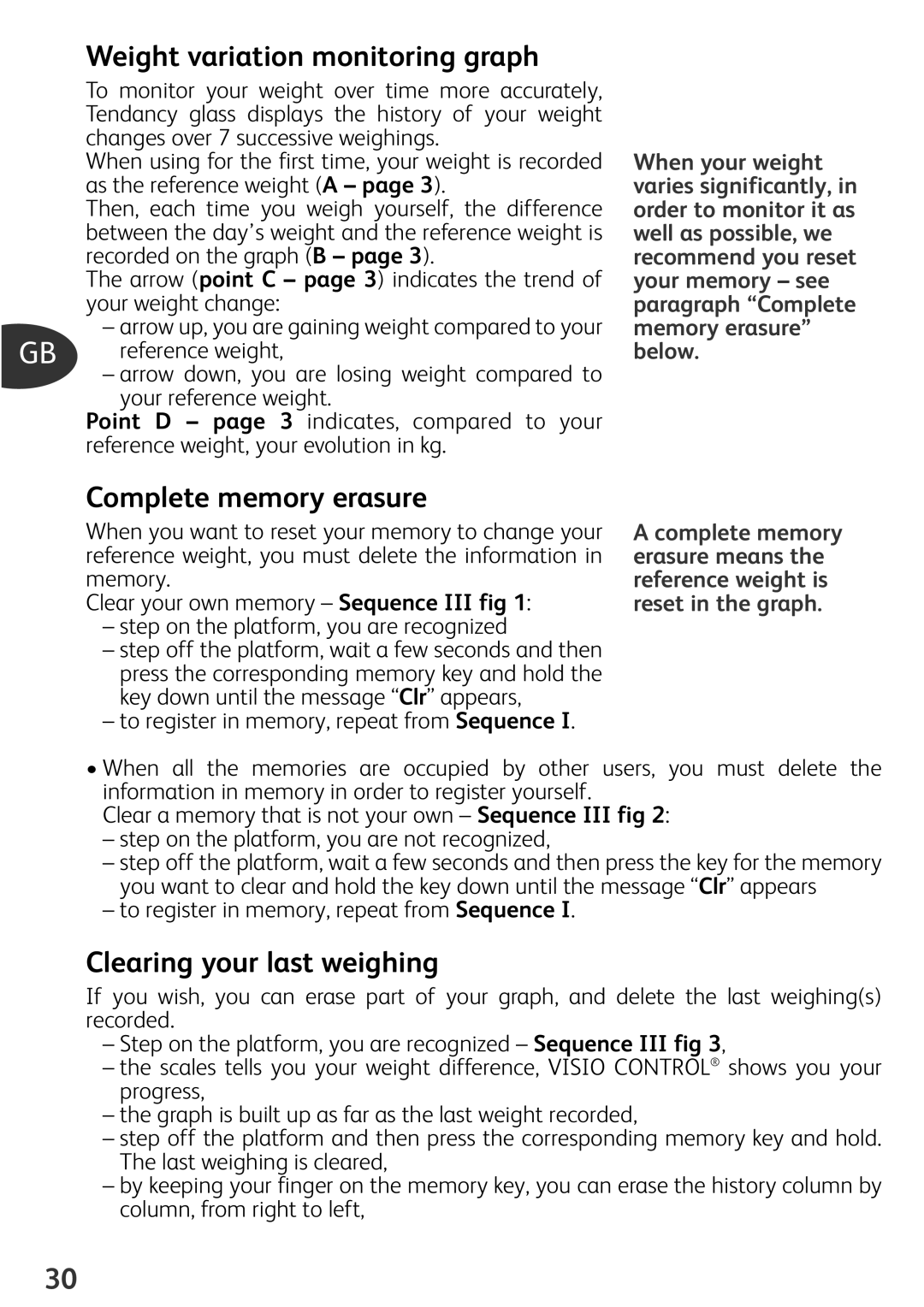FWeight variation monitoring graph
| To monitor your weight over time more accurately, |
NL | Tendancy glass displays the history of your weight |
changes over 7 successive weighings. | |
| When using for the first time, your weight is recorded |
D | as the reference weight (A – page 3). |
Then, each time you weigh yourself, the difference | |
| between the day’s weight and the reference weight is |
I | recorded on the graph (B – page 3). |
The arrow (point C – page 3) indicates the trend of | |
| your weight change: |
| – arrow up, you are gaining weight compared to your |
GB | reference weight, |
–arrow down, you are losing weight compared to your reference weight.
E | Point D – page 3 indicates, compared to your |
| reference weight, your evolution in kg. |
When your weight varies significantly, in order to monitor it as well as possible, we recommend you reset your memory – see paragraph “Complete memory erasure” below.
P
GR
TR
DK
S
FIN
Complete memory erasure
When you want to reset your memory to change your | A complete memory |
reference weight, you must delete the information in | erasure means the |
memory. | reference weight is |
Clear your own memory – Sequence III fig 1: | reset in the graph. |
–step on the platform, you are recognized
–step off the platform, wait a few seconds and then press the corresponding memory key and hold the key down until the message “Clr” appears,
–to register in memory, repeat from Sequence I.
•When all the memories are occupied by other users, you must delete the information in memory in order to register yourself.
Clear a memory that is not your own – Sequence III fig 2:
–step on the platform, you are not recognized,
–step off the platform, wait a few seconds and then press the key for the memory you want to clear and hold the key down until the message “Clr” appears
–to register in memory, repeat from Sequence I.
NClearing your last weighing
If you wish, you can erase part of your graph, and delete the last weighing(s) recorded.
–Step on the platform, you are recognized – Sequence III fig 3,
–the scales tells you your weight difference, VISIO CONTROL® shows you your progress,
–the graph is built up as far as the last weight recorded,
–step off the platform and then press the corresponding memory key and hold. The last weighing is cleared,
–by keeping your finger on the memory key, you can erase the history column by column, from right to left,
30