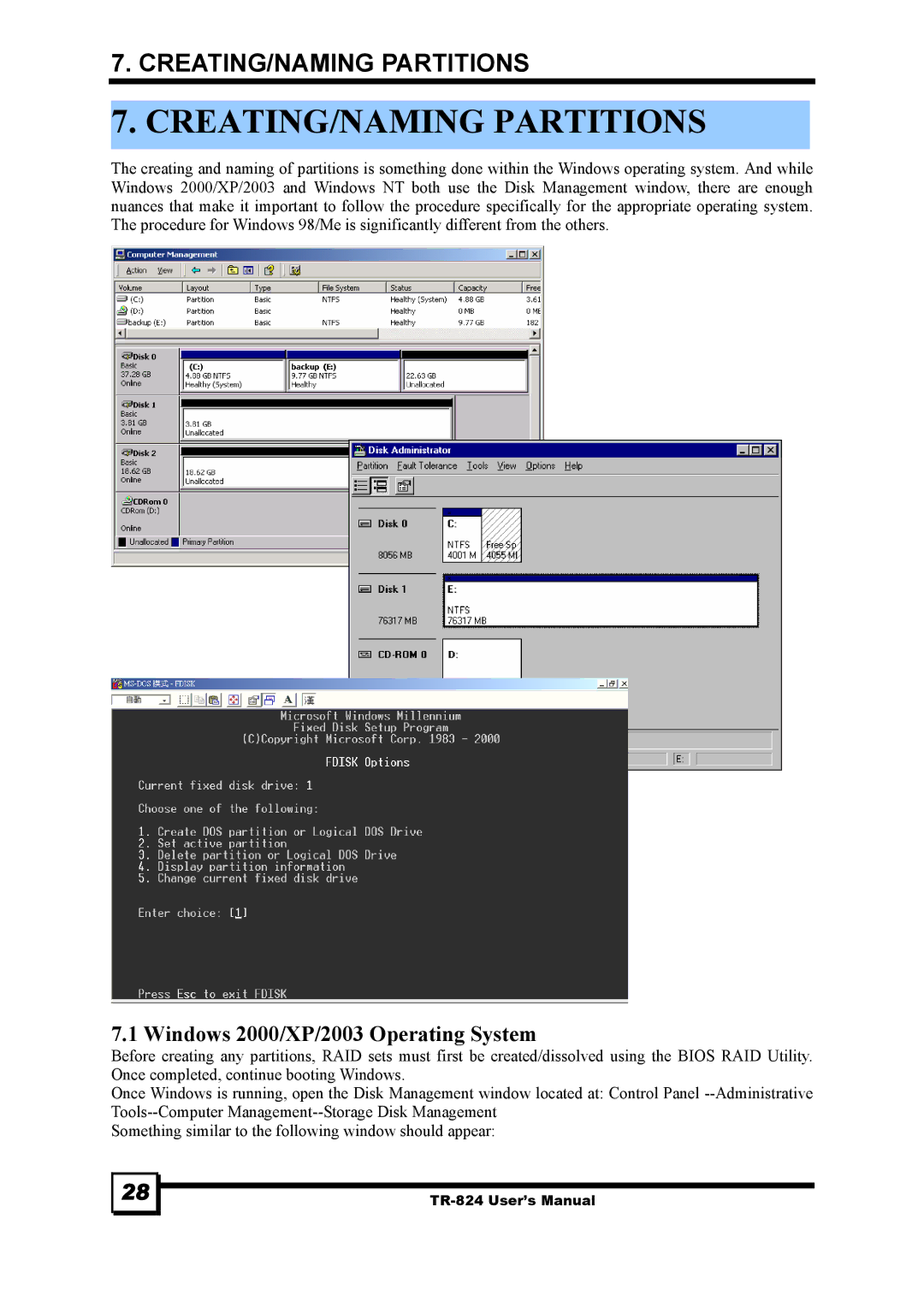7. CREATING/NAMING PARTITIONS
7. CREATING/NAMING PARTITIONS
The creating and naming of partitions is something done within the Windows operating system. And while Windows 2000/XP/2003 and Windows NT both use the Disk Management window, there are enough nuances that make it important to follow the procedure specifically for the appropriate operating system. The procedure for Windows 98/Me is significantly different from the others.
7.1 Windows 2000/XP/2003 Operating System
Before creating any partitions, RAID sets must first be created/dissolved using the BIOS RAID Utility. Once completed, continue booting Windows.
Once Windows is running, open the Disk Management window located at: Control Panel
Something similar to the following window should appear:
28