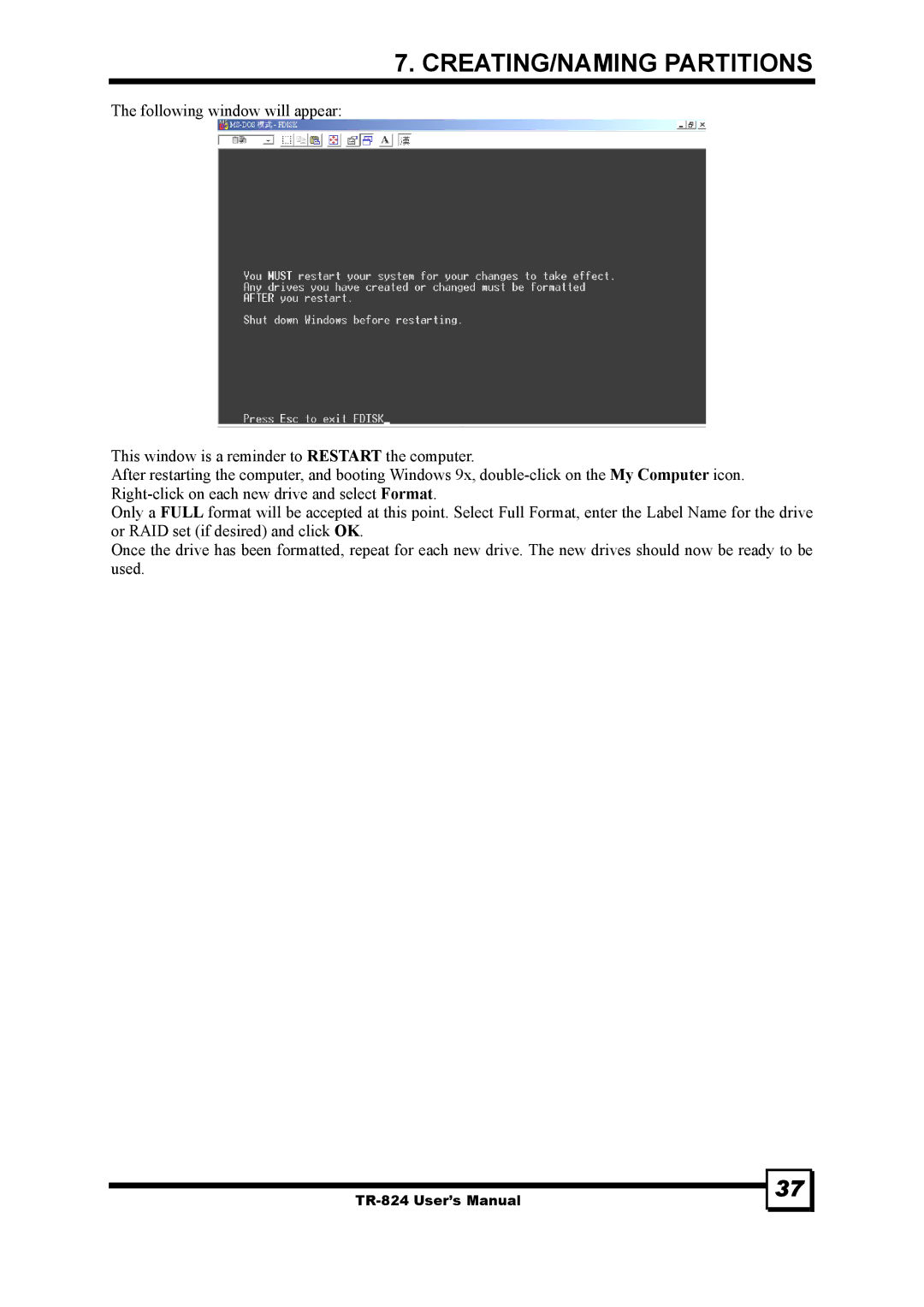7. CREATING/NAMING PARTITIONS
The following window will appear:
This window is a reminder to RESTART the computer.
After restarting the computer, and booting Windows 9x,
Only a FULL format will be accepted at this point. Select Full Format, enter the Label Name for the drive or RAID set (if desired) and click OK.
Once the drive has been formatted, repeat for each new drive. The new drives should now be ready to be used.
37