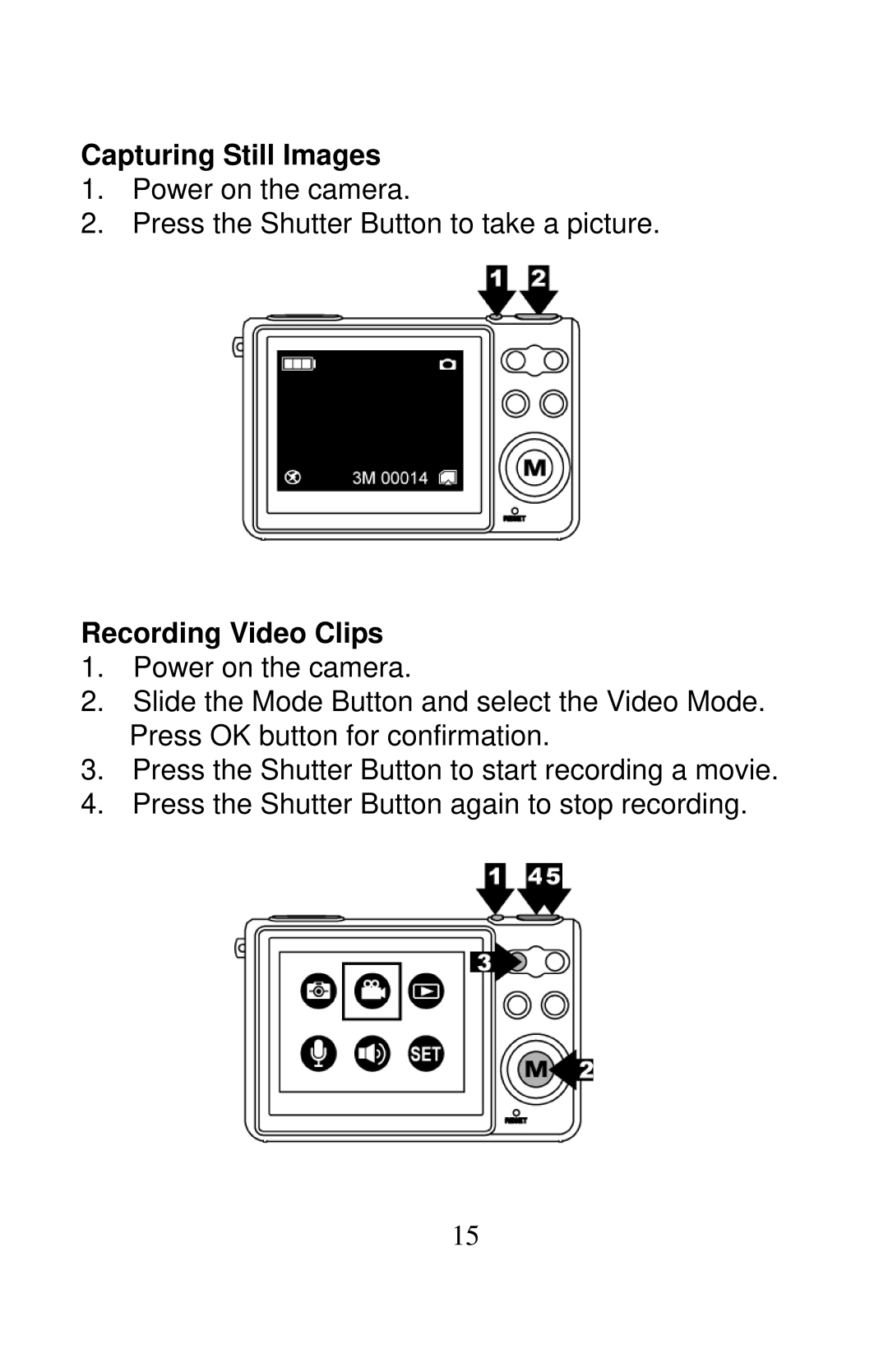Capturing Still Images
1.Power on the camera.
2.Press the Shutter Button to take a picture.
Recording Video Clips
1.Power on the camera.
2.Slide the Mode Button and select the Video Mode. Press OK button for confirmation.
3.Press the Shutter Button to start recording a movie.
4.Press the Shutter Button again to stop recording.
15