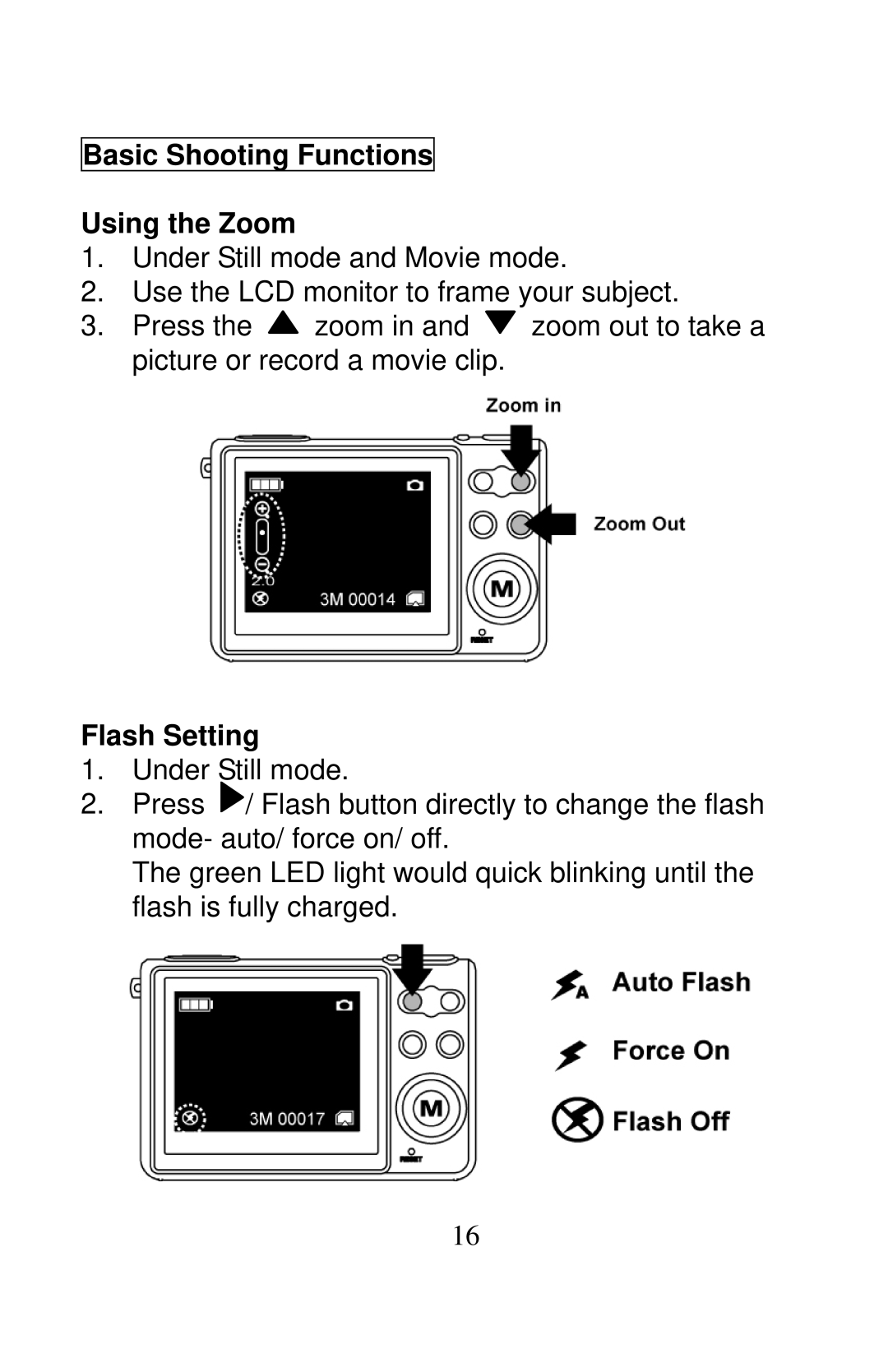Basic Shooting Functions
Using the Zoom
1.Under Still mode and Movie mode.
2.Use the LCD monitor to frame your subject.
3.Press the ![]() zoom in and
zoom in and ![]() zoom out to take a picture or record a movie clip.
zoom out to take a picture or record a movie clip.
Flash Setting
1.Under Still mode.
2.Press ![]() / Flash button directly to change the flash mode- auto/ force on/ off.
/ Flash button directly to change the flash mode- auto/ force on/ off.
The green LED light would quick blinking until the flash is fully charged.
16