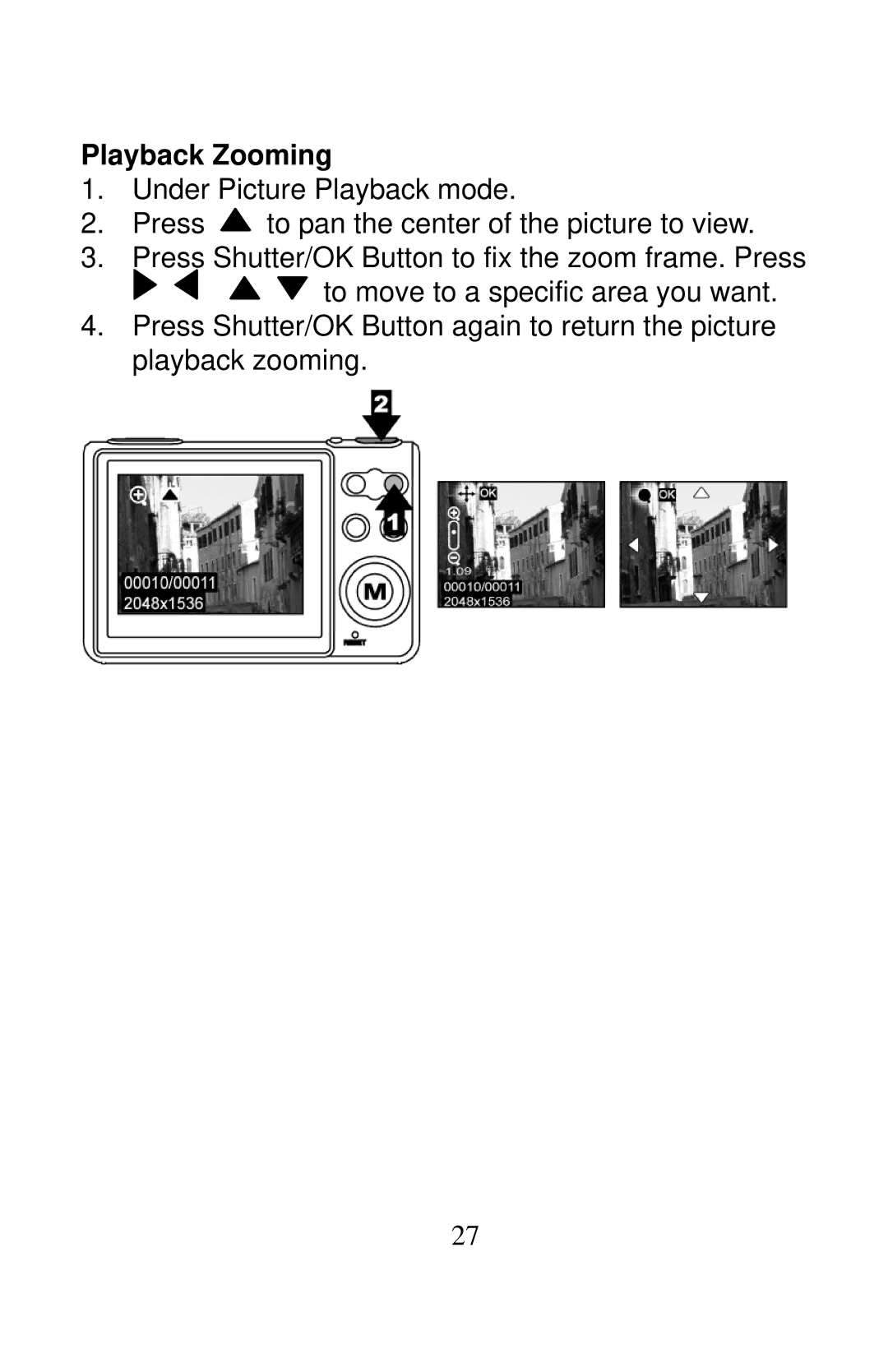Playback Zooming
1.Under Picture Playback mode.
2.Press ![]() to pan the center of the picture to view.
to pan the center of the picture to view.
3.Press Shutter/OK Button to fix the zoom frame. Press
to move to a specific area you want.
4.Press Shutter/OK Button again to return the picture playback zooming.
27