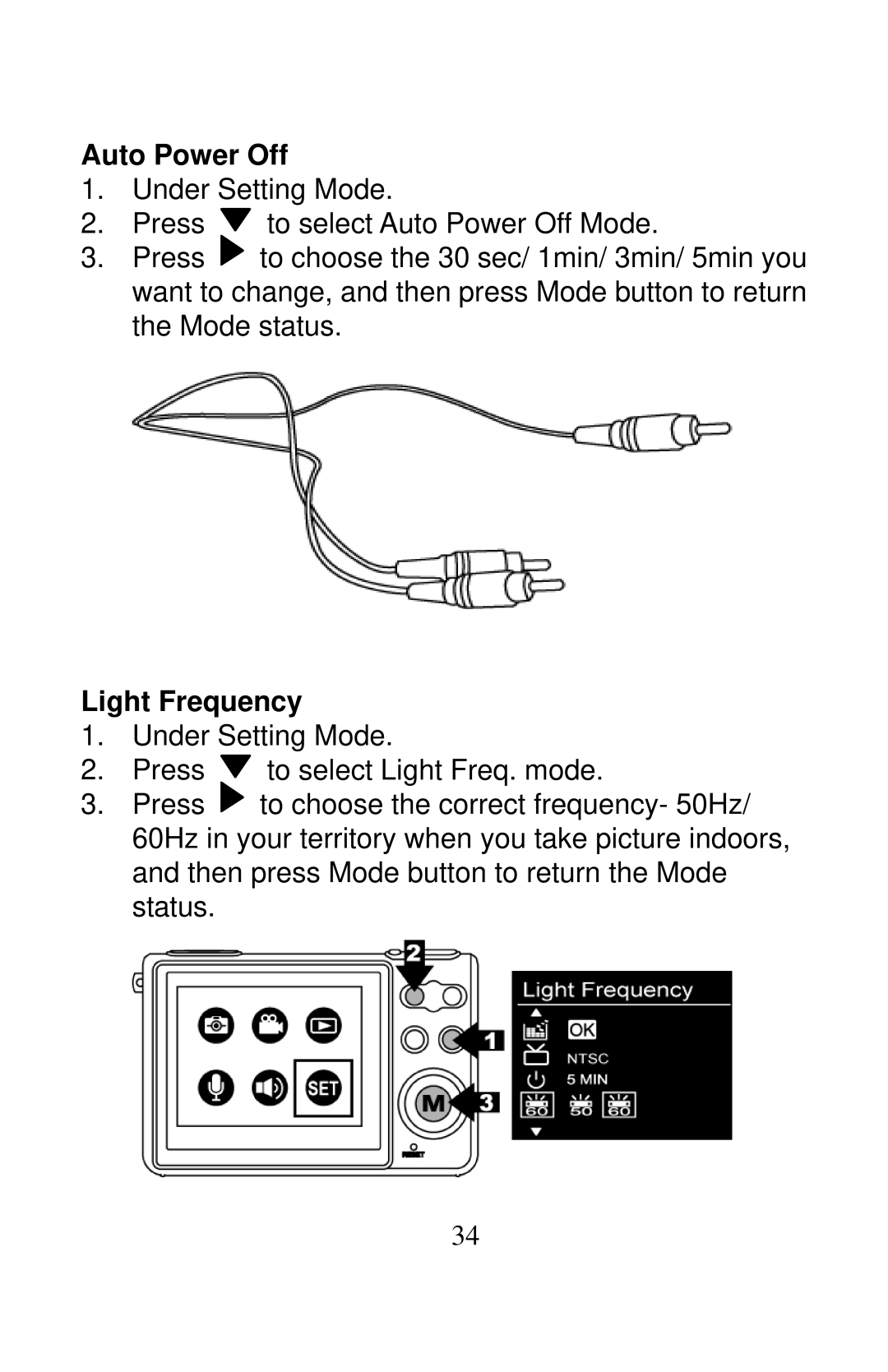Auto Power Off
1.Under Setting Mode.
2.Press ![]() to select Auto Power Off Mode.
to select Auto Power Off Mode.
3.Press ![]() to choose the 30 sec/ 1min/ 3min/ 5min you want to change, and then press Mode button to return the Mode status.
to choose the 30 sec/ 1min/ 3min/ 5min you want to change, and then press Mode button to return the Mode status.
Light Frequency
1.Under Setting Mode.
2.Press ![]() to select Light Freq. mode.
to select Light Freq. mode.
3.Press ![]() to choose the correct frequency- 50Hz/ 60Hz in your territory when you take picture indoors, and then press Mode button to return the Mode status.
to choose the correct frequency- 50Hz/ 60Hz in your territory when you take picture indoors, and then press Mode button to return the Mode status.
34