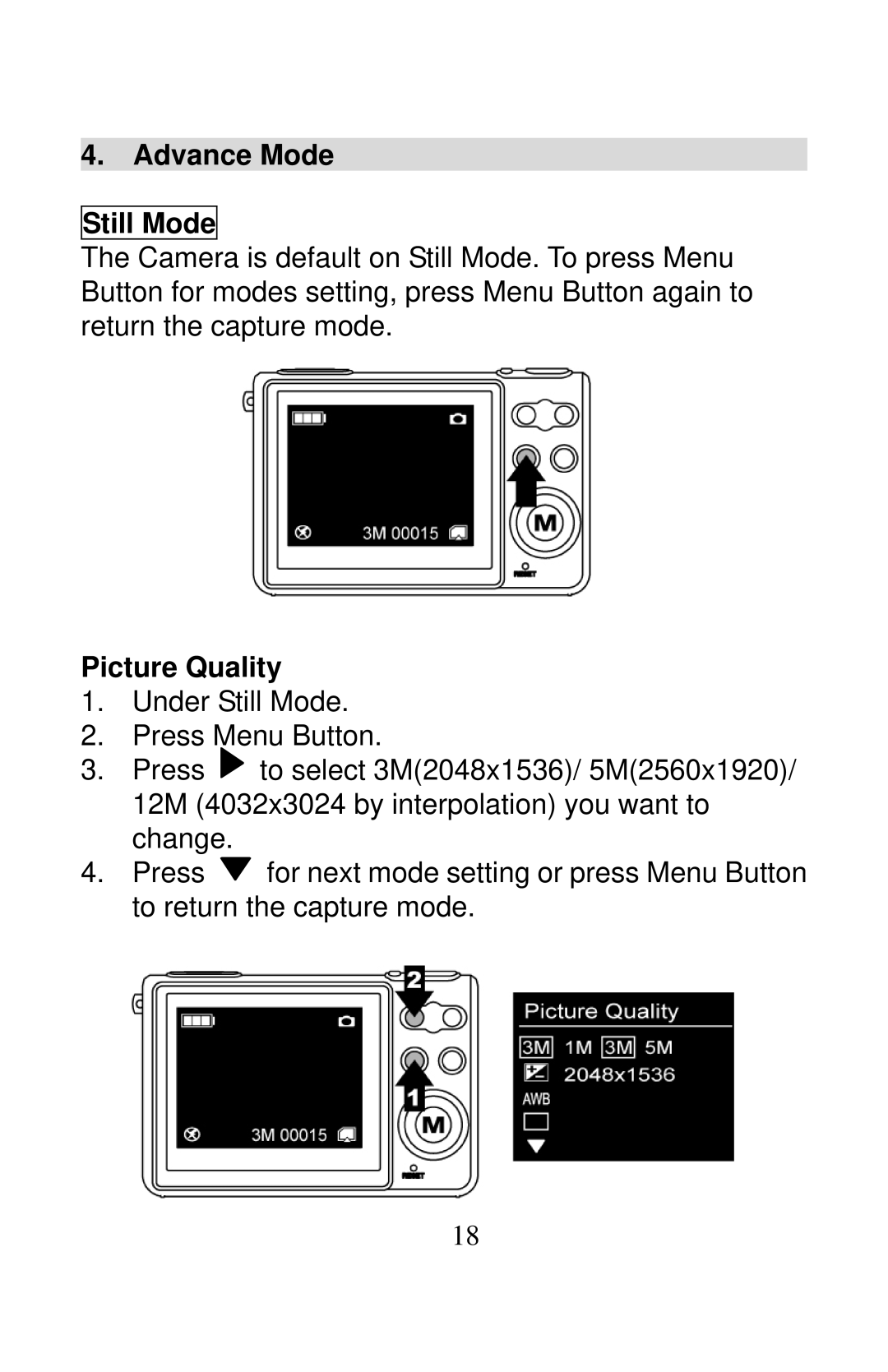4. Advance Mode
Still Mode
The Camera is default on Still Mode. To press Menu Button for modes setting, press Menu Button again to return the capture mode.
Picture Quality
1.Under Still Mode.
2.Press Menu Button.
3.Press ![]() to select 3M(2048x1536)/ 5M(2560x1920)/ 12M (4032x3024 by interpolation) you want to change.
to select 3M(2048x1536)/ 5M(2560x1920)/ 12M (4032x3024 by interpolation) you want to change.
4.Press ![]() for next mode setting or press Menu Button to return the capture mode.
for next mode setting or press Menu Button to return the capture mode.
18