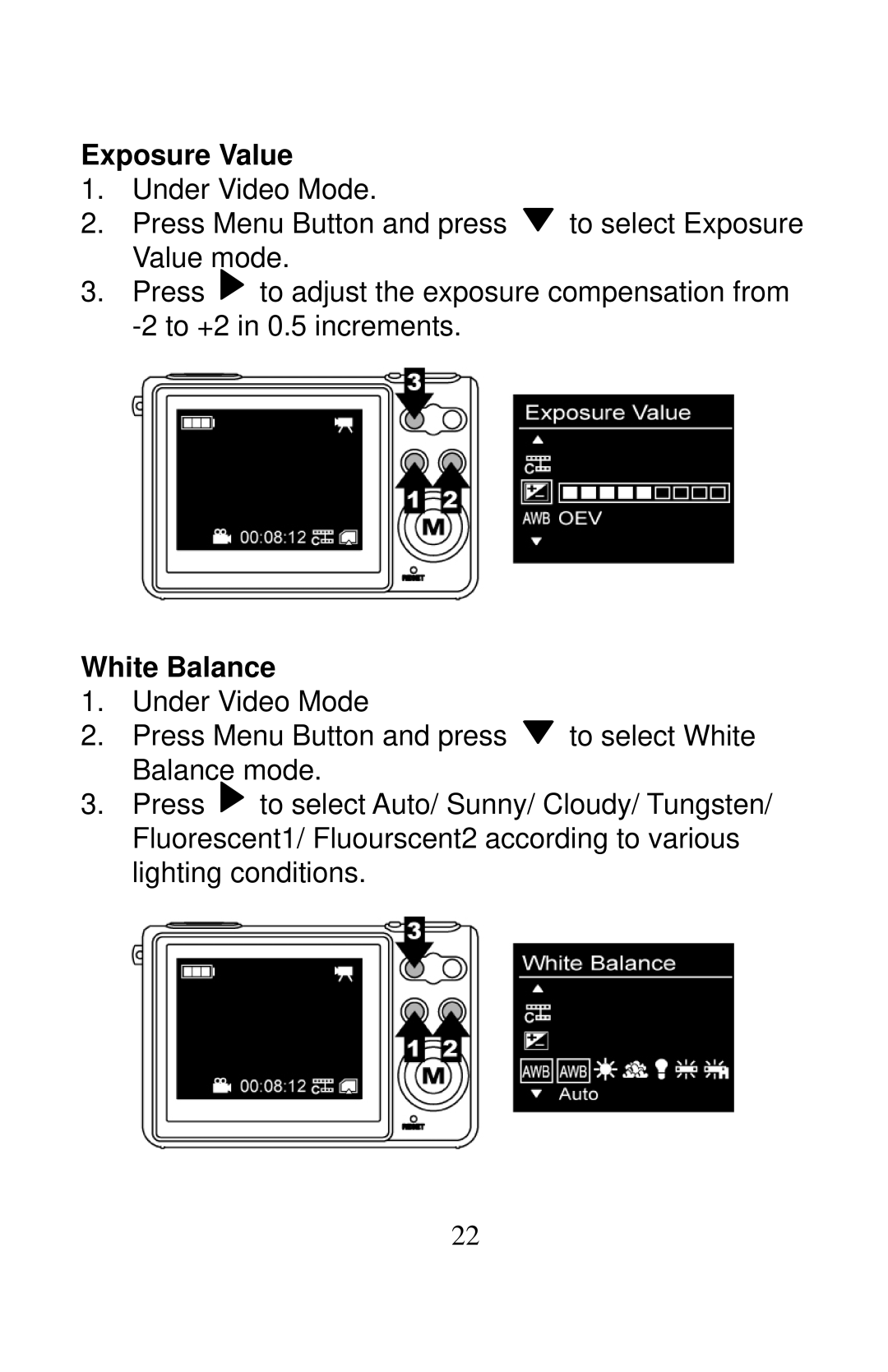Exposure Value
1.Under Video Mode.
2.Press Menu Button and press ![]() to select Exposure Value mode.
to select Exposure Value mode.
3.Press ![]() to adjust the exposure compensation from
to adjust the exposure compensation from
White Balance
1.Under Video Mode
2.Press Menu Button and press ![]() to select White Balance mode.
to select White Balance mode.
3.Press ![]() to select Auto/ Sunny/ Cloudy/ Tungsten/ Fluorescent1/ Fluourscent2 according to various lighting conditions.
to select Auto/ Sunny/ Cloudy/ Tungsten/ Fluorescent1/ Fluourscent2 according to various lighting conditions.
22