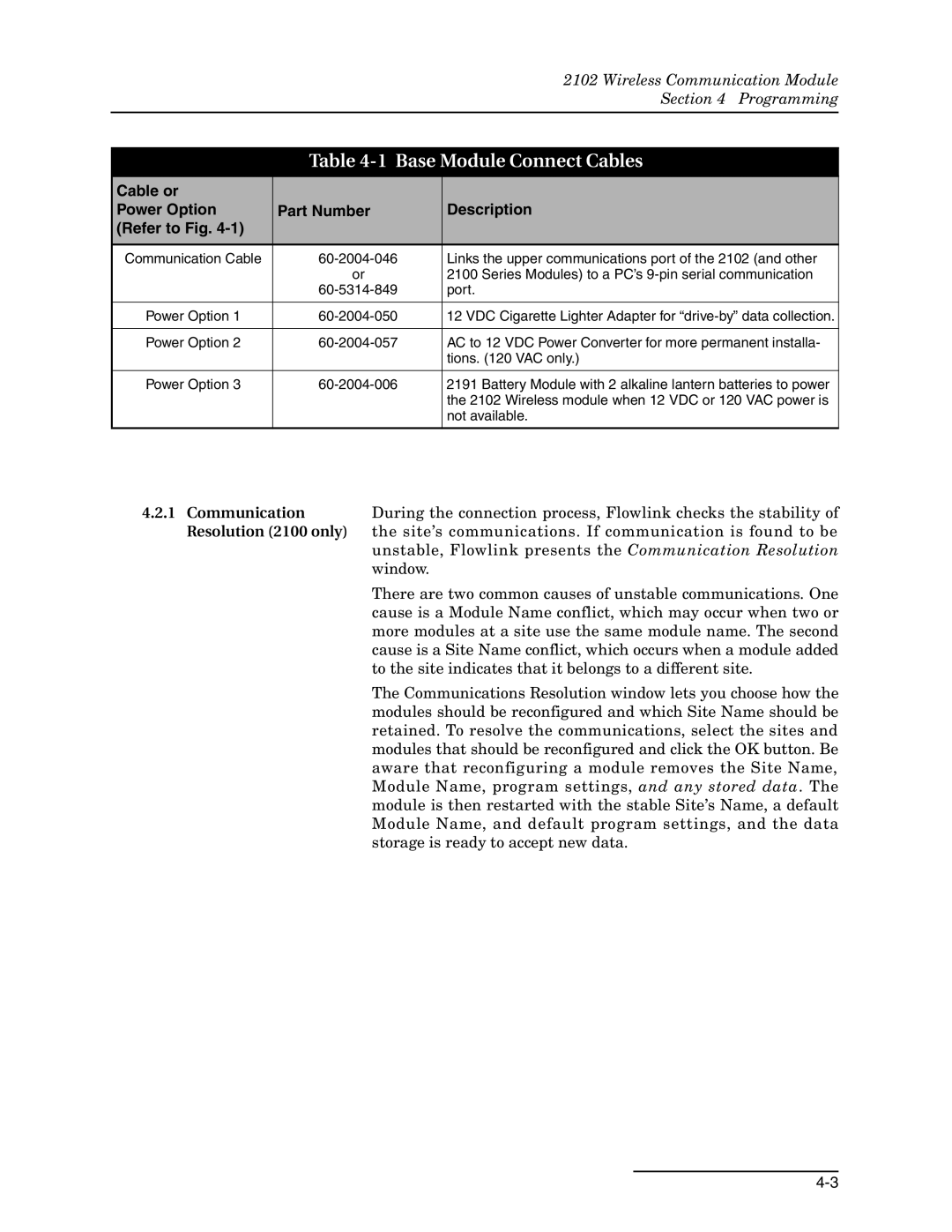|
| 2102 Wireless Communication Module |
|
| Section 4 Programming |
|
|
|
|
|
|
| Table | |
|
|
|
Cable or |
|
|
Power Option | Part Number | Description |
(Refer to Fig. |
|
|
|
|
|
Communication Cable | Links the upper communications port of the 2102 (and other | |
| or | 2100 Series Modules) to a PC’s |
| port. | |
|
|
|
Power Option 1 | 12 VDC Cigarette Lighter Adapter for | |
|
|
|
Power Option 2 | AC to 12 VDC Power Converter for more permanent installa- | |
|
| tions. (120 VAC only.) |
|
|
|
Power Option 3 | 2191 Battery Module with 2 alkaline lantern batteries to power | |
|
| the 2102 Wireless module when 12 VDC or 120 VAC power is |
|
| not available. |
|
|
|
4.2.1 Communication During the connection process, Flowlink checks the stability of Resolution (2100 only) the site’s communications. If communication is found to be unstable, Flowlink presents the Communication Resolution
window.
There are two common causes of unstable communications. One cause is a Module Name conflict, which may occur when two or more modules at a site use the same module name. The second cause is a Site Name conflict, which occurs when a module added to the site indicates that it belongs to a different site.
The Communications Resolution window lets you choose how the modules should be reconfigured and which Site Name should be retained. To resolve the communications, select the sites and modules that should be reconfigured and click the OK button. Be aware that reconfiguring a module removes the Site Name, Module Name, program settings, and any stored data. The module is then restarted with the stable Site’s Name, a default Module Name, and default program settings, and the data storage is ready to accept new data.